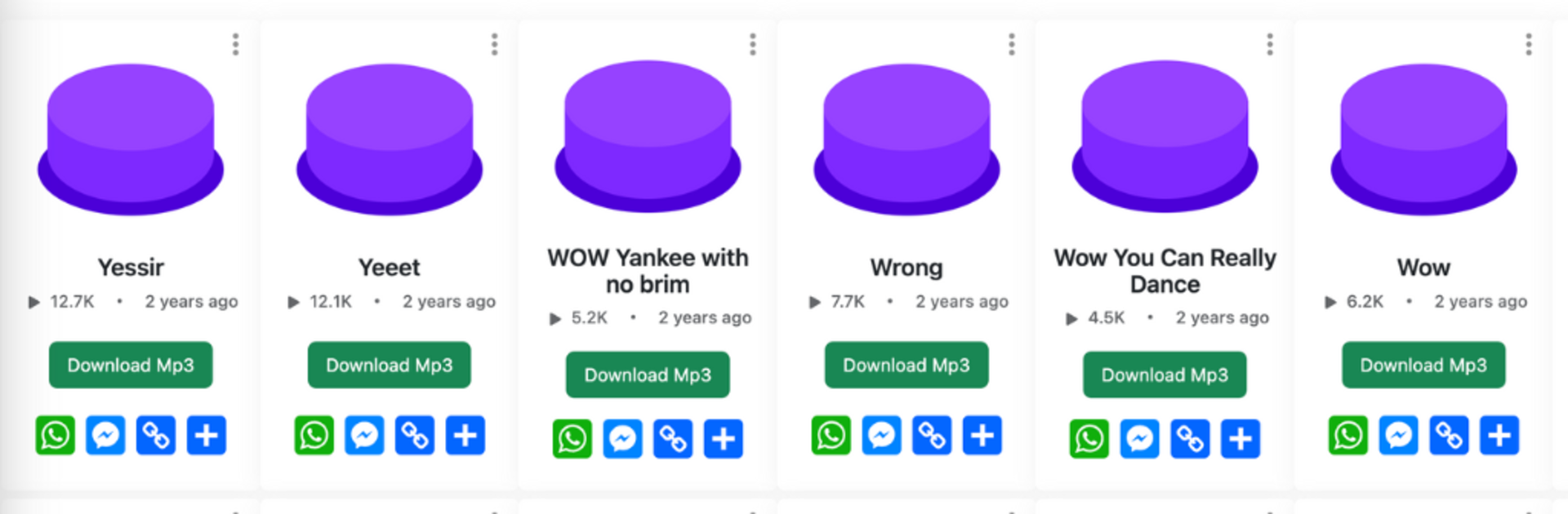Get freedom from your phone’s obvious limitations. Use Soundboardly | MEME SOUNDBOARD, made by Ruslan Rocks, a Entertainment app on your PC or Mac with BlueStacks, and level up your experience.
About the App
Soundboardly | MEME SOUNDBOARD is where boredom goes to die. Whether you’re trying to get a laugh out of your friends, spice up your group chat, or just want some meme sounds on tap for every awkward silence, this app comes packed for fun. Ruslan Rocks knows what makes Entertainment apps click, and Soundboardly gives you quick access to an awesome mix of sound clips, memes, famous quotes, and more. Expect a massive audio playground—customize it, share it, or just lose yourself in it for hours. (By the way, it works great on BlueStacks if you like playing around on your computer.)
App Features
-
Huge Sound Library
Scroll through over 100,000 sound buttons—yep, you read that right. Everything from iconic movie lines to viral internet moments, all sorted so you can find what you need in seconds. -
Make Your Own Soundboards
Got favorites? Mash them together into your own soundboard. Rearrange, rename, and show off your custom creations to friends or folks in the Soundboardly community. -
Easy Search & Trending Picks
Looking for something specific? Type it in the search bar or check out what’s hot and hilarious right now. You’ll always find something new to try out. -
Offline Fun
No WiFi? No problem. Save the soundboards you like and play them whenever you want, even without a connection. -
Upload Your Own Sounds
Feeling creative? Add your own sound buttons and make Soundboardly even better for everyone. Who knows—your sound might be the next viral hit. -
Super Simple Interface
Everything’s organized and easy to use. No need to fumble around—just tap, play, and enjoy. -
Fresh Content Updates
There’s always something new popping up, whether it’s fresh sounds or fun new features showing up regularly.
Whether you’re messing around with friends, streaming, or just love a good meme sound at the perfect moment, Soundboardly | MEME SOUNDBOARD by Ruslan Rocks is your shortcut to endless Entertainment.
BlueStacks brings your apps to life on a bigger screen—seamless and straightforward.