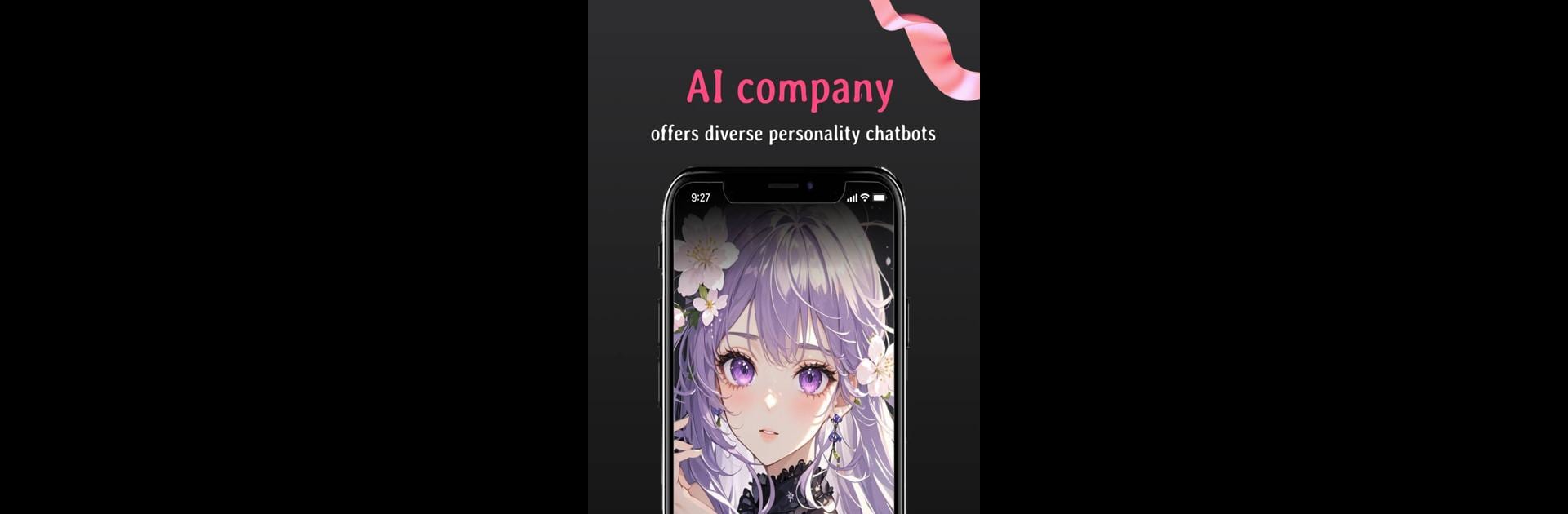Get freedom from your phone’s obvious limitations. Use Spicy.AI:AI Companion, made by VeryTech INC, a Entertainment app on your PC or Mac with BlueStacks, and level up your experience.
About the App
Ever wondered what it’d be like to trade messages—or maybe jokes—with a celebrity? Spicy.AI:AI Companion lets you talk with AI versions of superstars, music icons, and famous influencers, all powered by next-level technology. If you’re curious about what your favorite celebrity might say in a real conversation, or just want some company, this Entertainment app from VeryTech INC is all about making those interactions possible. Expect a personal, pretty realistic experience that’s fun, a bit surprising, and way more interactive than you’d guess. Try it on your phone or, if you like a bigger screen, it plays nicely with BlueStacks too.
App Features
-
Lifelike AI Chat
Each AI avatar is designed to talk and respond just like the actual celebrity—thanks to some serious deep learning. No weird, stiff replies here; it almost feels like they’re really messaging back. -
Always-On Companion
There’s no such thing as “off hours.” Whether you’re up late or taking a lunch break, you can get voice messages, advice, or just someone to listen. -
Role-Playing Modes
In the mood for something romantic, goofy, or even career-focused? Try out modes like Virtual Romance, Friendship, or Mentor and see how your conversation shifts. -
Weekly Celebrity Avatars
New stars and personalities are added all the time. Think singers, actors, tech moguls—you never know who’ll pop up next. -
Top-Notch Privacy
Every chat is locked down with end-to-end encryption, so whatever you share stays between you and your digital star. -
Global Community Vibe
The roster gets updated no matter where you are—whether you’re into #AIChat, obsessed with #CelebrityAI, or just want that #VoiceChat with your idol. -
Personalized Interactions
Expect messages and greetings that adapt to your mood and conversation style. It’s not just scripted lines—it’s AI that “gets” you. -
Works on Different Devices
Spicy.AI:AI Companion is just as fun on your computer with BlueStacks as it is on your mobile, giving you flexibility on where and how you chat.
Big screen. Bigger performance. Use BlueStacks on your PC or Mac to run your favorite apps.