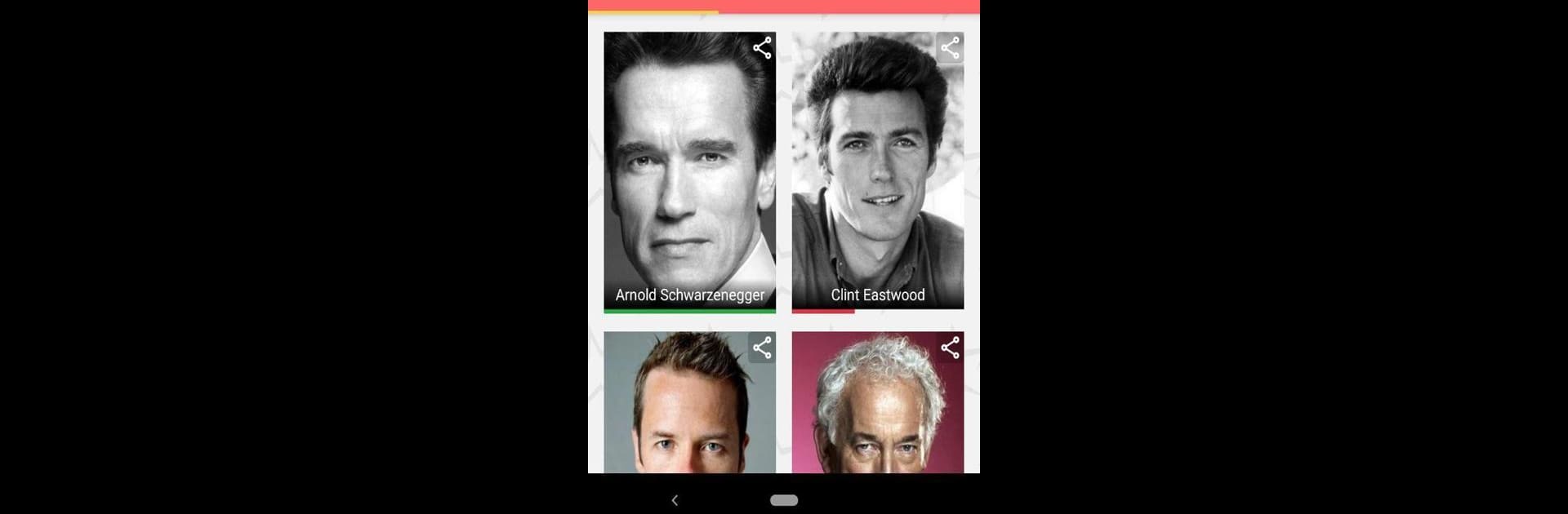Let BlueStacks turn your PC, Mac, or laptop into the perfect home for Star by Face, a fun Entertainment app from StarByFace.
About the App
Ever get curious about which celebrity could be your double? Star by Face is all about settling that old debate—who’s your famous twin? Just snap or upload a picture, sit back, and let the app do the magic. It’s a fun way to compare your selfies to thousands of famous faces, and you’ll probably be surprised by who you resemble most!
App Features
-
Super Simple to Use
No confusing menus or instructions. You just pop in a good photo of yourself and that’s pretty much it—the app takes care of the rest. -
Smart Face Matching
Star by Face uses some pretty clever tech to scan your features and hunt through a huge library of celebrities. It’s looking at all sorts of details to make a match! -
Big Celebrity Database
From A-list actors and chart-topping musicians to top athletes and more, this app checks your look against a really wide mix of public figures from all over the world. -
Easy Sharing
Think your results are spot on or totally surprising? Share your celebrity lookalike with friends—it’s quick to post on your favorite social media, or just send it in a chat for a laugh. -
Updated Celebrity List
The team at StarByFace regularly rolls out new celebrity faces, keeping things fresh so your matches stay up-to-date. -
Privacy First
Your selfie is used only to find your star twin, not for anything else. Star by Face doesn’t pass your photos around, so you can play around with peace of mind.
If you’re using Star by Face through BlueStacks, everything still works just as smoothly—just with a bigger screen and maybe a faster upload! It’s all about entertainment, though, so just have fun with whatever results you get.
Ready to experience Star by Face on a bigger screen, in all its glory? Download BlueStacks now.