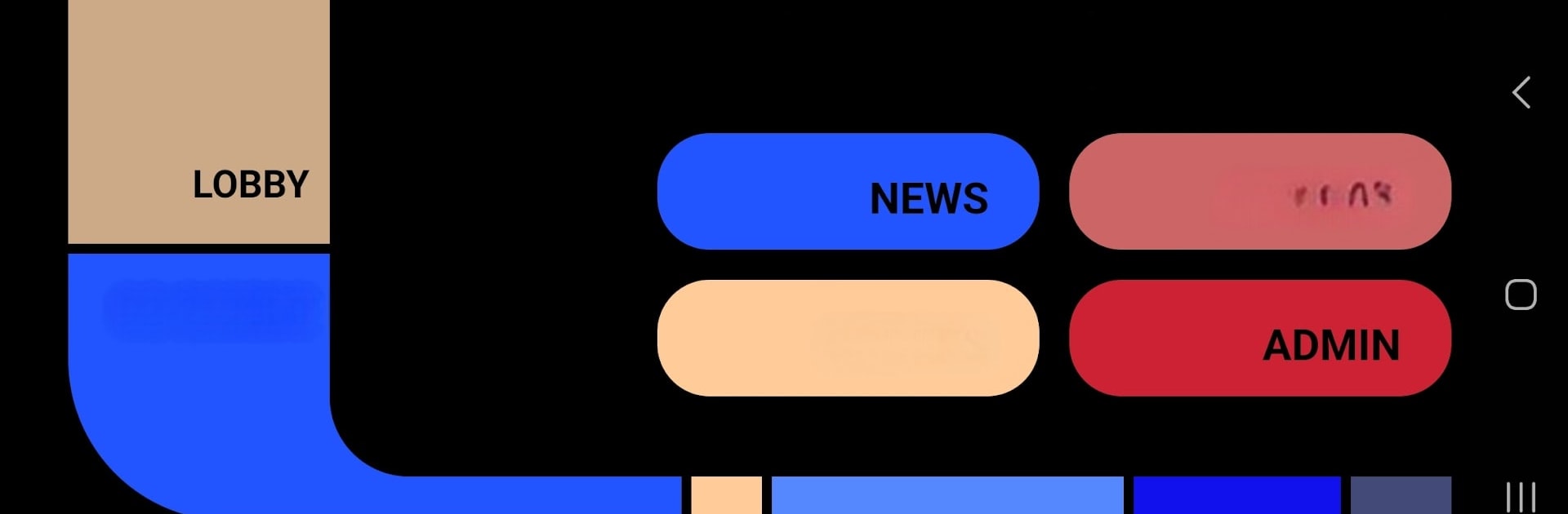Let BlueStacks turn your PC, Mac, or laptop into the perfect home for Starfleet Holodecks II, a fun Entertainment app from ComStar Productions.
About the App
Starfleet Holodecks II is where your Star Trek daydreams come to life. Built by ComStar Productions, this entertainment app lets you step into a universe filled with creativity, fun, and a lively community of fellow fans. Whether you’re in the mood to roleplay, share artwork, or just hang out and watch your favorite episodes, you’ll find plenty to enjoy here.
App Features
- Step Into Character: Create your own Starfleet persona—or pick an alter ego right from the shows—and hop into missions big or small. You can join up with the crew on ComStar Space Station, fly your own ship, join a faction of your choice, or just invent some space shenanigans.
- Showcase Fan Creations: There’s a huge hub for sharing and finding original stories, audiobooks, videos, games, and fan art. This is your platform if you love creating or just checking out what fellow Trekkies are making.
- Fun Contests & Creative Challenges: Take part in community-chosen gaming tournaments, storytelling contests, or art challenges. There are digital rewards to grab, and sometimes even real-world prizes shipped to winning participants.
- Starfleet Holodecks Junior: Let the kids (or your inner kid) enjoy Trek-themed games like Tic Tac Toe, Match, Hangman, and Word Search—perfect for family time or introducing new fans to the saga.
- Watch Parties: Watch Star Trek movies and classic episodes together with friends in real time! With integrated access to free channels like PlutoTV, you can organize virtual get-togethers anytime.
- Galactic Recipes: Got a hankering for Plomeek soup or Klingon gagh? The Galley is packed with interstellar recipes, so you can both browse and share your own sci-fi kitchen experiments.
- Tributes in Memorial Hall: Spend a few thoughtful moments honoring the cast, crew, and creators who made Star Trek the legend it is.
- Live Community & Chat: Set up your profile, jump into themed chatrooms, debate plot twists, or just geek out with other fans. There’s always a conversation happening somewhere.
- Meet Vger AI: Whether you want to test your trivia skills, get sci-fi answers, or just banter with an AI inspired by V’Ger, this smart assistant is always up for a chat.
- Free Themed Downloads: Deck out your device with Star Trek-inspired screensavers, unique fonts, games, and more—there’s a good stash of free digital goodies ready to claim.
- Choose-Your-Own Adventure: Dive into interactive missions like Frozen Planet and upcoming releases such as Star Trek: Pegasus. Every choice pushes the story in new directions.
- Cross-Platform Fun: You’re not limited to just one device. Starfleet Holodecks II works on Windows, Mac, Android, and yep, you can even check it out on your computer with BlueStacks for that big-screen experience.
Switch to BlueStacks and make the most of your apps on your PC or Mac.