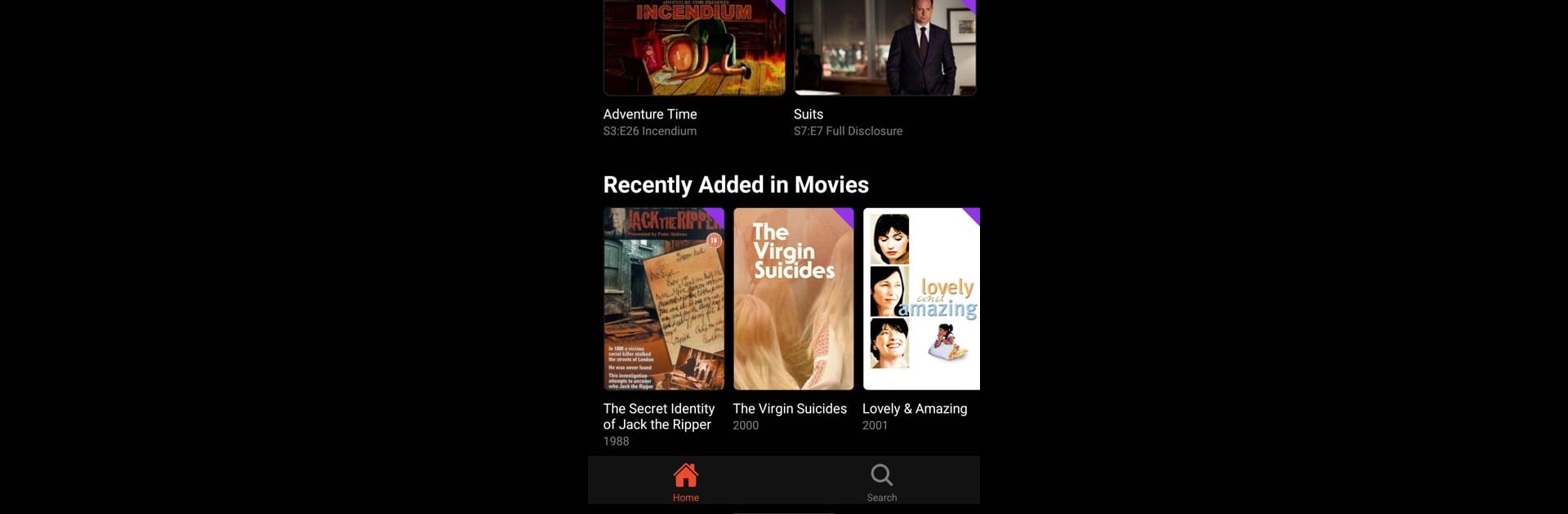What’s better than using Streamyfin by Fredrik Burmester? Well, try it on a big screen, on your PC or Mac, with BlueStacks to see the difference.
About the App
Streamyfin brings all your favorite shows, movies, and music right to your device without the fuss. Whether you’re chilling at home or riding the subway, this app lets you enjoy your media collection exactly how you want. The experience feels smooth and easy—no confusing menus, just quick access to your entertainment.
App Features
-
Simple Jellyfin Connection
Link up with your Jellyfin server hassle-free, and start browsing your library in seconds. -
Download for Offline Enjoyment
Take your top picks with you, even when you’re off the grid. Download media right to your device for totally offline playback. -
Chromecast Support
In the mood for a big-screen experience? Send videos or music to any Chromecast-enabled TV in just a couple of taps. -
Intuitive Interface
Everything’s organized and easy to find, so you spend less time searching and more time watching or listening. -
Smooth on BlueStacks Too
Prefer the big screen and a keyboard? You can run Streamyfin with BlueStacks for a comfy viewing session on your PC.
Streamyfin, by Fredrik Burmester, keeps your entertainment library close—wherever life takes you.
Big screen. Bigger performance. Use BlueStacks on your PC or Mac to run your favorite apps.