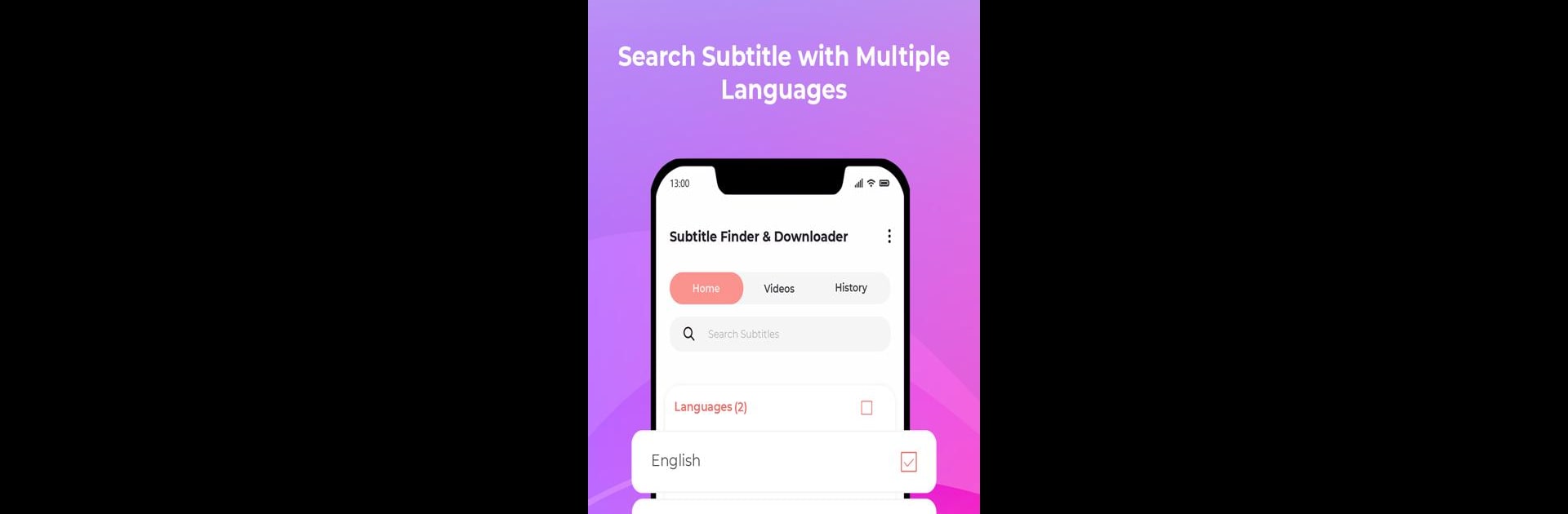Get freedom from your phone’s obvious limitations. Use Subtitle Finder & Downloader, made by spapptech, a Entertainment app on your PC or Mac with BlueStacks, and level up your experience.
About the App
Ever wish you could watch your favorite shows or movies with spot-on subtitles in the language you want? Subtitle Finder & Downloader makes it super easy to track down and grab subtitles for just about anything—whether it’s movies, TV series, or those random videos hanging out on your device. It’s straightforward, quick, and doesn’t require you to mess around with complicated tools or file names. Just pick your language, look up what you’re watching, and you’re all set.
App Features
-
Subtitle Search Made Simple
Looking for the right subtitles? Search by the name of your movie, show, or video and find exactly what you need in a couple of taps. -
Multiple Language Options
Want your subtitles in more than one language? You can grab subtitles in different languages at once, so everyone can follow along. -
Automatic Matching
No need to type in file names or match subtitles manually—the app automatically finds the correct subtitles for videos saved on your device. -
Share Subtitles Easily
Downloaded an .srt file you think your friend needs? Send it over directly through your favorite social media or messaging apps. -
Subtitle Management
Check out your subtitle history to see everything you’ve downloaded, making it easy to find or re-download files if you ever need them again. -
Choose Storage Locations
Decide exactly where to save your subtitles on your device so you don’t have to hunt them down later. -
Integrated Video Picker
Not sure what your video’s called? Just browse and select directly from your video library, and the app will locate the right subtitle for you.
Subtitle Finder & Downloader from spapptech puts the power to customize your viewing experience right at your fingertips, and if you’re using BlueStacks, managing subtitles on a bigger screen is even better.
Eager to take your app experience to the next level? Start right away by downloading BlueStacks on your PC or Mac.