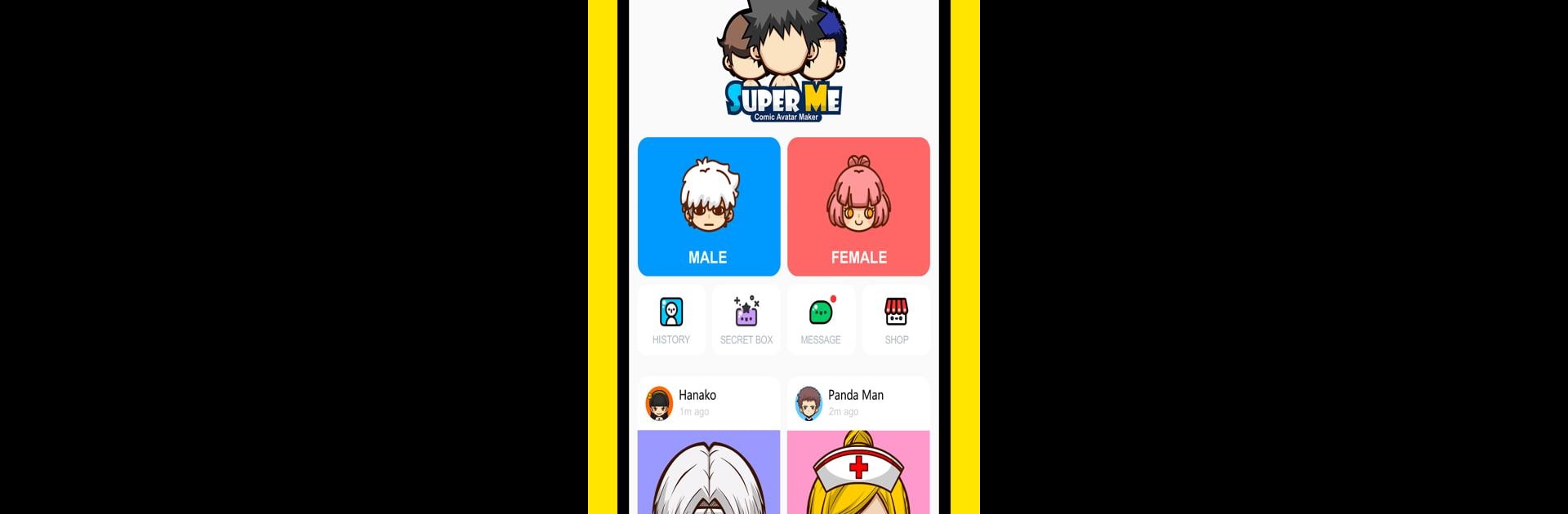Multitask effortlessly on your PC or Mac as you try out SuperMe – Avatar Maker Creator, a Entertainment app by THE.DEMON on BlueStacks.
SuperMe is kind of a chill way to make your own little cartoon character, almost like an anime-style avatar builder but with a lot more ways to customize things than expected. Running it on PC using BlueStacks is smooth, and it’s actually fun to play around with all the details — there are so many faces, hairstyles, and accessories that you can make an avatar look a lot like yourself, or just as easily make up something totally wild. Everything from colors to expressions can be switched up. Want blue hair and a green hoodie? Or maybe a fox tail? Not a problem. Some people use it to make profile pics for all their socials, business stuff, or even like online group logos.
There’s a randomizer too — give your phone a shake, or click the button on PC, and it’ll make something totally new if you’re stuck for ideas. Custom backgrounds and the option to add your own text on the avatars are handy if you want the picture for a badge or logo. Sharing is easy from the app, so sending your creations to friends or dropping them straight on your profile doesn’t take any extra steps. It keeps things a bit more interesting with little daily rewards and things like treasure chests (just tap, no crazy games), plus there’s this team thing where your avatars can “adventure” for coins and new stuff. The whole thing is pretty laid back, definitely more about playing with creativity than any real pressure. If someone likes decorating, personalizing stuff, or just making something cute to show off, this would probably fit really well.
Switch to BlueStacks and make the most of your apps on your PC or Mac.