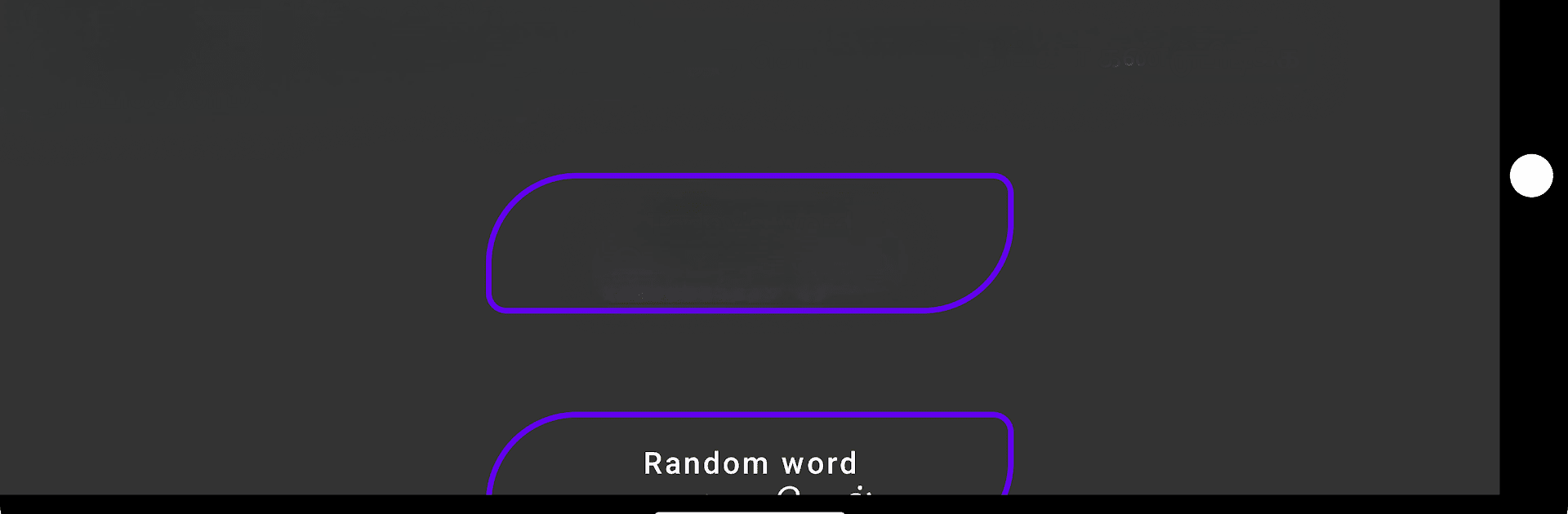What’s better than using Tamil Word Game by Jey Apps? Well, try it on a big screen, on your PC or Mac, with BlueStacks to see the difference.
About the App
If you love word challenges and want to play in Tamil, Tamil Word Game from Jey Apps is right up your alley. This entertaining game lets you test your wits by figuring out the right Tamil word, all while sharpening your language skills in a fun, relaxed way. You’ll get clues to help you along, and you never know—sometimes it’s harder than it looks!
App Features
-
Tamil Word Puzzles
Each round gives you a word to uncover, making it a fresh challenge every time. Whether you’re fluent or just brushing up, it’s a neat way to play with the language you love. -
Helpful Hints
Stuck on a tricky word? Hints are built in to give you that extra nudge when you need it. -
Six Tries Per Puzzle
You’ve got six shots to guess the right word—so don’t worry if you don’t get it on the first go. Take your time, think it through, and see if you can crack the code. -
Enjoyable and Simple
The interface is straightforward, so you can focus on the fun part—finding those words. No distractions, just clean and simple play. -
Smooth Play on Any Screen
Works whether you’re on your phone or want to use something like BlueStacks for a bigger view. Perfect for whenever that word-game itch kicks in.
BlueStacks gives you the much-needed freedom to experience your favorite apps on a bigger screen. Get it now.