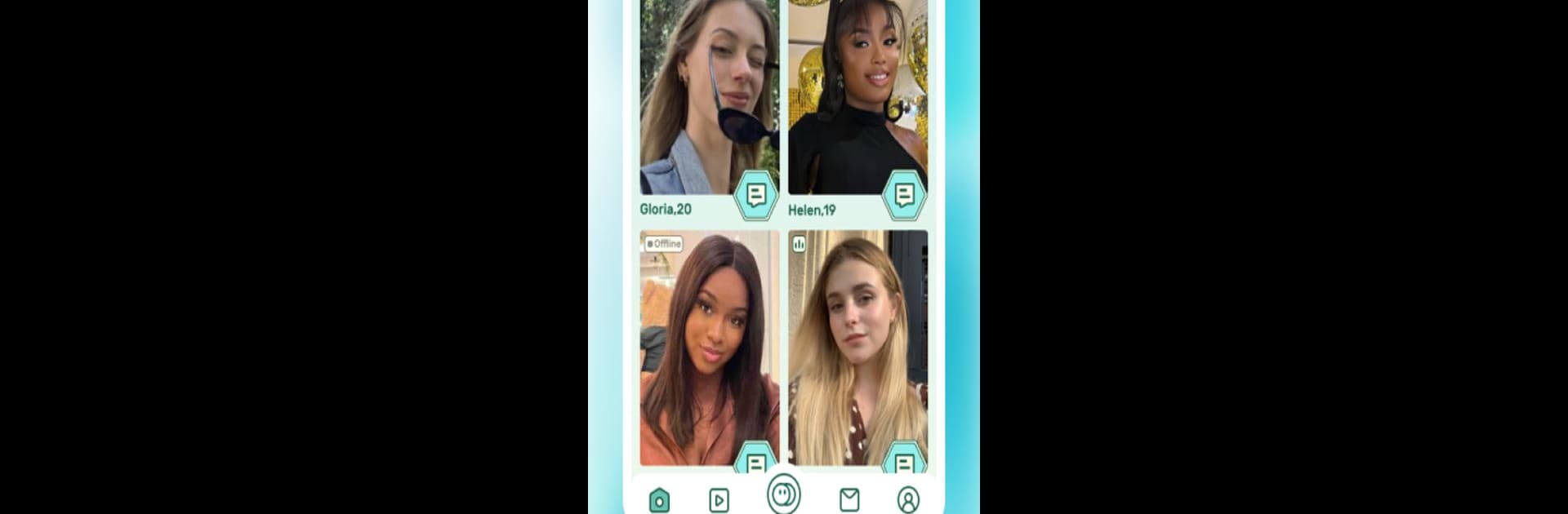Upgrade your experience. Try Tana, the fantastic Entertainment app from Wawu’s Dev, from the comfort of your laptop, PC, or Mac, only on BlueStacks.
About the App
Looking for a space online where you can actually be yourself and not worry about who’s watching? Tana is all about letting you connect and share on your terms, with a big focus on keeping things safe and private. Whether you want to chat with close friends or just put your thoughts out there, Tana gives you plenty of room to show off your real personality while staying in control.
App Features
-
Personal Profile Vibes
Show off what makes you, well, you! Build out your profile with your interests, favorite moments, and whatever else you want your friends—or maybe the whole world—to see. -
Full Privacy Control
Don’t want everyone seeing your latest post? No problem. You get to choose exactly who can view your stuff and who you connect with. Managing your privacy is super straightforward. -
Strong Data Protection
Your chats and media are locked down with solid encryption. That means your conversations are just between you and whoever you’re talking to—no unwanted eyes. -
Works Anywhere, Anytime
Spotty WiFi? Slow data? Tana adapts, keeping things running smoothly no matter where you’re connecting from. -
Safe and Welcoming
Tana’s advanced security tools help keep your data protected and the community feeling comfortable, so you can focus on making new friends (or just hanging out with old ones).
And if you ever want to experience Tana with a little more screen space, you can check it out on your desktop with BlueStacks.
Eager to take your app experience to the next level? Start right away by downloading BlueStacks on your PC or Mac.