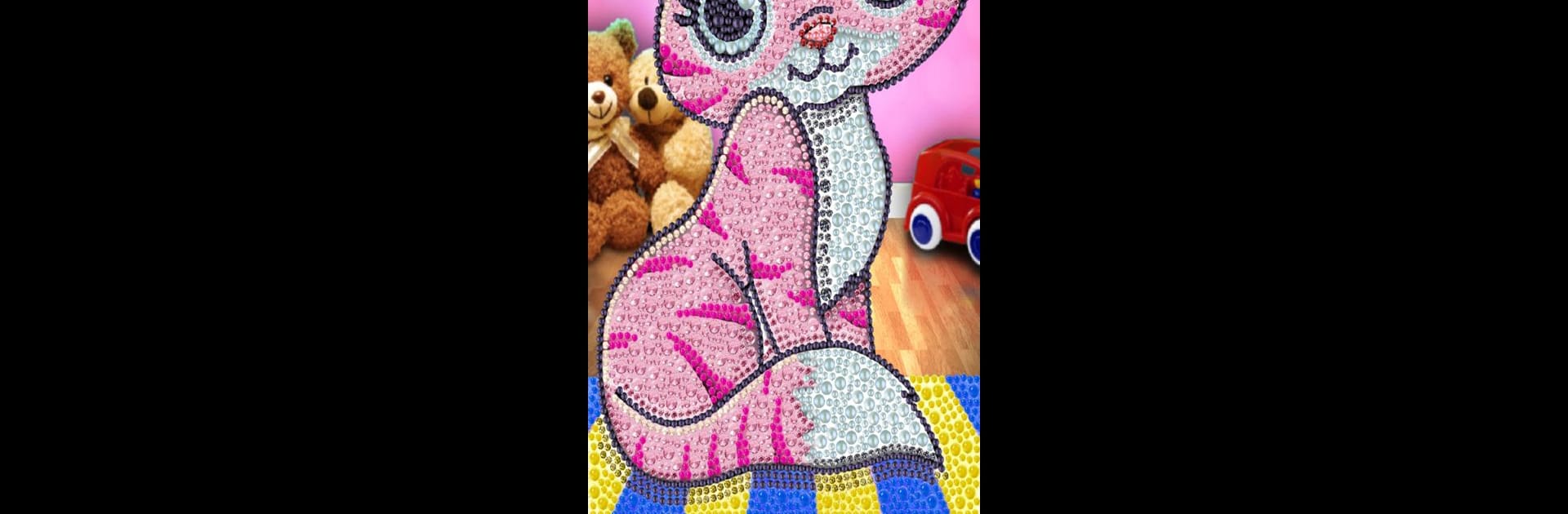Multitask effortlessly on your PC or Mac as you try out Tap diamond number coloring – relax and art, a Entertainment app by Cosmic Mobile Apps on BlueStacks.
About the App
Looking for a way to relax or pass the time, maybe with a little sparkle thrown in? Tap diamond number coloring – relax and art from Cosmic Mobile Apps lets you bring diamond artwork to life using just your fingertips. Whether you’re a kid, a grown-up, or anyone in between, this Entertainment app is designed to make coloring fun and totally stress-free. Dive into a big collection of shimmering images and see your creativity pop—no mess, no stress, just tap and chill.
App Features
-
Loads of Dazzling Artwork
You’ll find hundreds of pictures to color, from sweet animals and cartoon characters to glittery hearts, wild creatures, and so much more. There’s something for everyone, whatever your mood. -
Animated Brushes & Eye-Catching Effects
Paint with brushes that sparkle, glow, and even feature animated butterflies or shining crystals. Pick your favorite or switch it up—your artwork can get as wild as you want. -
Simple Number & Letter Coloring
Just tap the numbered or lettered spaces to fill them in with vibrant color. It’s satisfying, super easy, and really hard to stop once you start. -
Undo, Erase & Zoom
Made a mistake? No worries—just tap undo or the eraser and keep going. Zoom in close for those tiny areas so every detail is spot-on. -
Customizable Templates
You can choose to hide or show templates for a bit more freedom, or a little more guidance—it’s entirely up to you. -
Save, Share, and Set as Wallpaper
Want to show off your masterpiece? Set your finished artwork as animated wallpaper, save it to your gallery, share it as a JPEG, or post it straight to social media. -
Kid and Adult Friendly
The controls are easy to use no matter your age. Some images are super simple for younger users, while others are more detailed if you want a challenge. -
Works Great on BlueStacks
Kick back and enjoy coloring on a bigger screen when you open Tap diamond number coloring – relax and art through BlueStacks. It’s a smooth way to play when you feel like switching things up. -
Fresh Pictures Across Themes
From ponies and unicorns to lions, tigers, and cute puppies—explore art options that fit just about every interest. -
Pixel Art Fun for All
If you’re into pixel art, there’s plenty here to tap and fill. It’s color by number, but way shinier, and honestly, a bit addicting.
BlueStacks brings your apps to life on a bigger screen—seamless and straightforward.