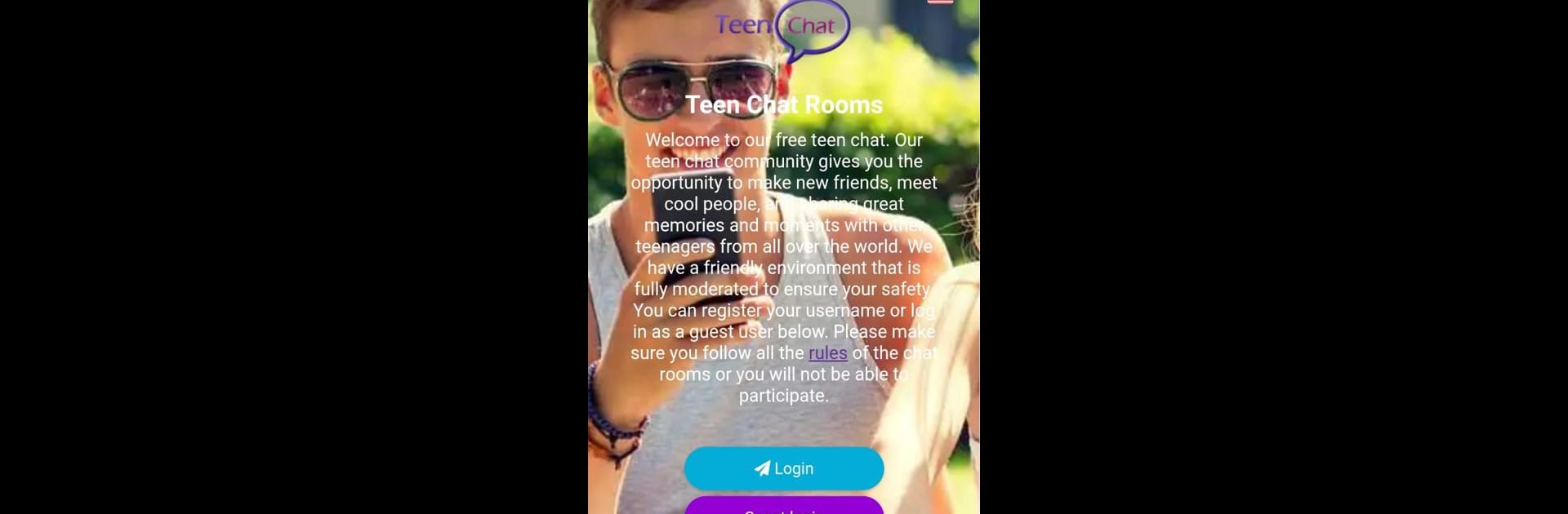What’s better than using Teen Chat by Tomorrow Now Solutions? Well, try it on a big screen, on your PC or Mac, with BlueStacks to see the difference.
About the App
Teen Chat is where teens can hang out, chat, and make new friends—all in a space made just for them. Created by Tomorrow Now Solutions, this Entertainment app lets you connect with other people your age, whether you want to jump straight into a group chat or just keep it low-key with a private conversation. Not just for talking, it’s also set up so you can share, personalize, and just have fun.
App Features
-
Teen-Only Chat Rooms
Join group chats designed specifically for users aged 13-19, where you can easily talk to others who get what you’re going through. -
Safe and Moderated Space
Every room is actively monitored to keep things friendly and secure. There are firm guidelines in place so you can relax and just be yourself. -
Public & Private Messaging
Feel like chatting with everyone or just one-on-one? You pick. Hop into public rooms, or switch to private conversations whenever you want. -
Personal Wall and Profiles
Got inside jokes, fun photos, or recent experiences? Post ‘em on your wall. You can make your profile as unique as you are. -
Virtual Gifts & Interactions
Show your friends you care by sending digital gifts—just another way to have some lighthearted fun. -
Built-in Radio Feature
Listen to music right in the app. Perfect for vibing while you chat, or just discovering new tunes with friends. -
No Extra Downloads Needed
Everything’s bundled together, so you won’t have to worry about tracking down extra apps. -
Flexible Sign-In Choices
Not ready to make an account? No problem—you can join as a guest or create an account for a permanent username. -
Totally Free
All features are available to use for free. If you ever feel like chatting from your computer, you can use BlueStacks for a smooth desktop experience. -
Respectful Community Policies
Just be sure to check and agree to the terms of service before you start chatting, so everyone can have a good time.
Eager to take your app experience to the next level? Start right away by downloading BlueStacks on your PC or Mac.