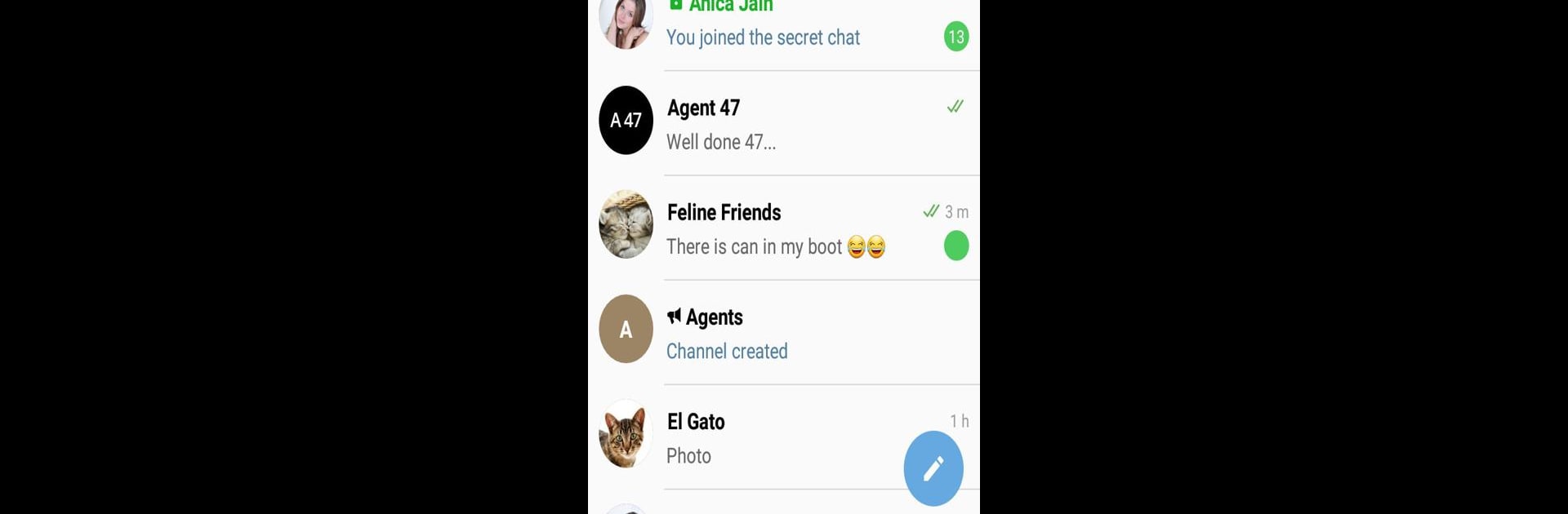Upgrade your experience. Try Telefun Fake chat maker Prank, the fantastic Entertainment app from Playfake, from the comfort of your laptop, PC, or Mac, only on BlueStacks.
About the App
Ever wanted to pull off the ultimate prank on your friends or just make some hilarious fake chat screenshots for fun? With Telefun Fake chat maker Prank by Playfake, you can do just that. This entertainment app lets you craft super convincing chat conversations—perfect for jokes, creative stories, or just a bit of harmless mischief. If you enjoy surprising your friends or slipping a little fun into your day, you’ll find plenty of ways to play around here.
App Features
-
Custom Chat Creation
Build detailed fake chats from scratch. You’re in charge—set up the whole conversation, add your messages, and decide how it all unfolds. -
Make Fake Users and Contacts
Need a pretend friend, secret crush, or group of pals for your prank? Go ahead and create as many fake users, contacts, groups, and even channels as you like. All with names and avatars you pick. -
Control Both Sides
Ever wish you could write both parts of the convo? Here, you actually can. Take the wheel and craft every message—yours and theirs—to get just the reaction you want. -
Support for Photos and Videos
Want your fake chat to feel even more real? Toss in images or videos right into the conversation. It’s all about making things feel authentic. -
Fake Calls
Not just messages—try out fake call features for another layer of fun. It lets you pretend you got a call from anyone you create.
If you want to get extra creative, using Telefun Fake chat maker Prank with BlueStacks can help you manage your pranks on a bigger screen—just saying. This app is all about having a laugh, storytelling, and bringing your wildest conversation ideas to life.
Switch to BlueStacks and make the most of your apps on your PC or Mac.