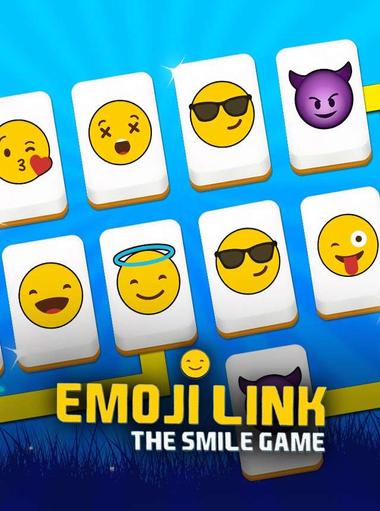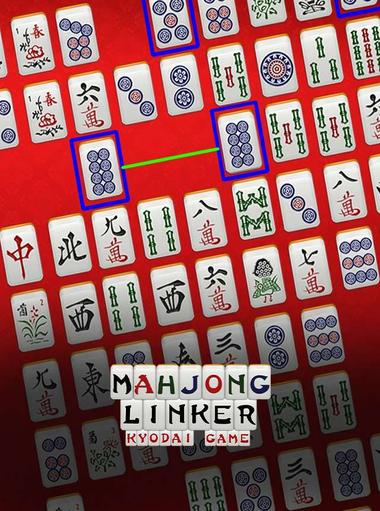Entertainment

JioTV: Live TV, Catch-Up & OTT
Jio Platforms Limited
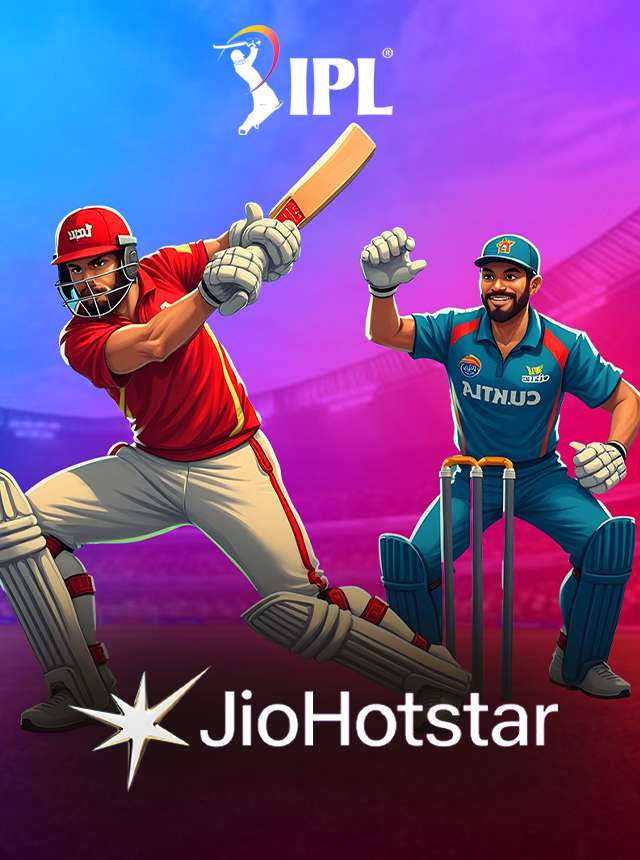
Disney+ Hotstar
STAR INDIA PRIVATE LIMITED

MISTPLAY: Cash Out For Rewards
MISTPLAY

JioCinema-Shows, Movies & More
JioCinema- Sab Yahaan Aur Kahaan, सब यहाँ और कहाँ

Netflix
Netflix, Inc.

Disney+
Disney

discovery+ | Stream TV Shows
Discovery Communications LLC

Amazon Prime Video
Amazon Mobile LLC

HBO Max: Stream TV & Movies
WarnerMedia Global Digital Services, LLC

Bitmoji
Bitmoji

HiTV : K-Dramas Encyclopedia
Super drama world

Bongo - Movies & Web series
Bongo Solutions

Media ON - Play All Format
AZD Studio

Tamasha: ICC Cricket World Cup
Beyond-Digital

Freeview
Everyone TV
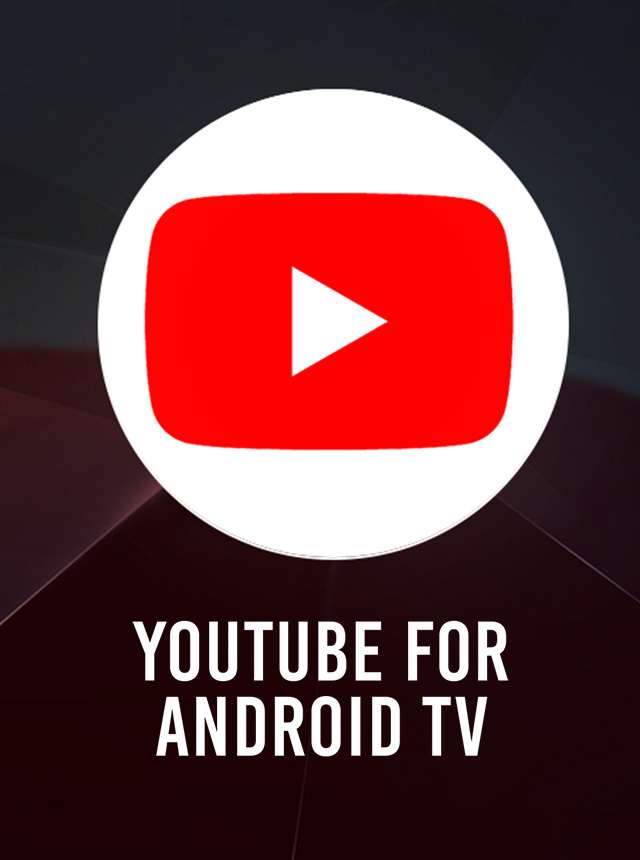
YouTube for Android TV
Google LLC
GBA Game Emulator
Pixel Ai Hub
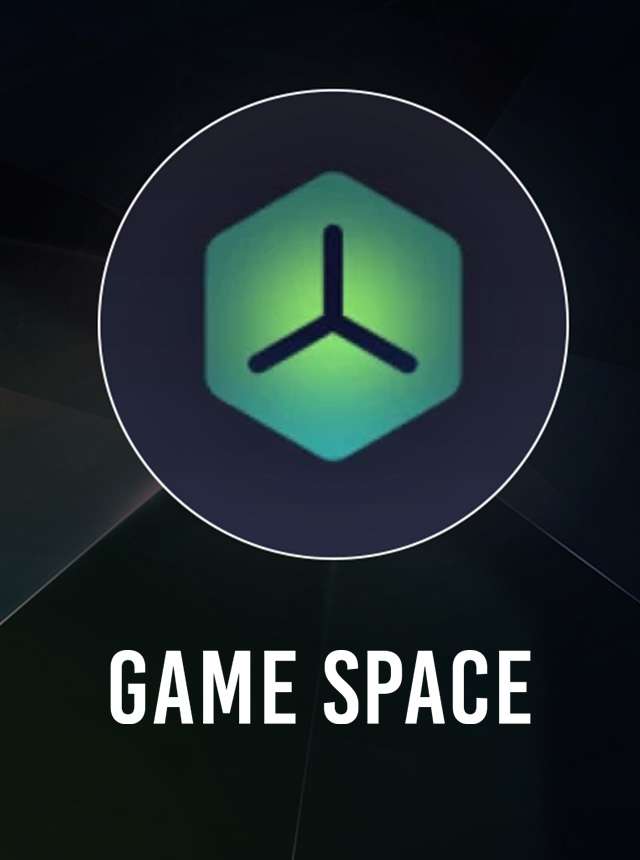
Game Space
ColorOS

Tonton
Media Prima Digital

PS Remote Play
PlayStation Mobile Inc.
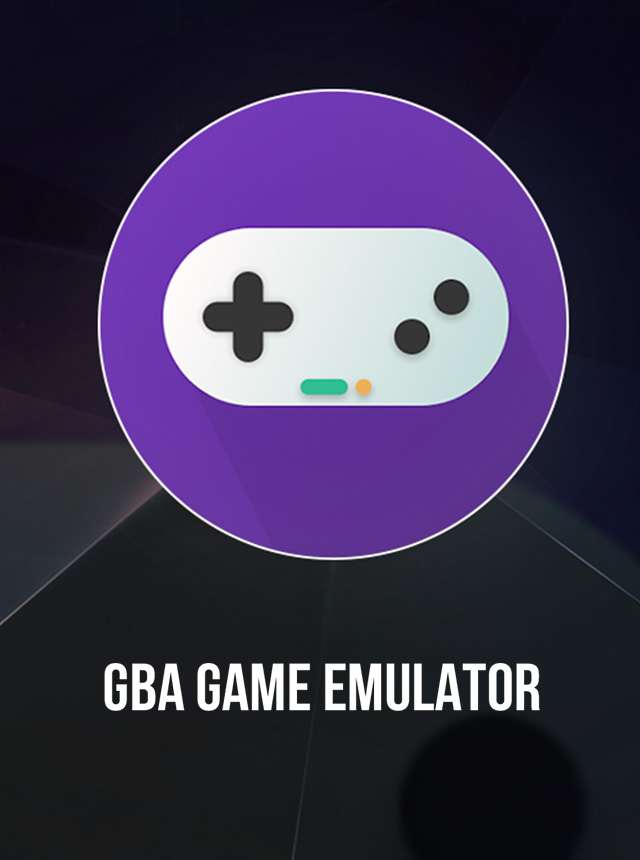
GBA Game Emulator
BBL Inc

Showmax
Showmax Africa Holdings Limited

Spin Wheel
UIXOpen

QooApp
QooApp

9Movies - TV y Filmes Séries
MELANGIT

Kiss Movies
AnimeCraze Dev
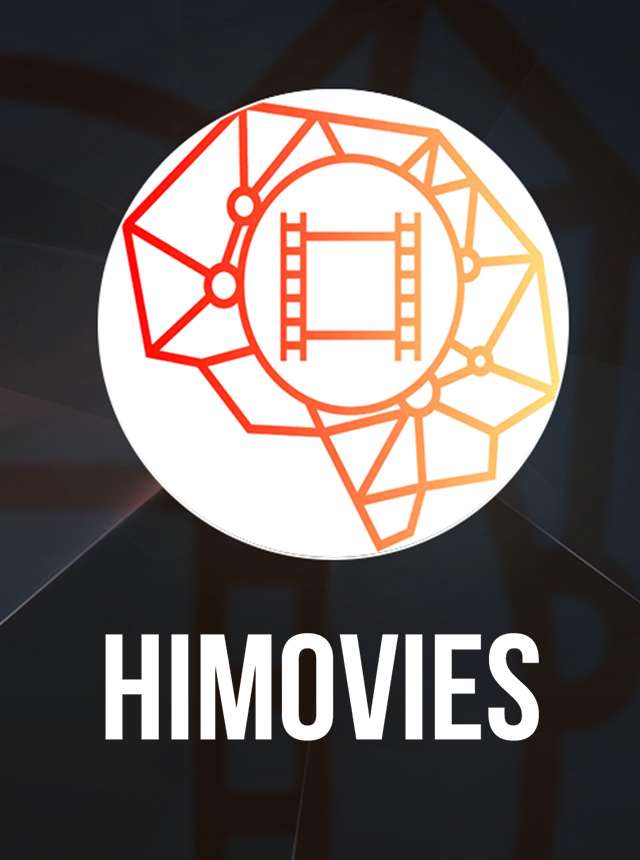
HiMovies
EveningStar
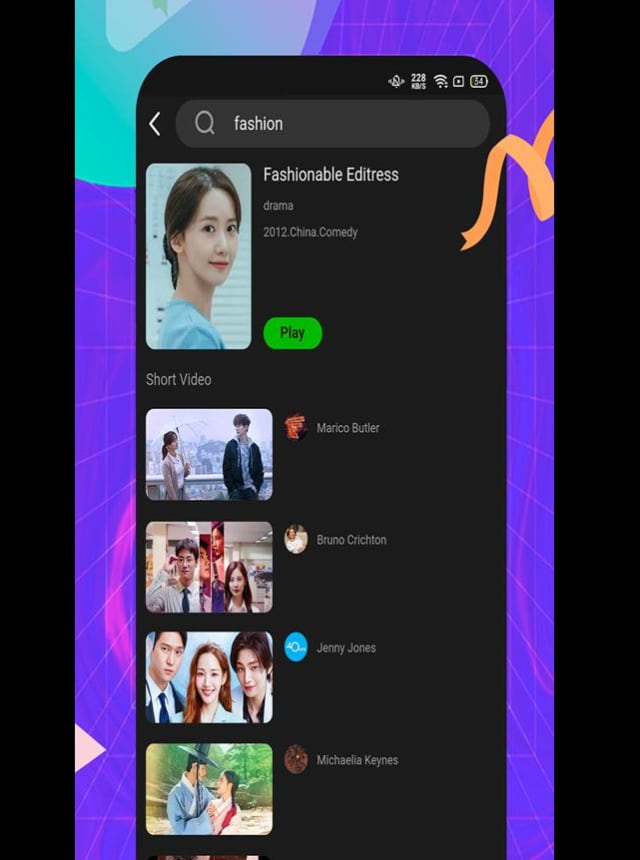
HiTV - HD Drama, Film, TV Show
Super drama world
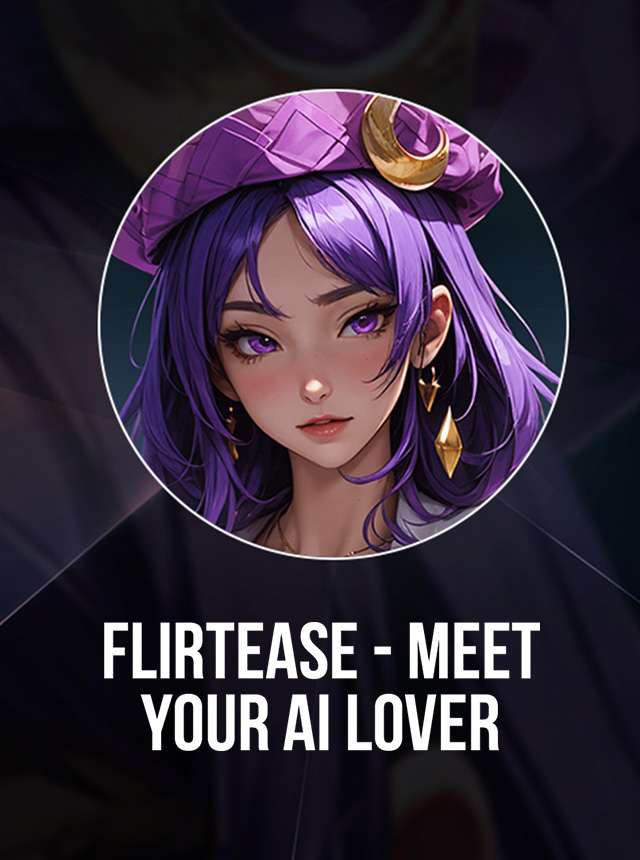
Flirtease - Meet your AI lover
sweetsstudio

Inat TV
Inattv by Instinct TV

Pikachu App
PikaShow Team

Magis TV
MagisTeam

BookMyShow | Movies & Events
Bigtree Entertainment Pvt. Ltd.

Ullu
ULLU Digital Pvt Ltd

Sun NXT
Sun TV Network Limited

Vlad and Niki – games & videos
Mobinautica Limited

DramaBox - Stream Drama Shorts
STORYMATRIX

Samsung TV Plus - TV & Movies
Samsung Electronics Co., Ltd.

MoboReels
MoboReader

Vidio: Sports, Movies, Series
PT Vidio Dot Com
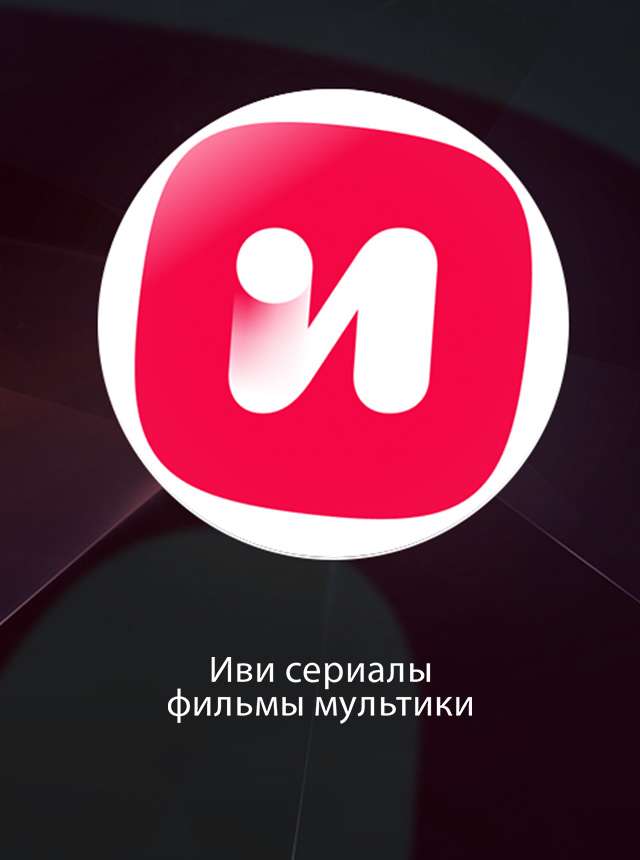
Иви: сериалы, фильмы, мультики
ivi.ru

TapTap Lite - Discover Games
TAPTAP PTE. LTD.