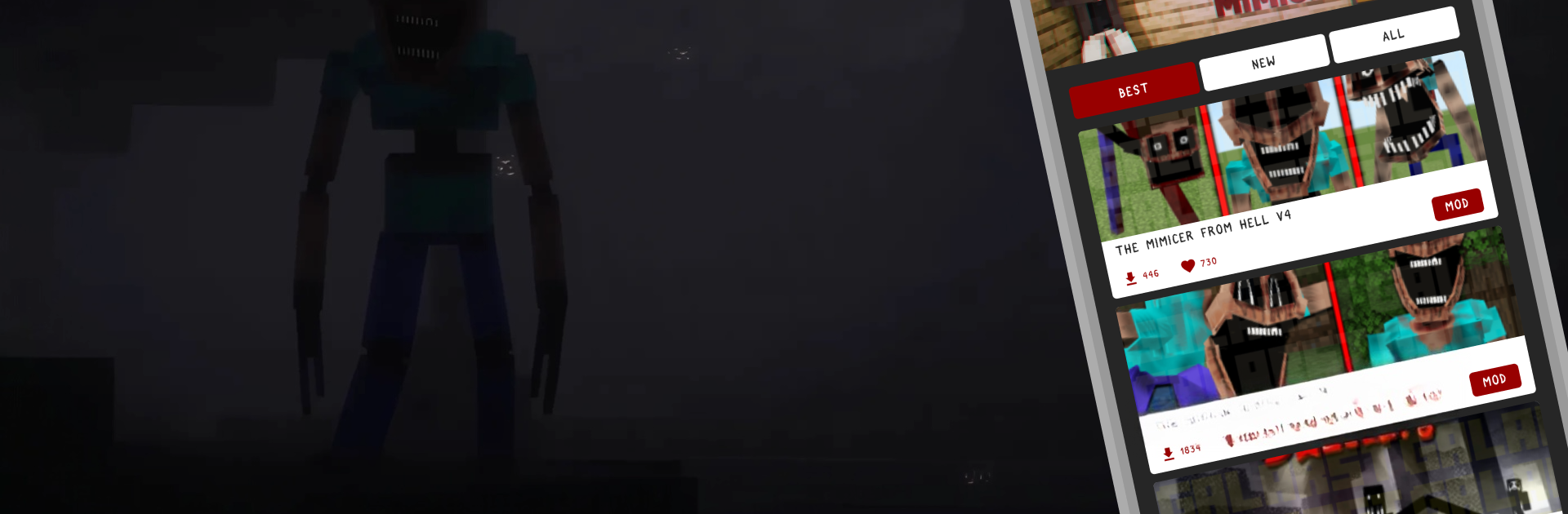What’s better than using The Mimicer mod for Minecraft by GalarSt? Well, try it on a big screen, on your PC or Mac, with BlueStacks to see the difference.
About the App
Looking for a new twist to your Minecraft adventures? The Mimicer mod for Minecraft from GalarSt drops you straight into a world where nothing is quite what it seems. Forget about those regular old blocks and chests—here, everyday objects can suddenly turn into creepy creatures that are just waiting for you to let your guard down. If you like a mix of suspense, surprise, and a bit of a scare, this Entertainment app takes Minecraft in a direction you probably haven’t seen before.
App Features
-
Jump-Scare Encounters
Ordinary blocks and chests? Not anymore. With this mod, anything in your world could hide a mimic ready to spring into action at the worst time. That once-friendly storage chest? It might have claws now. -
Smart, Sneaky Monsters
The creatures you’ll run into aren’t just random mobs—they have sneaky hunting strategies. Expect these mimic dwellers to blend in until the moment’s right, even in the dark. -
Chilling Sound Effects
It’s not just the creepy visuals; this mod turns up the tension with eerie new noises and the occasional jump scare to keep you on your toes. -
Cross-Version Compatibility
No worries about your current Minecraft PE version—whether it’s 1.19, 1.20, or 1.21, this mod is built to keep the frights coming no matter which version you’re playing on. -
Completely Free to Use
You can start exploring (or surviving) right away—there’s no cost to install and try out everything on offer. -
Easy Installation
Works smoothly on Android, and if you’re curious about experiencing it on a bigger screen, BlueStacks will get you there without a hitch.
BlueStacks brings your apps to life on a bigger screen—seamless and straightforward.