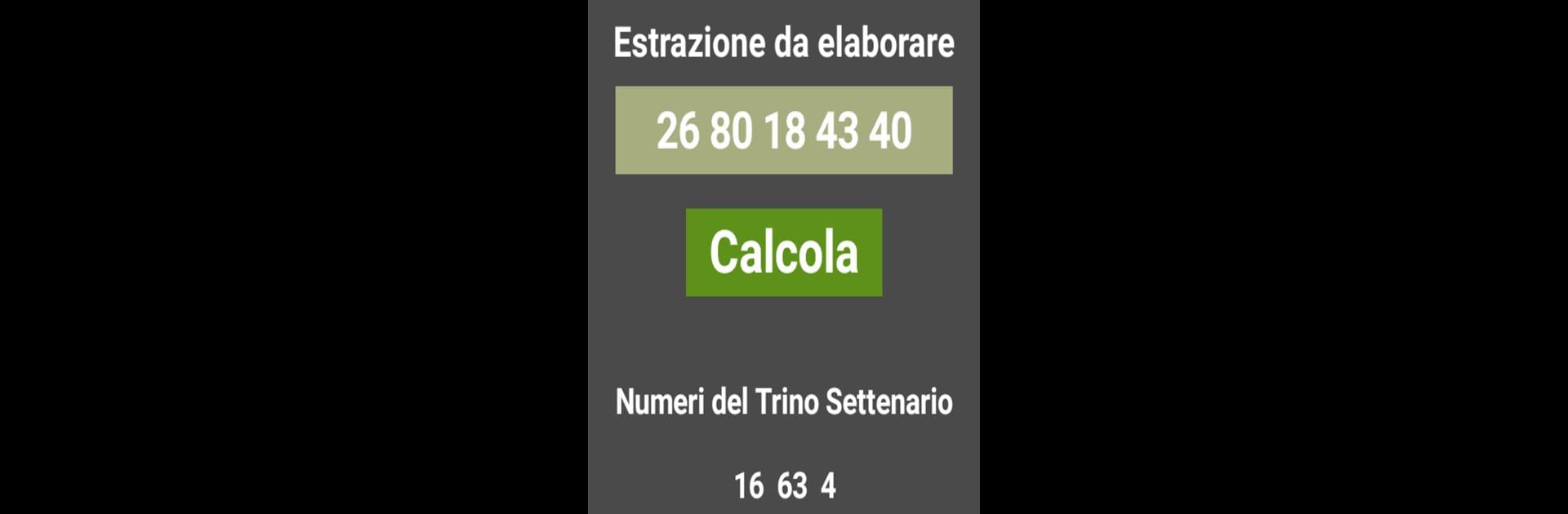Upgrade your experience. Try La Tavola Settenaria, the fantastic Entertainment app from Bonaventura Novellino, from the comfort of your laptop, PC, or Mac, only on BlueStacks.
About the App
La Tavola Settenaria is an intriguing Entertainment app by Bonaventura Novellino, offering users a unique tool inspired by the Septenary Table. Dive into the world of probability by entering a lottery draw and applying calculations from the “Triune Septenary” conceived by 19th-century mathematician Nicola Russo. Designed purely as a digital aid, it provides a fascinating interplay between numbers and ancient cabalistic principles.
App Features
-
Innovative Calculation Method
Harness the mystical “Triune Septenary” theory developed by a prolific mathematical mind of the 1800s, bringing historical insights into a modern interface. -
User Engagement
Participate in engaging simulations intended for entertainment to explore numerical patterns and their outcomes. -
Adult-Only Gaming
Reserved strictly for adults, ensuring responsible gaming in compliance with Law 111, Article 24. -
Responsible Use
The app clearly discourages investments in lottery games, serving solely as an interactive tool for enjoyment. -
Seamless Experience
Enjoy La Tavola Settenaria comfortably on any device using BlueStacks, enhancing accessibility without promoting heavy investments.
Big screen. Bigger performance. Use BlueStacks on your PC or Mac to run your favorite apps.