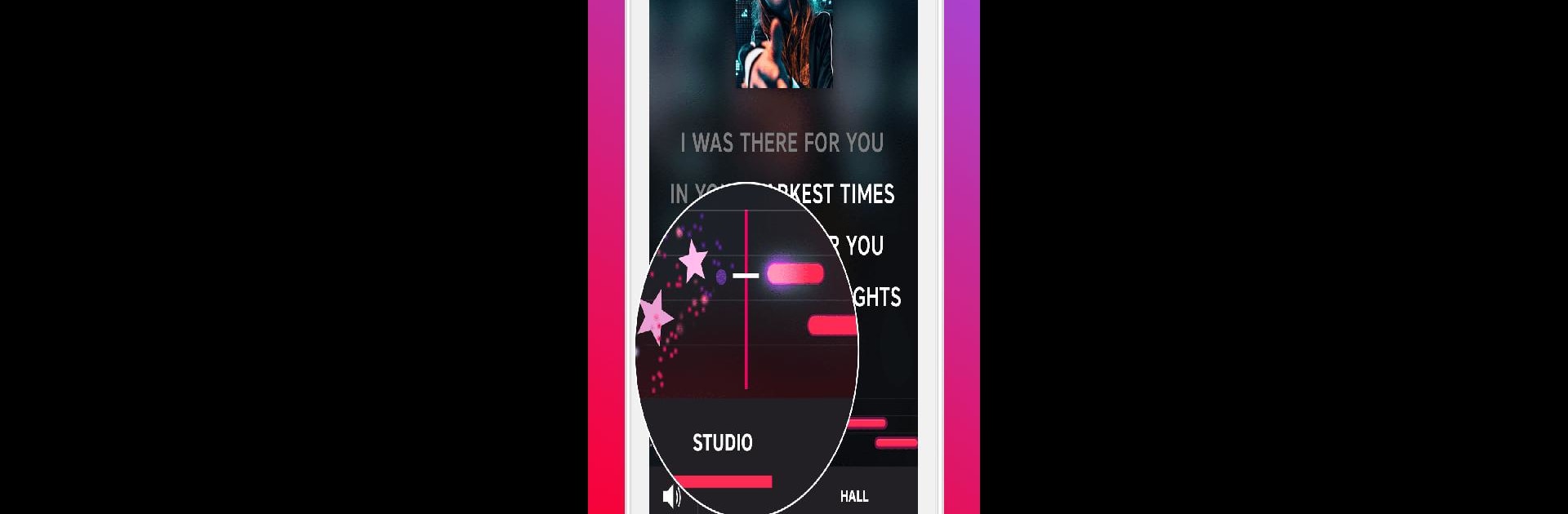Upgrade your experience. Try The Voice – Sing Karaoke, the fantastic Entertainment app from Yokee™, from the comfort of your laptop, PC, or Mac, only on BlueStacks.
About the App
Ever dreamed of belting out your favorite songs like you’re center stage on TV? The Voice – Sing Karaoke from Yokee™ puts that spotlight right in your hands. It brings the thrill of karaoke into your living room—solo sessions, duets, or even group singalongs, all from your phone or larger screens if you want to get fancy with BlueStacks. Whether you’re a shower singer or a wannabe pop star, there’s always something fun (and sometimes surprising) waiting for you.
App Features
-
Massive Song Collection
Take your pick from a gigantic library packed with hits old and new. From radio anthems to hidden gems, the selection has something for everyone—including playlists grouped by mood and genre for when you’re indecisive. -
Record & Edit
Sound how you want. Lay down a track, add vocal effects or visual tweaks, and really polish your performance before sharing. It’s almost like having a mini recording studio. -
Connect & Share
Got a version you’re proud of? Join a huge community—over a hundred million strong. Like, comment, and swap feedback with fellow music fans who get you. -
Duet with the World
Looking to harmonize or team up for a big chorus? Invite a friend or pair up with users from all around the world. You never know who you’ll end up singing with next. -
Watch and Discover
It’s not just about performing. Browse through creative covers, discover new voices, or just see what catchy tunes are trending. There’s plenty to watch and enjoy, whether you’re participating or just listening. -
Curated Playlists
Stuck on what to sing? Dive into themed playlists that change regularly—pop, rock, kid-friendly tracks, R&B, rap, country, and way more—so you’re never short on inspiration.
BlueStacks brings your apps to life on a bigger screen—seamless and straightforward.