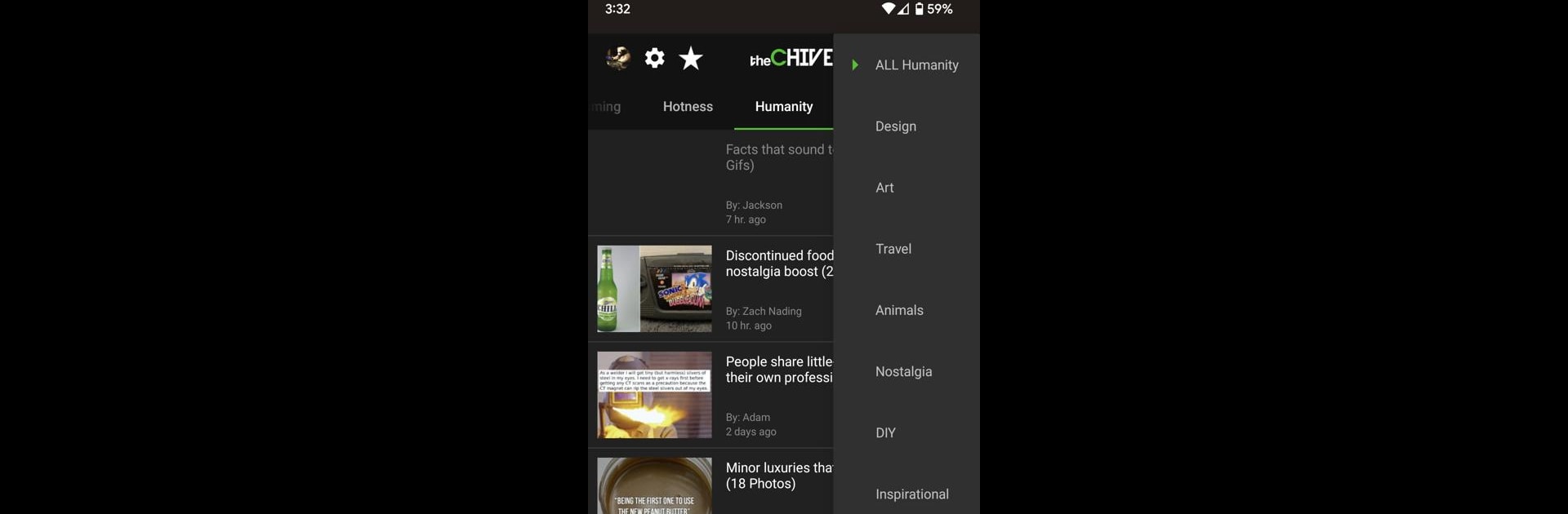Multitask effortlessly on your PC or Mac as you try out theCHIVE, a Entertainment app by Chive Media Group LLC on BlueStacks.
About the App
Need a break from the usual chaos? theCHIVE brings you a refreshing mix of laughs, lighthearted entertainment, and a bit of attitude—all in one spot. Whether you’re in line, stuck in traffic, or just chilling, this app is all about quick, hilarious, and sometimes eyebrow-raising photos and videos to brighten your day. Expect snack-sized content that keeps you entertained without any extra fuss.
App Features
-
Endless Laughs
Swipe through a collection of the internet’s funniest photos and videos. No essays or deep dives—just quick smiles and plenty of reasons to chuckle. -
Curated for Good Vibes
Everything you see in theCHIVE is hand-picked for those in need of a pick-me-up. Expect positive, easygoing stuff, never political, and definitely not dark or mean-spirited. -
Hotness Included
Let’s be honest—sometimes you’re just here for a little eye candy. theCHIVE delivers with a dash (or maybe a little more) of good-natured hotness scattered throughout. -
No News, All Fun
You won’t find daily headlines or breaking news here. theCHIVE stays focused on pure entertainment, skipping the noise and drama altogether. -
Super Simple Layout
It’s easy to get around, find your favorites, and scroll to your heart’s content. No need to waste time searching—just open the app and enjoy. -
BlueStacks Friendly
Want to make your experience even bigger? theCHIVE works smoothly with BlueStacks if you’re feeling the urge for a larger screen and even easier browsing.
Switch to BlueStacks and make the most of your apps on your PC or Mac.