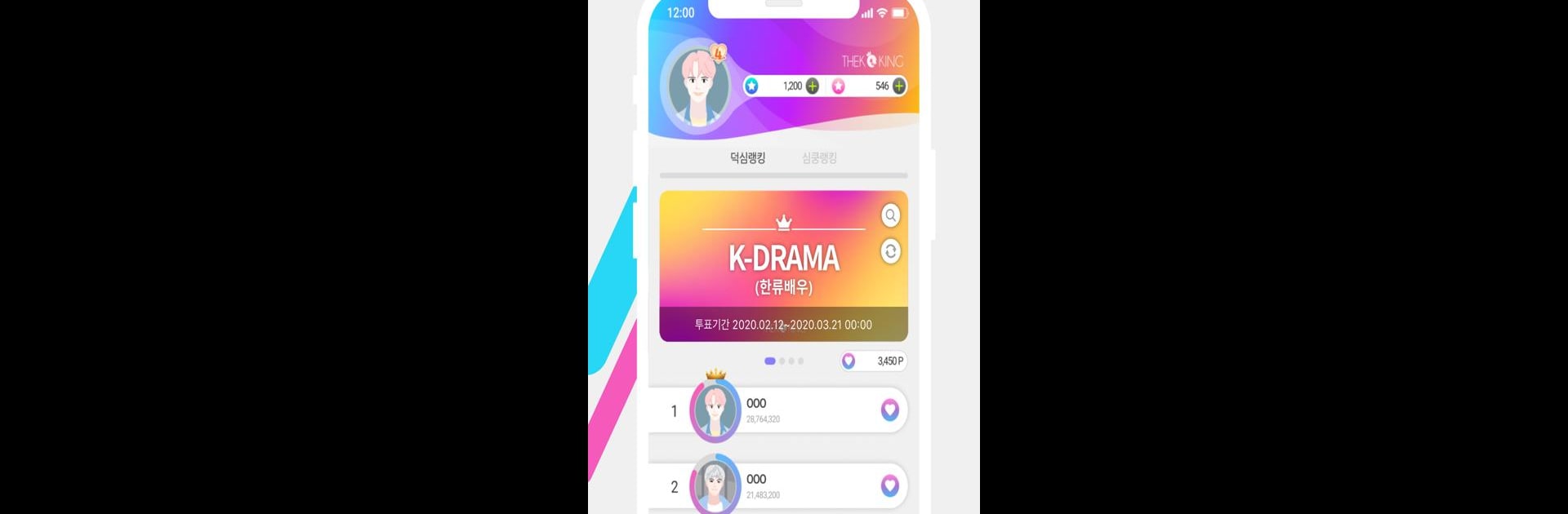Multitask effortlessly on your PC or Mac as you try out THEKKING – kpop idol, fandom, kdrama, vote, a Entertainment app by EZWIN Company on BlueStacks.
About the App
Love K-pop, K-drama, and all things fandom? With THEKKING – kpop idol, fandom, kdrama, vote by EZWIN Company, you get a front-row seat to support your favorite stars, connect with other fans, and actually have a say in big-time promotional events. Whether you’re rooting for groups or solo artists, THEKKING makes it fun and easy to show your love in a way that really counts.
App Features
-
Monthly Voting
Cast your vote for your favorite idol or K-drama actor every month. The catch? Those votes can help get your star featured in epic places—think Times Square in New York! -
Times Square Promotions
Imagine seeing your faves’ faces on gigantic screens in NYC because of your support. Top-ranking idols and actors get prime ad spots, thanks to the community voting. -
Fan Support Projects
Got a bias with an upcoming debut, birthday, or anniversary? Start a custom fan support project. Choose and design subway ads, outdoor billboards, and more to celebrate special moments. -
Interactive Design Choices
Take charge! Fans can submit their own creative designs for ads or pick from options to make support events feel really personal. -
Topic Rankings & Award Partnerships
Jump into special rankings and see who’s hot this season. THEKKING teams up with major K-pop events and concerts, letting users take part in voting for global award promotions. -
Community & Shopping
Find exclusive fan content, chat with fellow fans, and discover goodies in the fan mall. Enjoy extras like YouTube streams—all from one spot. -
Other Fun Extras
New features pop up all the time, including fresh ways to vote, play, and connect. And for those who like things larger than life, THEKKING works well on PC with BlueStacks, giving those group votes a bigger screen.
Let your fandom shine wherever you are!
Big screen. Bigger performance. Use BlueStacks on your PC or Mac to run your favorite apps.