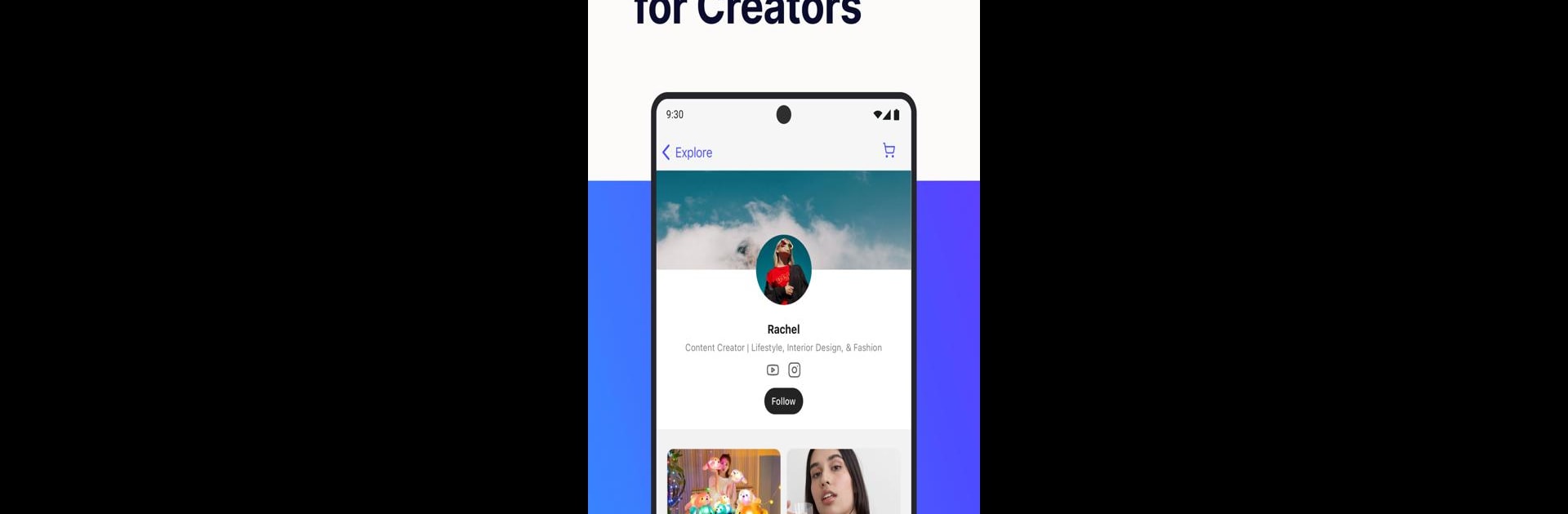Upgrade your experience. Try Throne Wishlist, the fantastic Entertainment app from Throne.com, from the comfort of your laptop, PC, or Mac, only on BlueStacks.
About the App
Ever wish there was an easy, fun way to connect with your community and let them support you directly? With Throne Wishlist from Throne.com, you can make your own wishlist, share it, and see fans send you gifts and surprises—right from an app that puts your privacy and your style first. Whether you’re a creator, streamer, or just love sharing moments, Throne Wishlist gives you a playful, streamlined experience for gift-giving and getting creative support, with a few extra perks along the way. If you’re using BlueStacks, it’s just as smooth on your desktop as it is on your phone.
App Features
-
Personalized Wishlists
Design your wishlist just the way you want it. Tweak themes, add the products or experiences that excite you, and let your wishlist reflect your personality. -
Instant Sharing
Sharing is super easy—spread your wishlist around on your socials, or drop the link in your Twitch or Twitter bio. Your fans get a direct line to what matters to you. -
Secure, Private Gifting
No mailing addresses or info leak worries. Throne Wishlist handles privacy and makes sure gifts come your way without giving away private details. -
Gifts and Surprises
Fans can surprise you with things you hadn’t even thought of. You can even accept digital gifts like cash, or let supporters suggest items you might want to add later. -
Crowdfunding for Big Goals
Dreaming big? Activate crowdfunding for wishlists with higher-priced items and let your supporters band together to help make it happen. -
Community Ideas & Suggestions
Let your community pitch in with suggestions for your wishlist. It’s a collaborative, almost playful way to keep your audience engaged. -
Show Off Your Thanks
When you receive a gift, you can shout out your appreciation—either on your social channels, or with a custom thank-you message right inside the app. -
Explore and Get Inspired
Curious about what other creators are wishing for? Browse public wishlists and draw some inspiration, or just see what’s trending. -
Smooth Experience on Any Device
Whether you’re on mobile or using BlueStacks, Throne Wishlist runs seamlessly, so you never miss a moment with your fans.
Ready to experience Throne Wishlist on a bigger screen, in all its glory? Download BlueStacks now.