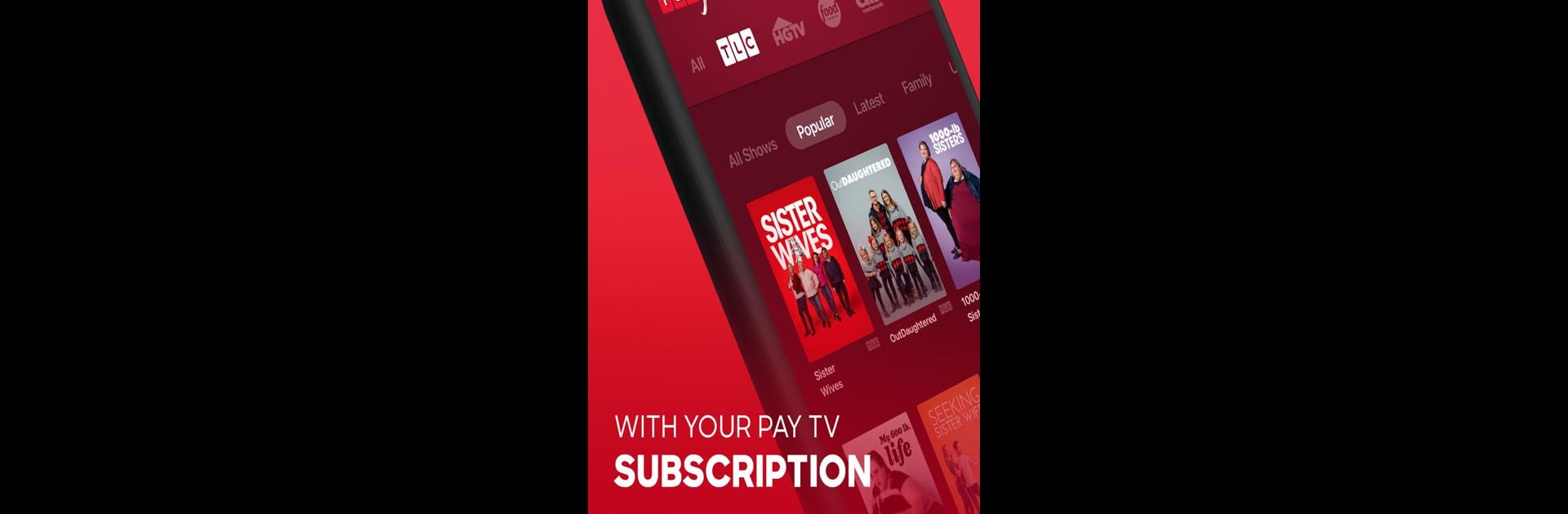Why limit yourself to your small screen on the phone? Run TLC GO – Stream Live TV, an app by Discovery Communications LLC, best experienced on your PC or Mac with BlueStacks, the world’s #1 Android emulator.
About the App
Ever wish you could catch up on your favorite TLC shows whenever you want, without waiting for replays? TLC GO – Stream Live TV, brought to you by Discovery Communications LLC, puts all the reality, drama, and heartwarming moments right in your hands. Whether you’re a die-hard fan or just curious about what everyone’s watching, this Entertainment app gives you access to TLC plus a whole bunch of channels from the Discovery family—seriously, there’s way more here than just TLC.
App Features
-
Live TV on the Go
Want to tune in as things actually air? Stream live TV from TLC and several other popular networks, wherever you happen to be—just need your pay TV login and you’re in. -
Loads of Networks in One App
Besides TLC, you’re looking at access to networks like Food Network, ID, Travel Channel, Discovery, and others. Toggling between channels to find something you love is super easy. -
New Episodes, Same Day as TV
Hate spoilers? You don’t have to wait—new episodes drop on the app the same day they premiere on TV, so you can keep up with every plot twist in real time. -
Binge On Demand
Maybe you missed a whole season or want to re-watch your favorites. There are thousands of episodes available on demand, from current hits to old-school reality classics. -
Personalized Watchlist
Not ready to watch just yet? Add shows or episodes to ‘My List’ and pick up right where you left off. Your progress follows you across all your devices—even if you switch between your phone, tablet, or TV. -
Quick and Easy Browsing
Looking for something specific, or just want to check out what’s trending? Browse by genre—like Food, Home, Science, or Natural History—or use the live schedule guide to see what’s coming up. -
Catch Up Anywhere
Compatible with tvOS and Chromecast, so you can watch from your living room or wherever you’re comfortable—even on your PC with BlueStacks if you prefer a bigger screen. -
Accessibility Features
Closed-captioning is built in, making it easy for everyone to follow along.
All you need is a U.S. pay TV subscription, and you’re good to go.
BlueStacks gives you the much-needed freedom to experience your favorite apps on a bigger screen. Get it now.