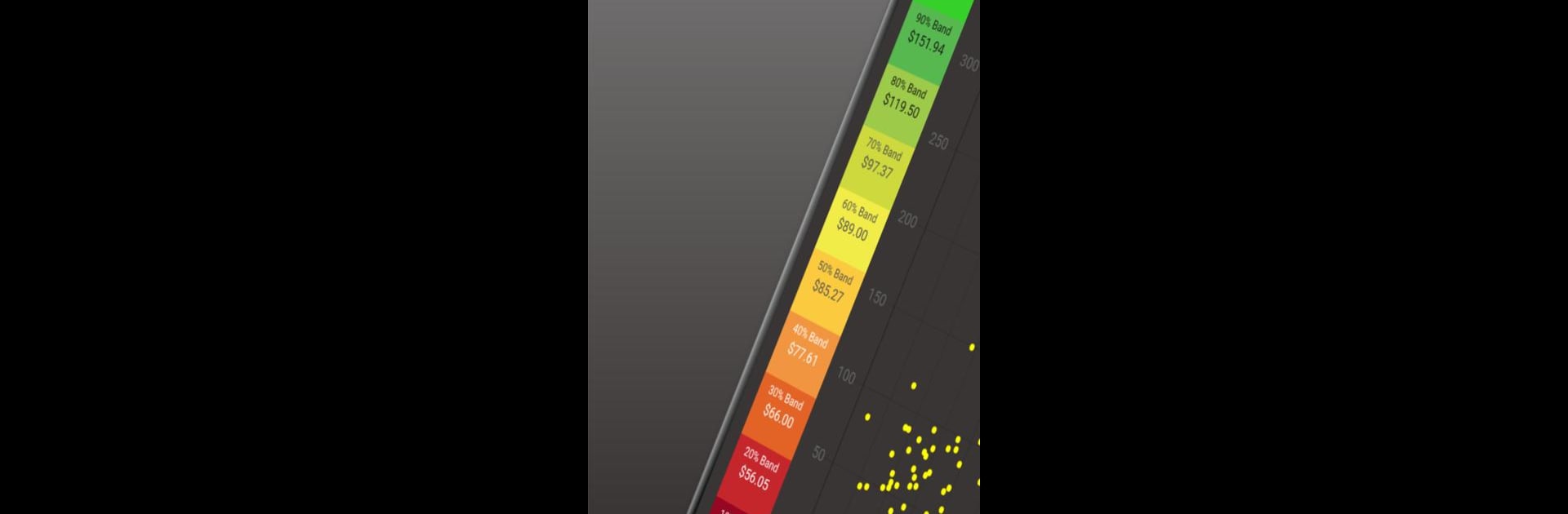Upgrade your experience. Try Tracker for Vintage Star Wars, the fantastic Entertainment app from Narrow Street Studios, from the comfort of your laptop, PC, or Mac, only on BlueStacks.
About the App
Want an easy way to manage your vintage Star Wars figures, vehicles, and collectibles? Tracker for Vintage Star Wars takes the hassle out of organizing your collection and lets you keep a sharp eye on values as the market shifts. If you’re a collector who likes things tracked, sorted, and up-to-date, this app by Narrow Street Studios might feel like a trusty sidekick on your Entertainment adventures.
App Features
-
Personal Collection Portfolio
Store your entire Star Wars collection in one spot. You can snap and upload photos, jot down condition notes, dates, where it came from, and how much you spent—basically, every detail you care about. -
Grading and Portfolio Control
If you collect graded items from places like AFA, UKG, or CAS, you’ll find options to tag, organize, and search your graded pieces—handy for high-end collecting. -
Flexible Organization
Whether you like sorting by figure type, era, or leave it all in one mega-list, you’re free to organize your collection however you want, no limits or forced categories. -
Smart Price Guide & Search
Instantly look up market prices for hundreds of classic figures, vehicles, coins, and rarities. Weekly-updated stats reflect real-world sales, with fancy price graphs and stats for those who love digging into data. -
On-Demand Valuations
Hit a button for an instant estimate on your whole collection, based on current actual sales—not just someone’s opinion or an old price guide. -
Detailed Stats & Insights
Curious how much you’ve spent or how your pieces stack up in value? The app gives you spend totals, item counts, and personalized insights—helpful for budgeting or bragging rights. -
Barcode Labelling & Scanning
If you’re on desktop, print a label right from the app. Later, just scan the barcode with your phone to instantly pull up item details—super useful when you’ve got shelves full of similar figures. -
Currency Converter
See prices in your preferred currency, no matter where that last auction was held. Sales data is automatically converted so you’re always comparing apples to apples. -
Weekly Market Updates
Opt in to handy emails with updated prices, tips, and a full valuation of your collection based on what buyers are actually paying right now.
Bonus: You can always enjoy the experience on your PC through BlueStacks if you like a bigger screen for managing all those vintage treasures.
Big screen. Bigger performance. Use BlueStacks on your PC or Mac to run your favorite apps.