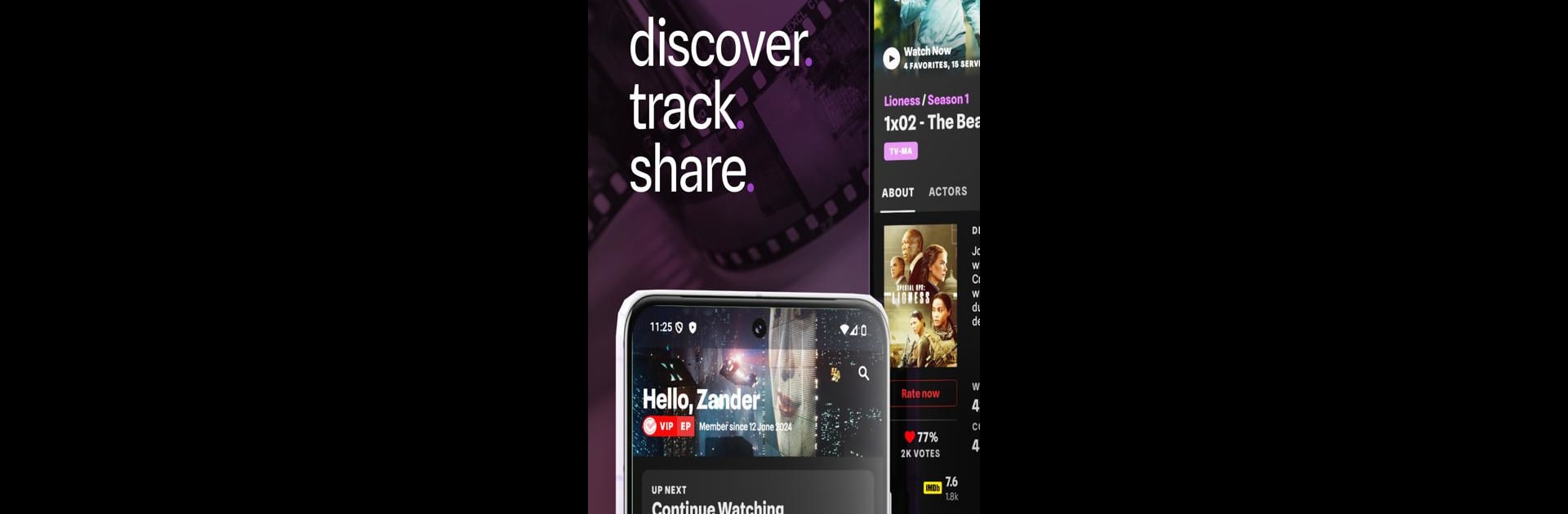Why limit yourself to your small screen on the phone? Run trakt.TV, an app by Trakt, best experienced on your PC or Mac with BlueStacks, the world’s #1 Android emulator.
About the App
Ever find yourself asking, “What should I watch next?” trakt.TV is built for folks who love TV shows and movies and want to make keeping track of everything as simple as can be. With trakt.TV, you can keep tabs on what you’ve seen, discover what’s trending, and even see where to watch it—kind of like having your own personal entertainment assistant. Whether you’re plotting a weekend binge or just searching for tonight’s pick, trakt.TV helps you organize it all, and you can enjoy the whole experience seamlessly with BlueStacks.
App Features
- Effortless Tracking
-
Mark off shows and movies as you watch them, check in while streaming, and keep a detailed log of everything you’ve viewed—down to the episode.
-
What’s Trending & Hot
-
See in real time what’s buzzing in the trakt.TV community. Trending shows, anticipated premieres, and popular picks are all right there, ready to inspire your next marathon.
-
Find Where to Watch
-
Instantly find out which streaming services have your must-watch titles. Just set your favorites, and trakt.TV will bump those platforms to the top when you search for something.
-
Personalized Recommendations
-
Get movie and show suggestions tailored to your taste, or swap favorites with friends who have similar interests.
-
Lists For Everything
-
Make your own watchlists, build collections, and organize your movies and shows however you like. Discover recommended lists, or go wild with unlimited lists and more options if you opt in for VIP.
-
Calendar Views
-
Stay ahead of release dates with personal and global calendars—never miss the next episode drop or movie premiere.
-
Stats at a Glance
-
Dive into your viewing stats like most-watched genres, yearly roundups, or even rewatch progress—VIP unlocks even deeper insights.
-
Stay in the Loop
-
Get notifications when a new episode airs or when a top show gets added. No more missing out.
-
Search Without the Hassle
-
Whether it’s a specific actor, a hidden gem, or an old favorite, trakt.TV’s search makes it easy to find what you’re looking for. VIP users get extra search filters for even more precision.
-
Connect with Other Fans
-
Comment, rate, and share recommendations. You can see what friends are into, follow other members, and even share updates straight to Twitter or Mastodon—pretty neat for the social viewer.
-
VIP Perks
- For those who go VIP, it’s all about added customization: ad-free browsing, advanced filtering, saved searches, detailed rewatch tracking, and more extras for dedicated fans.
Enjoy keeping your TV and movie life organized, all from your favorite device—try it out with BlueStacks and see how easy it can be to stay entertained.
BlueStacks brings your apps to life on a bigger screen—seamless and straightforward.