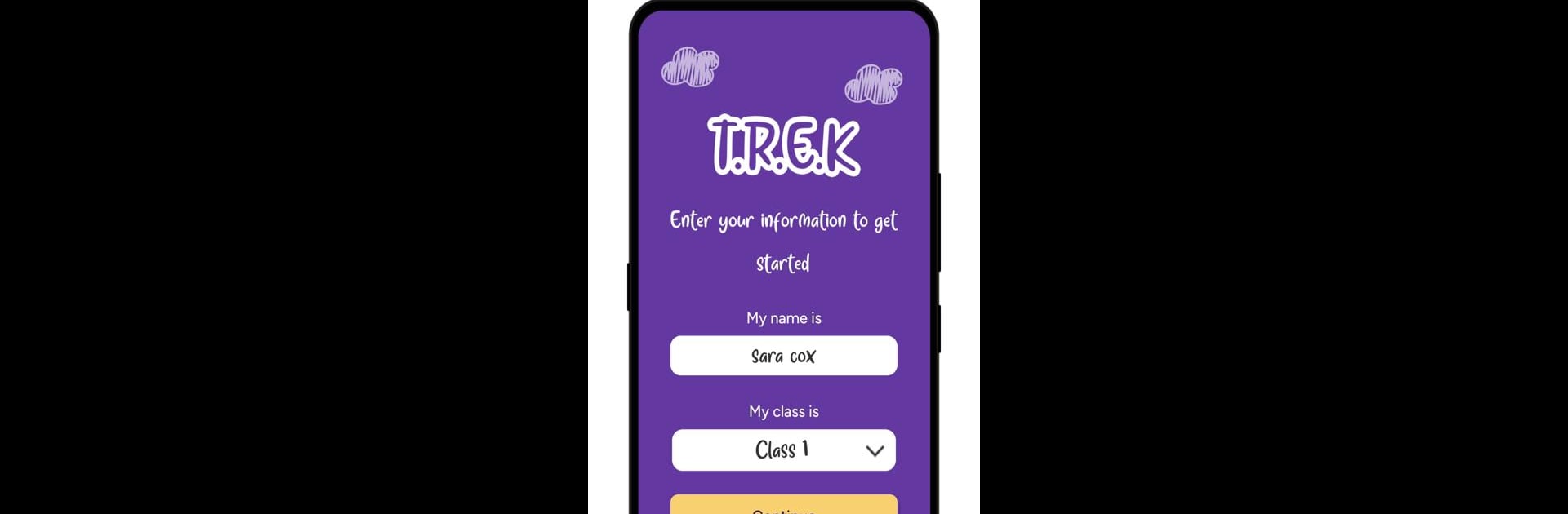Multitask effortlessly on your PC or Mac as you try out TREK, a Entertainment app by Geoffrey Cox on BlueStacks.
About the App
Wondering how to create a more welcoming and positive vibe at school? TREK is all about helping teachers and school leaders spark real conversations around inclusion and diversity in the classroom. Developed by Geoffrey Cox, this Entertainment app makes it easier for kids to not just recognize differences, but celebrate them—building up confidence and kindness along the way. Whether you’re hoping to shape your school culture or support students’ emotional growth, TREK brings practical tools to help everyone feel like they truly belong.
App Features
-
Promotes Inclusion and Diversity
Invite open discussions and activities focused on understanding and respecting what makes everyone unique. TREK gives you ready-made resources to nurture a culture of acceptance across your school. -
Supports Emotional Resilience
Looking to help your students handle life’s ups and downs? Exercises built into TREK encourage kids to reflect on their feelings and develop positive coping strategies, making them more confident and resilient. -
For Teachers and School Leaders
Designed with educators in mind, TREK’s features are easy to use and adapt to any classroom or school-wide setting, whether you’re just starting out or building on existing programs. -
Community Impact
Tools aren’t limited to classrooms—TREK offers ways to extend lessons into the wider school and local environment, helping students see inclusion in action everywhere they go. -
Easy Accessibility
Compatible across a range of devices, and works smoothly with BlueStacks if you’d rather run the app on your desktop instead of your phone. -
Guided Activities
Want a bit of inspiration? TREK has a mix of guided activities, stories, and prompts to jump-start meaningful group discussions or individual reflection. -
Building Positive Self-Image
Every feature is built to help children not only respect others, but also develop a healthy sense of self-worth—empowering them to appreciate both their own strengths and the differences around them.
Switch to BlueStacks and make the most of your apps on your PC or Mac.