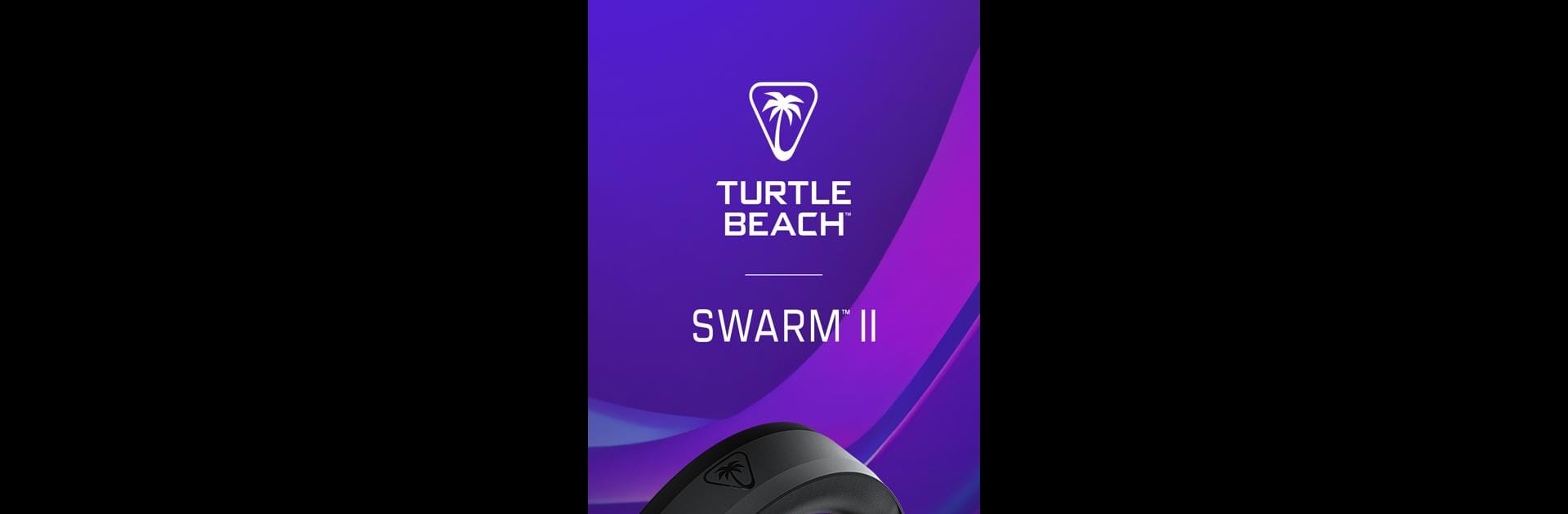Multitask effortlessly on your PC or Mac as you try out Turtle Beach Swarm-II, a Entertainment app by Turtle Beach Inc on BlueStacks.
About the App
Turtle Beach Swarm-II is all about putting you in control of your gaming headset experience. Whether you’re a serious gamer or just kicking back for a quick session, this app helps you get the most out of your Turtle Beach headset. You’ll find simple ways to tweak your sound, manage your firmware, and personalize settings so everything sounds just the way you like it.
App Features
-
Firmware Updates Made Easy
Swarm-II handles those important headset updates so you don’t have to stress about missing out on new features or improvements—it’s a few taps and you’re good. -
Audio Customization
Want those explosions deep and booming or dialogue crisp and clear? The app lets you adjust audio settings on the fly, so your games always sound perfect to you. -
Personalized EQ Profiles
Not into the default sound? Set up your own EQ profiles. Whether you want more bass or sharper highs, you get to fine-tune everything and save it for the next session. -
Mic Adjustments
Tweak your microphone settings right from Swarm-II. If you like your voice loud in team chat or prefer a bit of noise reduction, you’re in charge here. -
Simple, User-Friendly Design
The layout is clean and intuitive, making it easy to find what you need without digging through menus. -
Seamless Experience on BlueStacks
If you use BlueStacks, you can enjoy all these features from your computer, bringing a bit of that console or PC convenience to your Android apps.
Eager to take your app experience to the next level? Start right away by downloading BlueStacks on your PC or Mac.