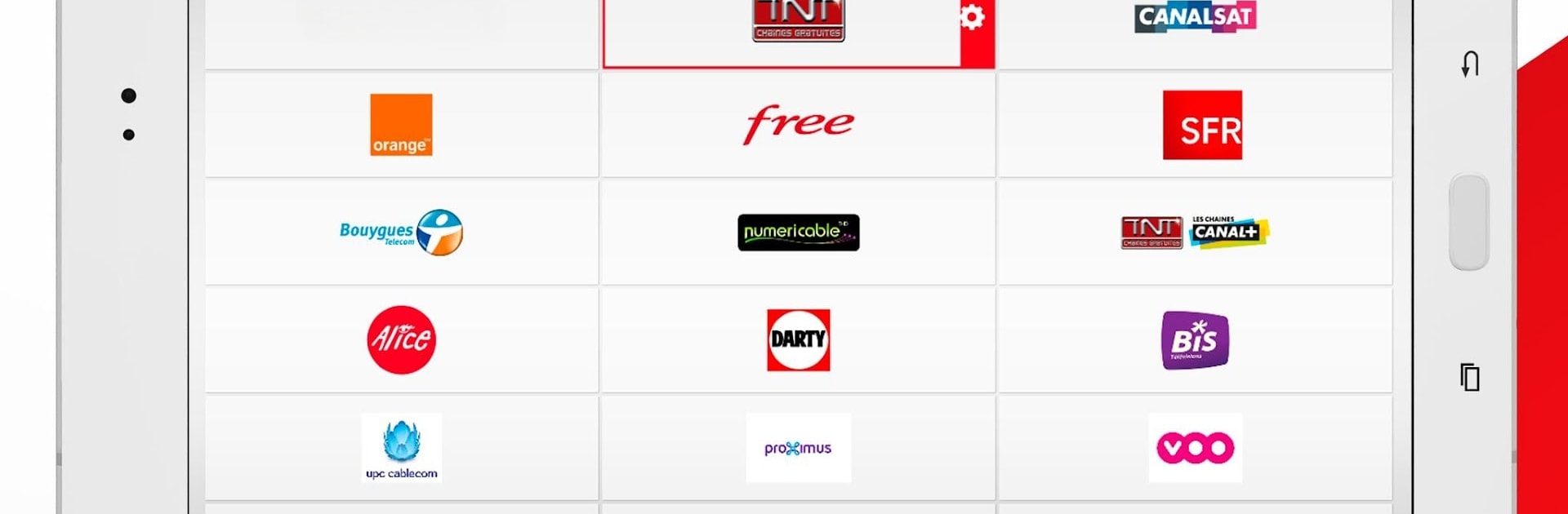Let BlueStacks turn your PC, Mac, or laptop into the perfect home for Programme TV Télé 7 Jours, a fun Entertainment app from CMI France.
So, this Programme TV Télé 7 Jours app is actually pretty handy for anyone who watches a lot of TV or just hates missing their favorite shows. Even on a PC with BlueStacks, it works smoothly—the bigger screen makes everything feel clearer. Right when you open it, you see what’s on right now and what’s coming up later, so if you’re deciding what to watch in the evening, there’s no need to dig around. It covers a ton of channels, not just the big French ones, but Swiss and Belgian ones too—TF1, W9, France TV, M6, BFMTV, Gulli, all that.
There’s a lot of stuff neatly packed in: you get quick access to direct broadcasts, new shows, trailers if you want a sneak peek, and there’s often a quick write-up or review from their editors, which helps if you’re on the fence. The app lets you filter by channel or hour, and there are editor’s picks in case scrolling through endless lists isn’t fun for you. Plus, you can save favorite channels, personalize your guide, or even get calendar reminders so you don’t miss stuff—super convenient.
One thing that stands out is the integrated remote function, if you’ve got certain boxes or TVs; you can actually change channels or launch programs right from your computer. There’s even a way to watch replays directly—helpful if you missed something the night before. And, surprisingly, a lot of it works even without an internet connection, so you can check the lineup wherever. Swiping through news, flipping between programs, and seeing TV ratings for the previous day is all pretty smooth. It just takes the guesswork out of planning what to watch, and the sheer amount of info (from news to photo galleries to show ratings) makes it a solid pick for TV buffs.
Switch to BlueStacks and make the most of your apps on your PC or Mac.