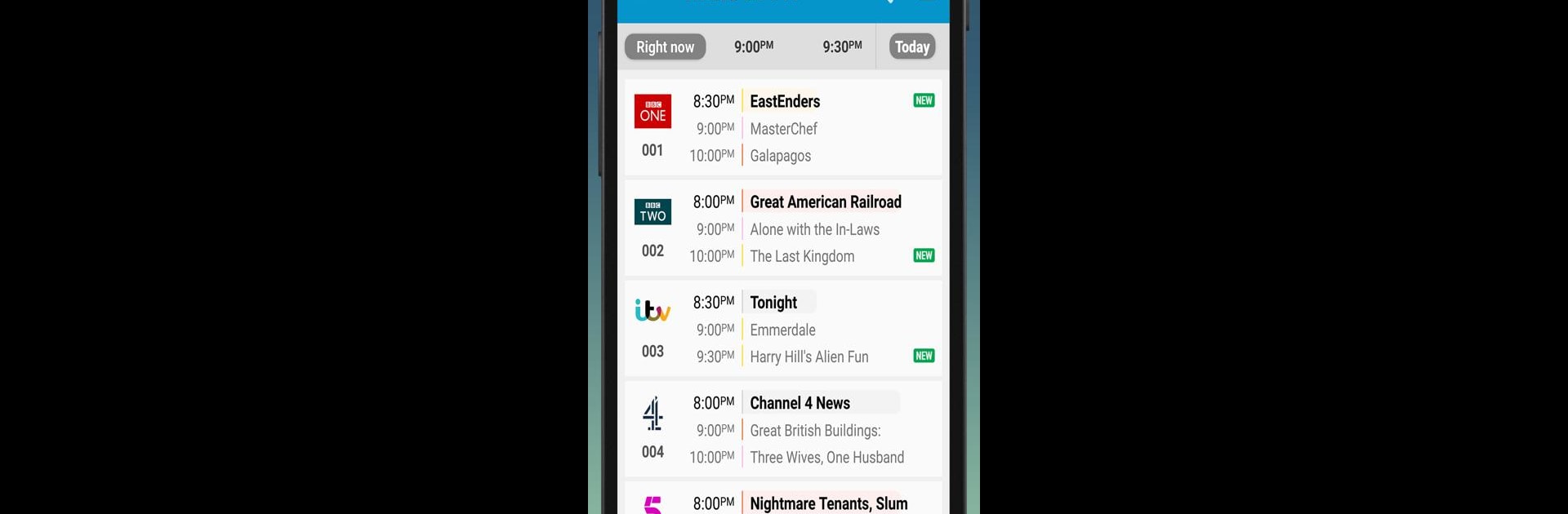What’s better than using TV24.co.uk – The TV Guide App by TV24.co.uk? Well, try it on a big screen, on your PC or Mac, with BlueStacks to see the difference.
About the App
Ever find yourself flipping channels, wondering what to watch next? TV24.co.uk – The TV Guide App makes those endless scrolling moments a thing of the past. This handy app puts the entire UK TV schedule in your pocket, so you’ll always know what’s on—whether you’re planning a big movie night or just want to catch the latest sports action. It’s all about making it simple to discover, track, and enjoy your favorite shows, with plenty of details so you can find something you really want to watch.
App Features
-
Smooth, Quick TV Listings
Skim through seven days of TV listings for more than 450 channels—the biggest line-up in the UK. Find your favorite channels from all the popular providers, and it’s all laid out so you can see what’s on right now and what’s coming up. -
Handy Channel Details
Catch up on more than just titles and times! Peek at cast info, see posters and images, check ratings, and get instant access to extra background on shows with links to places like IMDB and Rotten Tomatoes. -
Reminders & Watchlists
Sometimes life gets in the way, but that shouldn’t mean missing out on your top shows. Set up reminders or create a watchlist and let the app nudge you when it’s time to tune in. -
Follow Your Faves
There’s no need to hunt down episodes or new seasons. Just follow your favorite programs and TV24.co.uk – The TV Guide App keeps track, popping up with alerts as soon as there’s something new to watch. -
Personalized Listings
Prefer action flicks over drama, or maybe you just want sports and kids’ shows? Choose the genres you care about and tweak your guide, so scrolling through endless options becomes a thing of the past. -
Effortless Access Across Devices
Got BlueStacks set up? You can browse TV schedules and manage your shows on desktop too—it’s as easy as checking your phone.
Eager to take your app experience to the next level? Start right away by downloading BlueStacks on your PC or Mac.