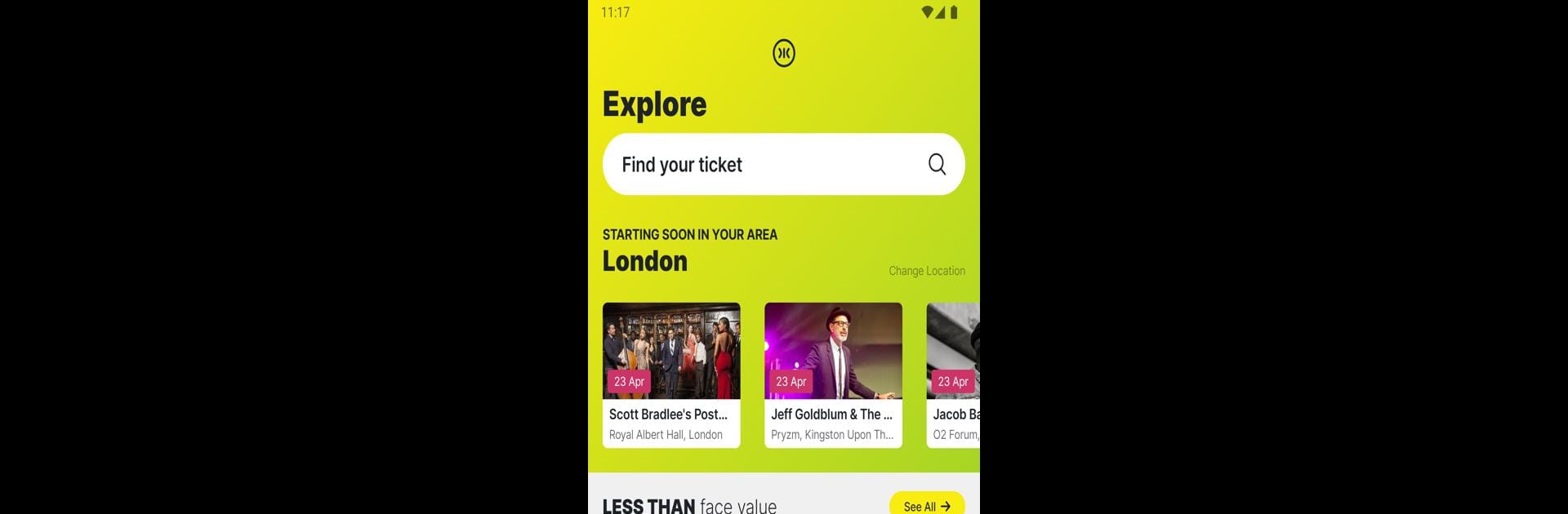What’s better than using Twickets by Twickets? Well, try it on a big screen, on your PC or Mac, with BlueStacks to see the difference.
About the App
Looking to snag last-minute tickets to a sold-out show without paying crazy prices? Or maybe you’ve got a spare ticket and want to make sure it ends up with another genuine fan. Twickets was built for situations like these. With Twickets, you can buy and sell tickets for all sorts of events—concerts, festivals, sports, comedy, whatever you’re into—always at face value or less. There’s no shady scalping or inflated prices, just a straightforward, fan-to-fan setup you can actually trust.
App Features
-
Fair Prices, Always
Every ticket on Twickets is sold for what it originally cost (or less)—no last-minute price hikes, and no sneaky fees. Purely honest ticket trading. -
Simple, Secure Buying & Selling
Whether you’re picking up or selling a spare, the whole process is quick and feels safe. Payment, delivery—everything’s sorted right up front before you commit. -
Human Moderation
The team at Twickets personally checks all the tickets to be sure nothing dodgy slips through. That means you won’t find overpriced listings or fakes. -
Loads of Event Choices
Festivals, gigs, big games, stand-up… whatever kind of entertainment you love, you’ll find tickets listed here by real fans. -
Flexible Search & Alerts
Missed out on something? You can set up alerts for specific events and get a notification the second a ticket pops up—handy if you don’t want to keep checking back. -
Easy Registration
Getting started is simple. Register with email, or just sign in with your Facebook or Twitter account if you’d rather keep things quick. -
Buyer & Seller Protection
Twickets covers you with its guarantee on every transaction, so both sides can relax—no need to worry about getting scammed. -
Multiple Payment & Delivery Options
Pay how you want: major cards or PayPal (on most events). And if you’re selling, you pick the delivery method that suits best—meet-ups, mailing, or handy drop-off spots. -
Highly Rated, Trusted by Millions
Loads of people in the UK (over 6 million in the last year, if you’re counting) have used Twickets for a straightforward, easygoing ticket experience. -
Works Smoothly on BlueStacks
Fire up Twickets on BlueStacks to take advantage of a bigger screen and make searching or listing tickets even easier from your computer.
Ready to experience Twickets on a bigger screen, in all its glory? Download BlueStacks now.