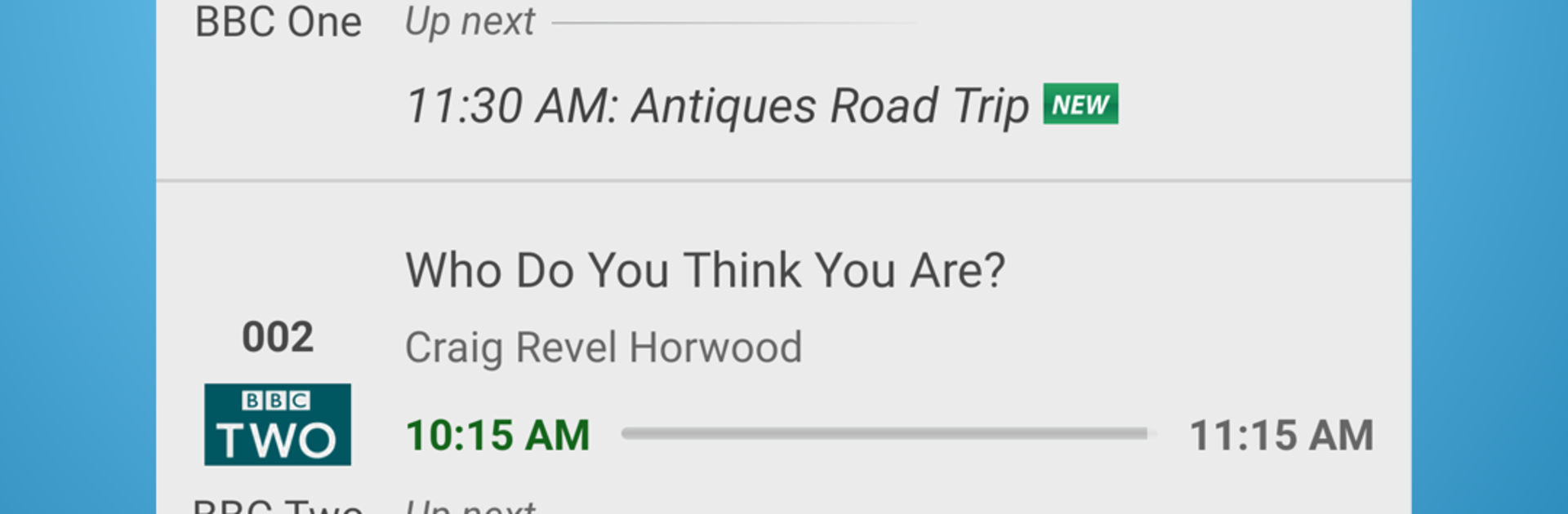Multitask effortlessly on your PC or Mac as you try out UK TV Listings, a Entertainment app by Life Group on BlueStacks.
UK TV Listings feels like a straight up, no fuss TV guide for the UK. Open it and the schedule is clear, quick to load, and easy to skim without hunting through menus. Channels are all the usual suspects, BBC, ITV, Channel 4, Freeview, Sky, Virgin Media, plus a bunch more, and switching between them is painless. Tap a show and there is a neat little page with the basics, who is in it, what it is about, when it starts and ends, and episode details if it is a series. The search is solid too, so finding a film later tonight or that weekly show is not a chore.
What stands out is the reminders. Pick a program, set an alert, and it will nudge before it starts, which helps a lot when a match or finale sneaks up. There is also a follow option so favorite shows do not slip the mind week to week. On a PC with BlueStacks, the bigger screen makes the grid view way nicer to scan, and typing to search is faster than pecking on a phone. It does not try to play anything or sell extra stuff, it just lists what is on and when. Worth noting clearly, this is only for listings, not for watching streams, so anyone expecting live TV will want something else. For planning what to watch tonight or lining up the weekend, this keeps things simple and reliable.
Eager to take your app experience to the next level? Start right away by downloading BlueStacks on your PC or Mac.