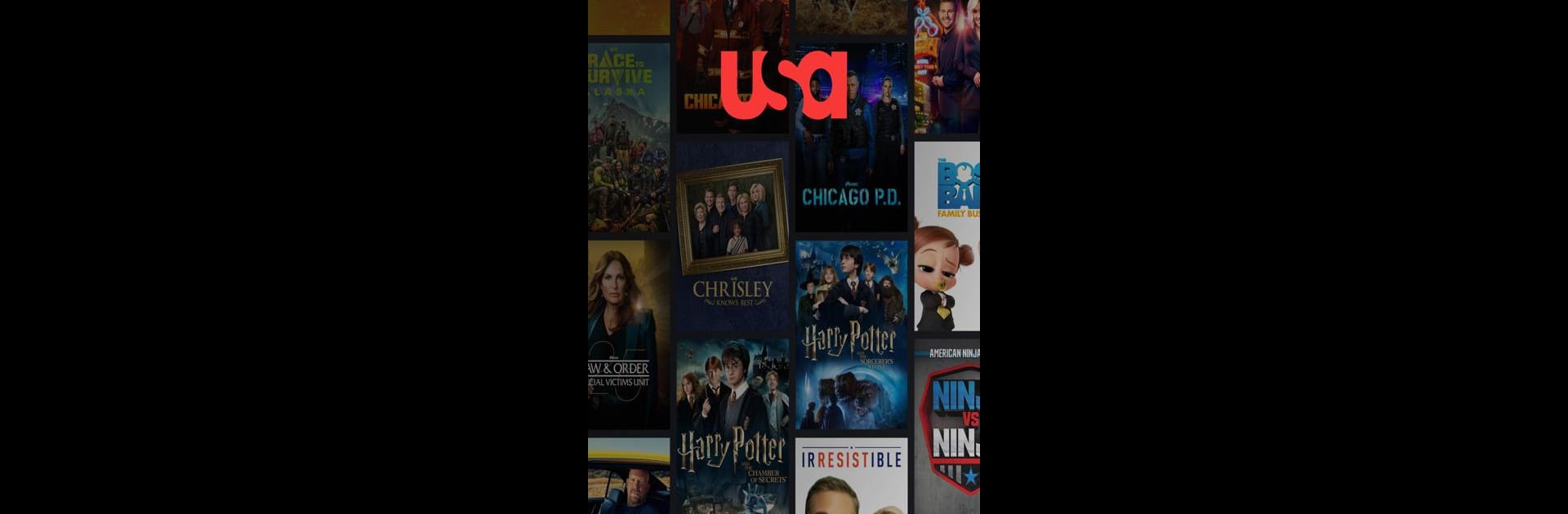Upgrade your experience. Try USA Network, the fantastic Entertainment app from NBCUniversal Media, LLC, from the comfort of your laptop, PC, or Mac, only on BlueStacks.
About the App
The USA Network app brings your favorite entertainment right to your fingertips—think binge-worthy series, live TV events, and the shows everyone’s talking about, all in one spot. Whether you’re catching up on yesterday’s episode or looking to stream something classic, this app from NBCUniversal Media, LLC makes it easy. Settle in anywhere, anytime, and enjoy USA Network’s lineup just like you want.
App Features
-
Full Seasons and Current Episodes
Missed last night’s show? No problem. You can watch new episodes from the latest season the day after they air. Sometimes, that’s just what you need after a long day. -
Live Streaming 24/7
Want to tune in as things happen? Sign in with your TV provider to catch live broadcasts and check out what’s playing right now. -
On-Demand from Across NBCUniversal
The app doesn’t stop at USA Network—dive into a whole library with shows from NBC, SYFY, Bravo, E!, Oxygen, Universal Kids, and more. There’s a little something for everyone. -
Favorites and Watch Progress
Pick your top shows and they’ll always be easy to find. If you pause in the middle of an episode, it saves your spot, making it simple to jump right back in next time. -
Browser & Chromecast Support
Prefer the big screen? Start playing on your phone or tablet and send it to your TV with Chromecast. You can even check things out on PC with BlueStacks. -
NBCUniversal Profile Perks
Sign up for a free NBCUniversal profile using Facebook, Google, or email to sync your favorites and viewing history across devices. Plus, you get a few free episode credits before you need to connect a TV provider. -
Flexible Search and Browsing
Hunting for something specific? Filter by network or genre to find shows that fit your mood, from comedies to reality TV and beyond. -
Easy TV Provider Access
Got cable or a streaming TV login like DirecTV, Spectrum, Xfinity, Dish, or AT&T? Connect it for full access to everything—live channels and tons of on-demand content. -
Multiple Devices, One Experience
Start a show in the app, finish it later on another device. The app keeps your spot, no matter where you’re watching.
If catching up on entertainment is your thing, USA Network lets you do it your way, whenever and wherever.
BlueStacks brings your apps to life on a bigger screen—seamless and straightforward.