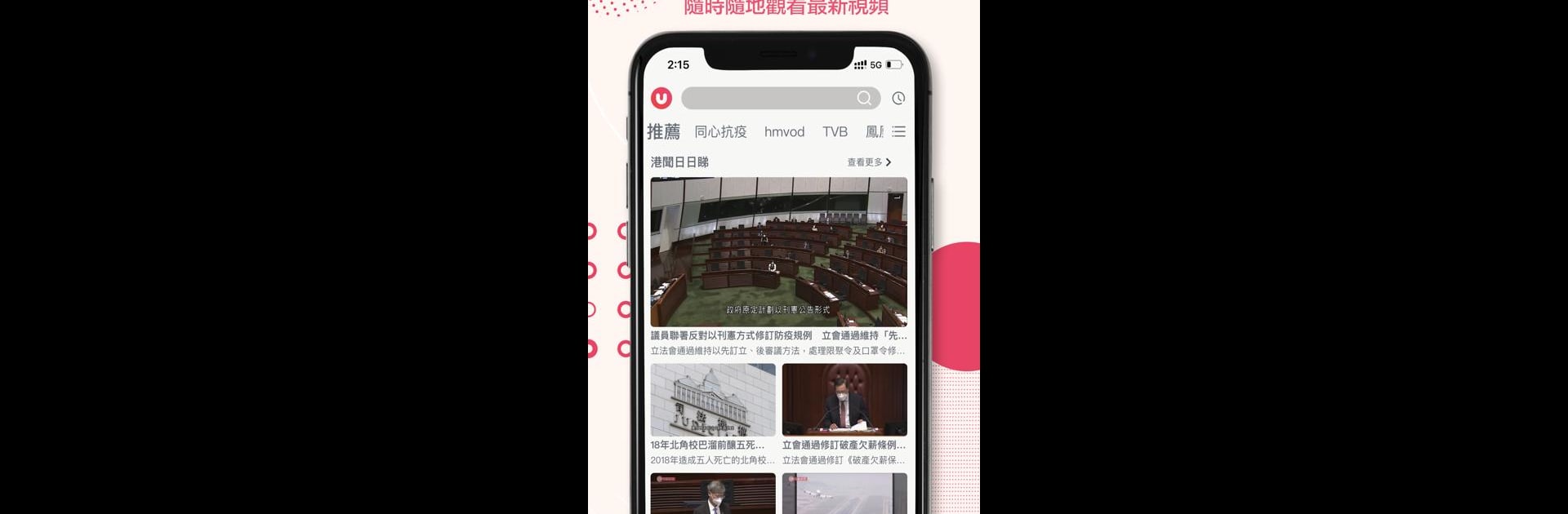Why limit yourself to your small screen on the phone? Run UTV – Trending Short Dramas, an app by China Mobile Hong Kong Co. Ltd., best experienced on your PC or Mac with BlueStacks, the world’s #1 Android emulator.
About the App
Looking for a place to watch all the latest short dramas and entertainment shows, with zero interruptions? UTV – Trending Short Dramas, brought to you by China Mobile Hong Kong Co. Ltd., has you covered. Whether you’re into romance, palace drama, wild comedies, or edge-of-your-seat thrillers, there’s something fresh here every time you open it. With episodes that are quick to watch and updated frequently, UTV makes it easy to catch a story whenever you’ve got a few minutes spare. You can tune in from practically anywhere—at home, on the go, or even while you’re multitasking with BlueStacks.
App Features
-
Ad-Free Short Dramas
Jump straight into trending short dramas—no waiting, no ads. It’s all instant, so you can binge or dip in for a quick episode whenever you like. -
Cantonese Dubbing Options
Prefer hearing your dramas in Cantonese? Selected hot titles come localized for a more familiar vibe, adding a community feel while you watch. -
Live TV Channels 24/7
Flick on one of several live channels, including HOY Infotainment and popular Phoenix channels, and get nonstop news, info, and variety content at any hour. -
Multi-Genre Selection
Switch things up—UTV pulls in a massive mix of dramas, reality shows, movies, and news, so there’s always something new to explore. -
hmvod Section
Check out hmvod for the latest movie releases, complete drama box sets, and trending entertainment—perfect for when you want something specific. -
Handy Playback Controls
Adjust your stream to match your connection with quality options up to 1080P. Use intuitive gestures to tweak the volume or skip ahead. -
Floating Video Window
Multitask like a pro! Keep your video playing while you scroll or use other apps, especially handy if you’re running UTV on BlueStacks. -
Personal Viewing History
Lost track of that show you started? Your watch history’s got your back, making it simple to rewatch or pick up where you left off. -
Regular Content Updates
The latest shows and news are always getting added, so you’re never behind on what’s hot. -
Review Anytime
Missed something? Go back and watch again whenever you feel like it—no stress, just easy access to all your favorites.
Big screen. Bigger performance. Use BlueStacks on your PC or Mac to run your favorite apps.