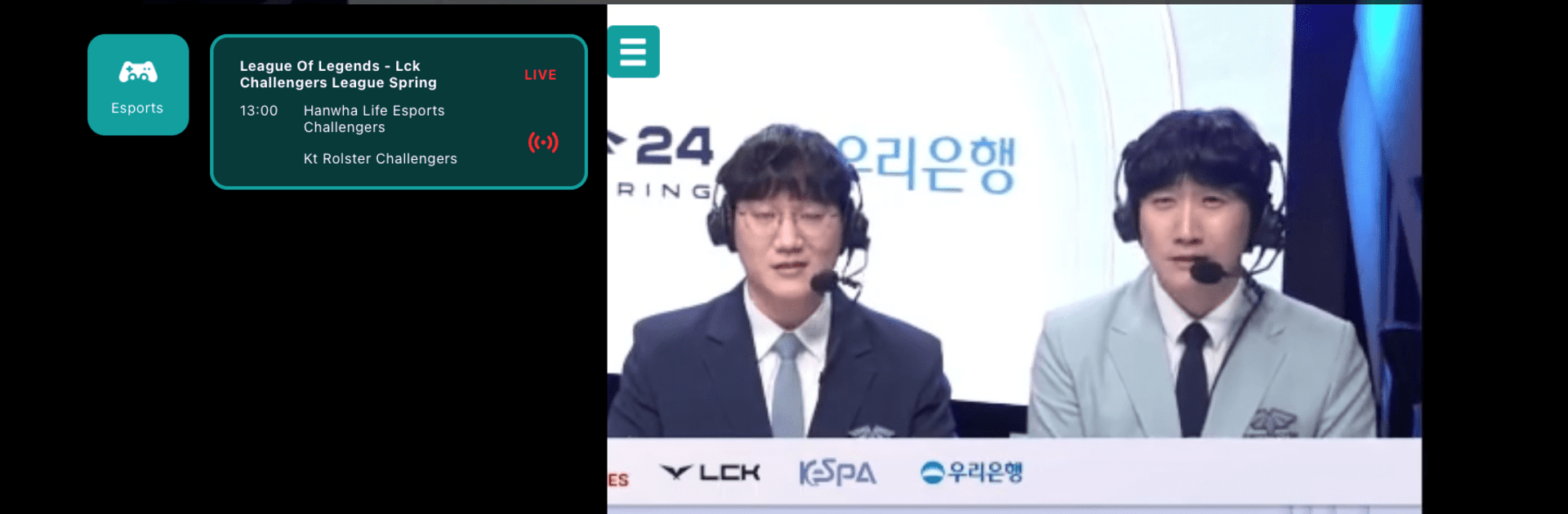Multitask effortlessly on your PC or Mac as you try out Vectorsport, a Entertainment app by chaser on BlueStacks.
About the App
Vectorsport, developed by chaser, is where live entertainment feels more personal and interactive. If you like tuning into gaming streams, musical performances, sports moments, or even catching a cooking class on the fly, you’ll find plenty to keep you hooked. The app’s got a laid-back vibe, letting you chat, connect, and enjoy real-time action right from your phone—or on a bigger screen using BlueStacks.
App Features
-
Live Gaming Action
Peek into live gaming sessions and watch skilled gamers do their thing. You can follow matches, pick up pro tips, or just drop a comment in the chat to join the hype. -
Music From Anywhere
From local indie artists to global talents, Vectorsport brings live music into your space. Whether it’s a coffeehouse set or a studio jam, you’ll catch authentic performances as they happen. -
Sports for Fans
Don’t miss big plays or tense moments—live sports streams let you support your teams and catch all the action alongside other fans. It’s kind of like being in the crowd, but way more comfortable. -
Cooking Shows—Live
Ever wanted to try a chef’s recipe as they make it? Watch cooking shows and chat with chefs in real time, trading tips or just drooling over the results. -
Interactive Community
It’s not just about watching; you get to be part of the conversation. The live chat feature is there for sharing opinions, asking questions, or just joking with others who are into the same things as you. -
Always Something New
With streams going on across different interests, there’s almost always something waiting for you—perfect for those spontaneous moments when you want to check out something fresh. -
Seamless Experience
Whether you’re scrolling on your phone or prefer the comfort of a larger desktop screen with BlueStacks, everything runs smooth and looks crisp.
Big screen. Bigger performance. Use BlueStacks on your PC or Mac to run your favorite apps.