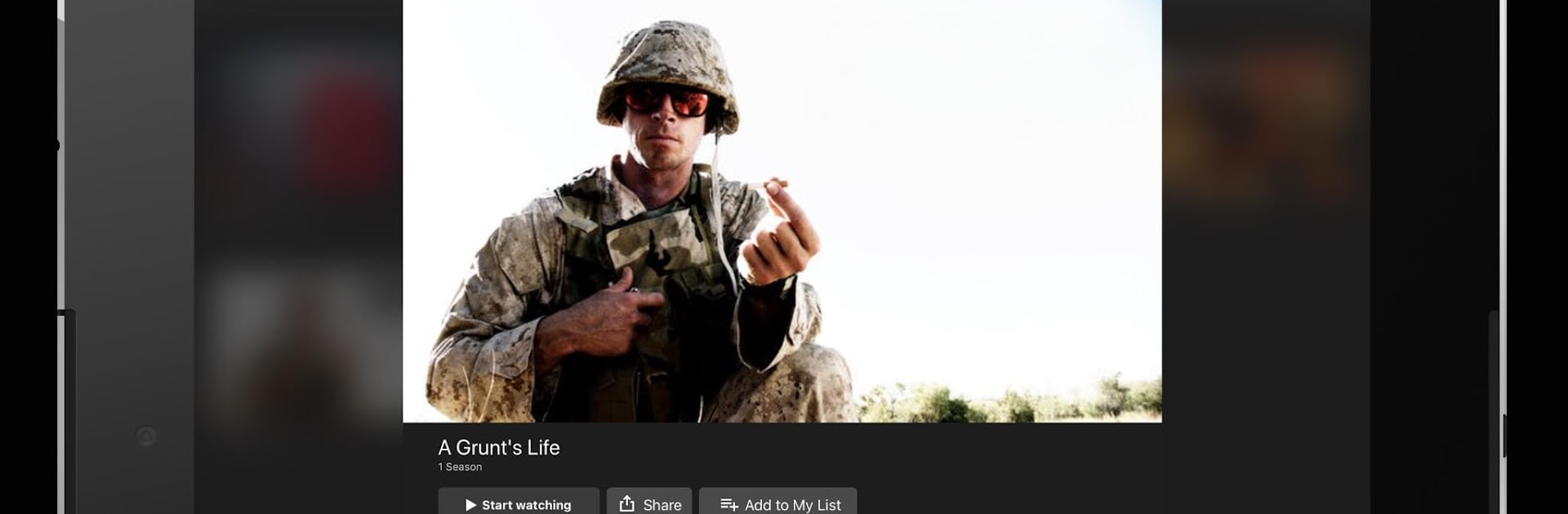Upgrade your experience. Try VET Tv, the fantastic Entertainment app from VET Tv, from the comfort of your laptop, PC, or Mac, only on BlueStacks.
About the App
Ever wish military humor was actually made by people who’ve lived it? VET Tv brings that raw, unfiltered comedy straight to your screen—made by veterans, for anyone who loves a good laugh about military life (even if you’ve never worn a uniform). Forget what Hollywood thinks; VET Tv delivers parodies, sketches, and stories that capture those wild, hilarious, and sometimes just plain absurd moments that only folks in the military really understand. But heads up—this isn’t exactly “family friendly” stuff. Expect outrageous comedy, a bit of chaos, and a lot of honest truth.
App Features
-
Exclusive Original Shows
Everything here is 100% original, so you’ll find comedy series you literally can’t watch anywhere else—even if you searched for days. -
Fresh Content Weekly
There’s always something new to binge. VET Tv adds new episodes and shows every week, so you never run out of wild stories or off-the-wall parodies. -
All Branches Welcome
No matter what branch you served in (or just love to roast), you’ll see yourself and your buddies represented. Army, Navy, Marines, Air Force—everyone’s fair game. -
Offline Viewing
Headed off the grid or just want to save your data plan? Download episodes right to your device and watch anywhere, anytime. -
Closed Captions Included
Whether you prefer to watch with subtitles or just want to catch every last one-liner, closed captions are ready for you. -
Multi-Device Streaming
Catch all the action on your phone, tablet, TV, or fire up VET Tv on your computer using BlueStacks for a big-screen experience.
Ready to see military humor at its most unapologetic? This is your spot.
Big screen. Bigger performance. Use BlueStacks on your PC or Mac to run your favorite apps.