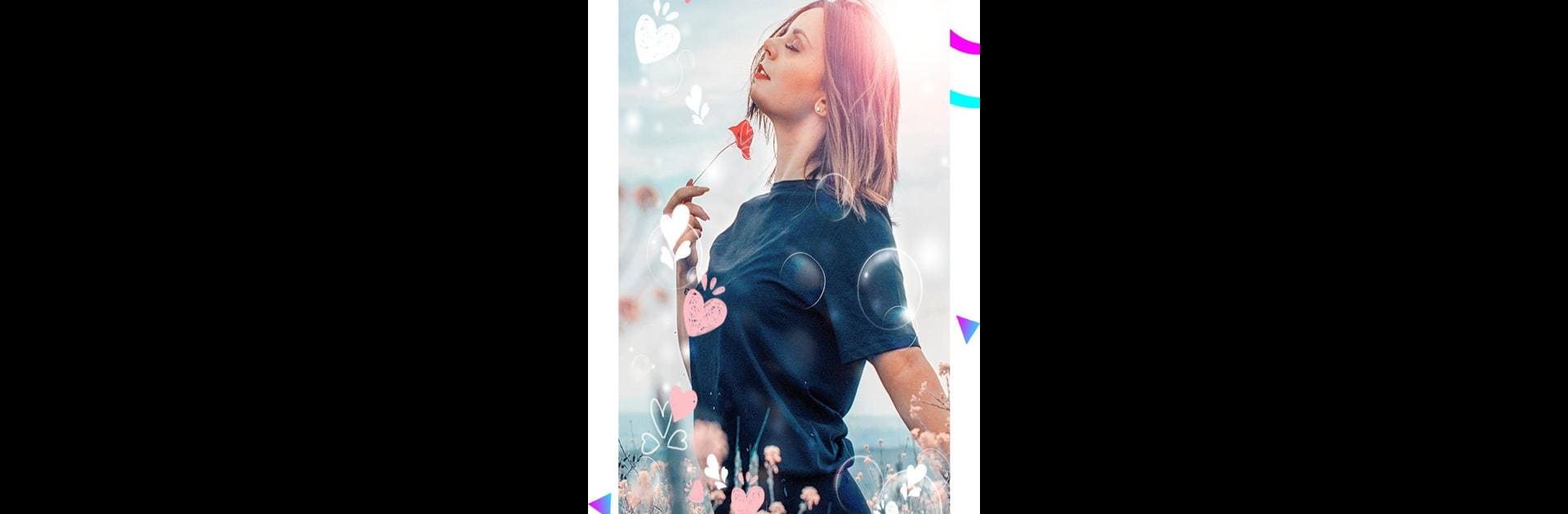Get freedom from your phone’s obvious limitations. Use Video Effect Editor & Music Clip Star Maker – MAGE, made by ryzenrise, a Entertainment app on your PC or Mac with BlueStacks, and level up your experience.
About the App
Ever wish your videos and photos could pop off the screen with wild effects and imaginative flair? With Video Effect Editor & Music Clip Star Maker – MAGE, getting that retro-cool, viral-ready look is honestly easier than you’d think. This entertainment app from ryzenrise hands you a set of creative tools to remix your everyday clips and images into something that really stands out—think glitchy vintage, sparkly, or straight-up cinematic. Whether you just want to have fun with your edits or level up your social media posts, MAGE’s toolbox is jam-packed and user-friendly.
App Features
-
Epic Visual Effects
Want your content to channel VHS nostalgia or push the trippy glitch vibe? There are all sorts of unique filters, from old-school film reels to sparkles, retro camcorders, comic book blurs, and tons of dazzling overlays. Just tap and see your video transform. -
Customizable Presets
Drag in a magic burst, rain, flames, snow, clouds—almost any effect you can think of. Preset combos make it super easy to get a cinematic atmosphere or unleash your own creativity with just a couple of tweaks. -
Trendy Layers & Frames
Frame your memories in classic Polaroid, give ‘em that light leak lomo finish, or go for an edgy VCR tape look. With new layers always rolling in, your edits can shift with your mood (or your latest binge-watch inspiration). -
Music and SFX Magic
Browse a library packed with energetic tracks, funny sound bits, and dramatic cues that will instantly set the mood—be it anime flashback or dance floor starter. Slide in a song, trim your sync, and you’re the soundtrack boss. -
Perfect Social Sharing
Show off your edits straight to YouTube, Instagram, TikTok, and more—it’s all seamless. If you’re checking things out with BlueStacks, you’ll find the editing and sharing experience smooth and flexible. -
For Creators of All Levels
Easy drag-and-drop interface, quick cropping and resizing, and plenty of instant edits mean you spend more time creating and less time figuring out “how do I…?” around the app. Whether it’s your first edit or your hundredth, MAGE’s got your back.
Switch to BlueStacks and make the most of your apps on your PC or Mac.