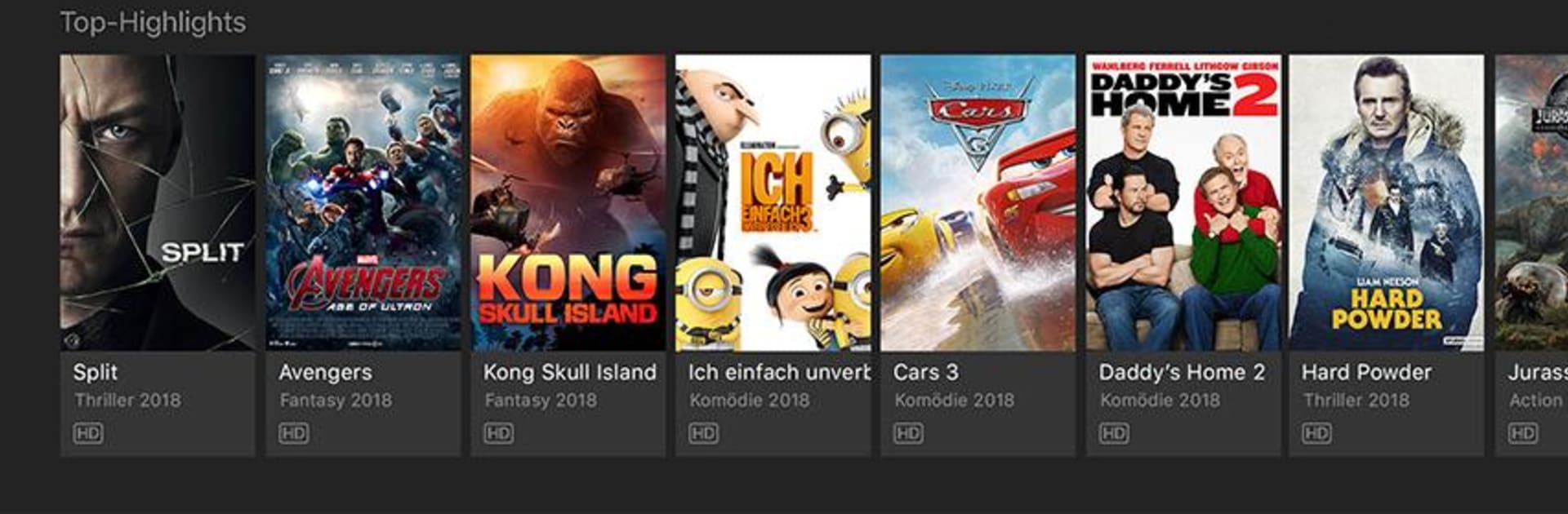Why limit yourself to your small screen on the phone? Run Vodafone GigaTV, an app by Vodafone GmbH, best experienced on your PC or Mac with BlueStacks, the world’s #1 Android emulator.
About the App
Vodafone GigaTV is your pocket gateway to live TV, movies, and shows, whether you’re lounging at home or out and about. No need to plan your day around fixed TV schedules—you’ve got entertainment whenever and wherever you want. The experience is simple, personal, and fits perfectly into daily life for anyone who loves their shows on the go.
App Features
-
Watch Anywhere, Anytime
Whether you’re waiting for a train or killing time at the coffee shop, you can enjoy over 100 TV channels in both SD and HD from your device. All it takes is a few taps to tune in, no matter where you are. -
Stream on Multiple Devices
Want to catch the news while someone else in the family watches their favorite drama? With the multiscreen feature, you can use the app on two devices at once. Handy when plans (or tastes) don’t line up. -
On-Demand Content
Missed last night’s episode? No problem. Browse through a bunch of media libraries filled with shows and movies ready to watch whenever you are. -
Personalized For You
The app gets to know what you like. Get custom program picks, keep track of your favorites, and set up a watchlist for easy access. It’s TV that remembers your taste. -
Smooth and Simple Navigation
Don’t worry about hunting for that hidden menu. The interface is clear, straightforward, and easy to figure out, so you spend less time looking and more time watching. -
Quick Search
Looking for something specific? The powerful search tool brings results from across all channels and media libraries, helping you find what you want fast. -
Flexible Device Setup
Register up to three mobile devices, but if you want to watch at the same time, you can stream on two. Switching between your tablet and phone is seamless.
Vodafone GigaTV is from Vodafone GmbH and belongs in Entertainment. If you like a bigger screen—or just want to try something different—it works great on BlueStacks, too.
Eager to take your app experience to the next level? Start right away by downloading BlueStacks on your PC or Mac.