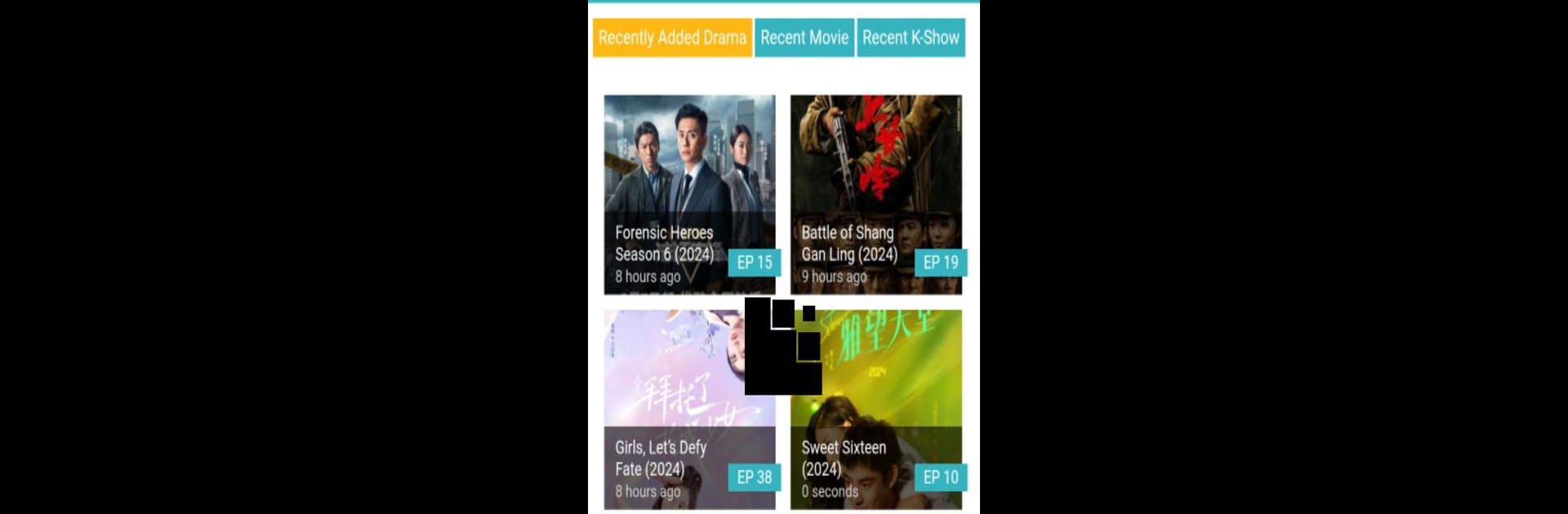Upgrade your experience. Try Watch Asian Drama With Eng Sub, the fantastic Entertainment app from Destiny Destino, from the comfort of your laptop, PC, or Mac, only on BlueStacks.
About the App
Love Asian dramas but tired of searching all over for shows with English subtitles? Watch Asian Drama With Eng Sub, brought to you by Destiny Destino, makes it a breeze to find the series and movies you’ve been wanting to see. Whether you’re into Kdrama romances, epic historical Chinese tales, or checking out what’s trending in Japan or Thailand, this Entertainment app keeps things simple and fun. Open it up and you’ll get loads of options, all with clear subtitles—so you never miss a moment or a line.
App Features
-
Diverse Selections
Kdrama, Cdrama, Jdrama, and Thai dramas all in one place? Yup. Watch Asian Drama With Eng Sub gives you a mix of the biggest hits and unexpected treasures, all ready to stream. -
Reliable English Subtitles
No more pausing to look up what’s happening—every show and movie comes with smooth, easy-to-read English subs. -
Smooth Streaming Experience
Nobody wants lag in the middle of a dramatic twist. The app’s player keeps things running smoothly, letting you just watch and enjoy. -
Easy-to-Use Interface
Browse by country, genre, or what’s trending. It’s quick to find just what you want, even if you’re just in the mood to see what’s new. -
Watch Anywhere (Including BlueStacks)
Prefer binge-watching on your computer? Use BlueStacks and get the same straightforward experience on a bigger screen—handy for all-night viewing sessions. -
Regularly Updated Library
Feel like you’re always running out of new dramas? The app’s catalog gets fresh additions so you’re never stuck watching reruns. -
For Every Fan
Whether you’re new to Asian dramas or you’ve already lost count of how many you’ve seen, there’s something for every kind of fan here.
BlueStacks brings your apps to life on a bigger screen—seamless and straightforward.