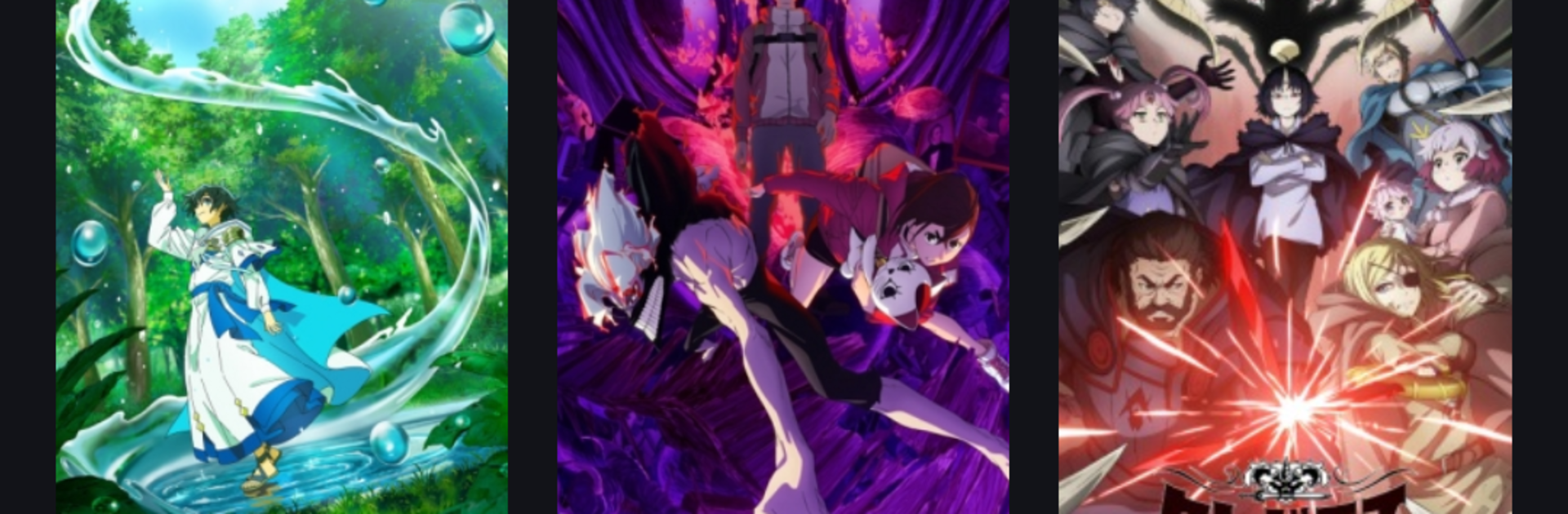Let BlueStacks turn your PC, Mac, or laptop into the perfect home for Anixta – SUB DUB Anime Now, a fun Entertainment app from DAVIDOS.
Anixta – SUB DUB Anime Now feels like a big, tidy shelf of anime that tries to put the right thing in front at the right time. The home screen stacks a bunch of useful rows like Trending, Popular, Latest, Most Watched, Top Airing, Completed, and rotating Top 10 lists for today, week, and month. It sounds busy, but it makes browsing fast. There is an A to Z view for title hunters, a schedule page that shows when new episodes land, and a watch list for saving favorites. Filters go deep, with options for type like TV, movie, OVA, or ONA, status like airing or finished, plus ratings, scores, and genres. Search is forgiving of spelling slips, which helps with tricky names. Every show has a detailed page with overview, alternate titles, genres, characters, videos, related series, seasons, and similar picks, and characters have their own profiles with where they appear.
Running it on a PC with BlueStacks works well, since keyboard search and a larger screen make the lists and info easier to handle. The interface is slick and quick, though the amount of sections can feel like a lot on first launch. After a short bit it clicks, and it becomes a straightforward place to find subbed or dubbed shows, whether someone wants the newest episode or an older finished series. It stays free and updates often, so there is usually something fresh to watch without fuss.
Big screen. Bigger performance. Use BlueStacks on your PC or Mac to run your favorite apps.