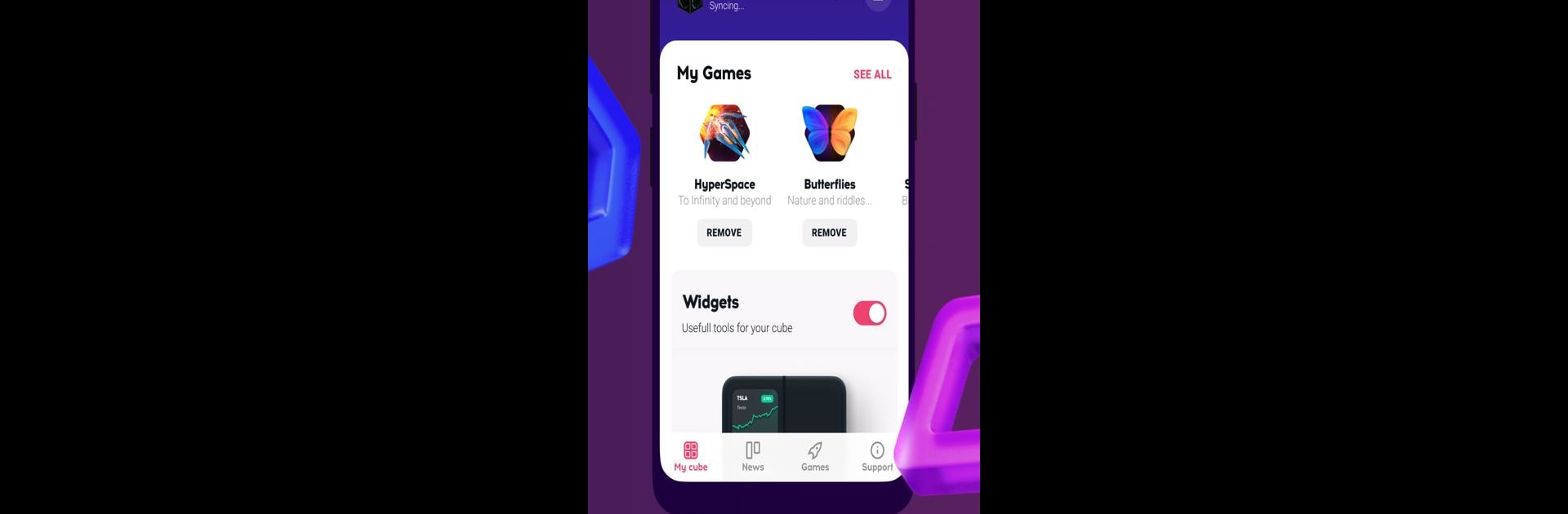What’s better than using WOWCube Connect by Cubios Inc? Well, try it on a big screen, on your PC or Mac, with BlueStacks to see the difference.
About the App
Want more control over your WOWCube device? WOWCube Connect is here to make your experience a whole lot smoother. Whether you’re tweaking settings, installing updates, or customizing widgets, this handy app gives you the tools you need—all in one spot. If you’re already messing around with a WOWCube, this is the companion that brings everything together, snappily and simply.
App Features
-
Widget Customization
Switch things up on your WOWCube through the app—pick your favorite widgets, add new ones, and arrange them however you like. It’s quick to set up, and you don’t need to be a tech wizard to get cool results. -
Device Management
Get a heads up about battery life, connectivity status, and more right from your phone or tablet. WOWCube Connect makes checking in on your device super easy, so you’ll know what’s going on at a glance. -
Easy Updates
No need to hunt around for the latest software—grab any updates for your WOWCube device straight through the app. Updates are straightforward, with just a few taps. -
Seamless Setup
If you’re new to the whole thing, the app walks you through connecting your device step by step. Even the initial setup feels laid-back and almost fun.
Using WOWCube Connect on a bigger screen with BlueStacks feels especially smooth—browsing options and making adjustments gets even easier.
Switch to BlueStacks and make the most of your apps on your PC or Mac.