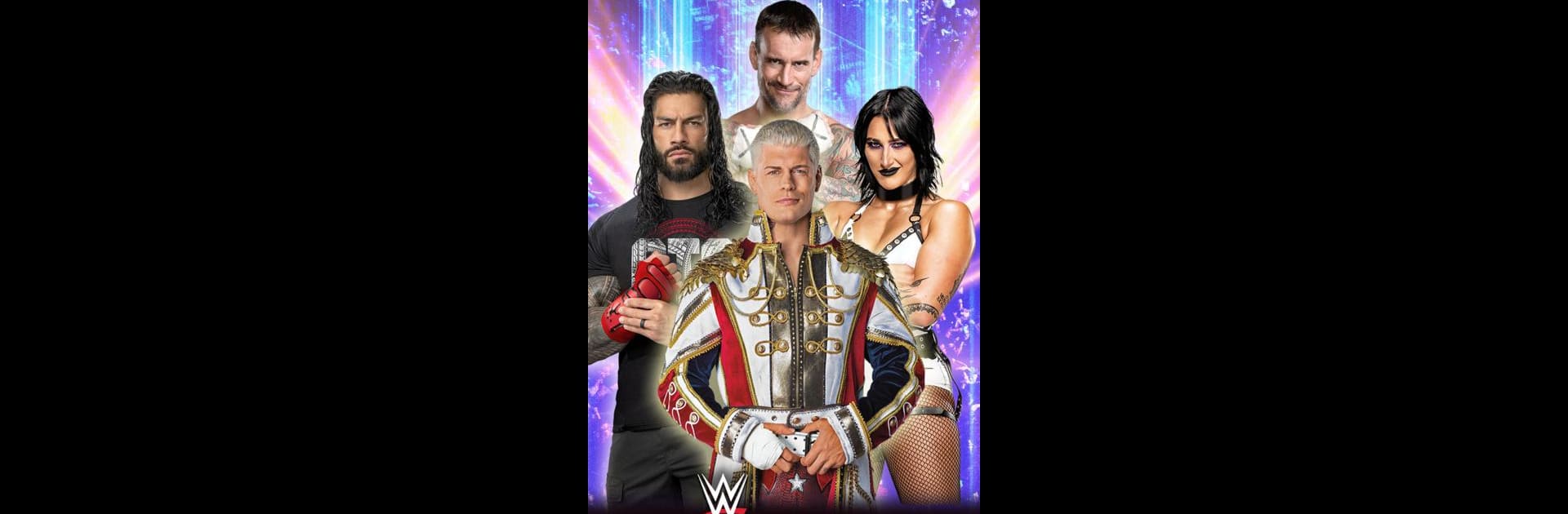Upgrade your experience. Try WWE SLAM by Topps® Card Trader, the fantastic Entertainment app from The Topps Company, Inc., from the comfort of your laptop, PC, or Mac, only on BlueStacks.
About the App
If you’re a WWE fan and have a thing for collecting, WWE SLAM by Topps® Card Trader is going to feel right up your alley. Think of it as a digital playground where you can snag your favorite WWE superstars, legendary moments, and even wild matchups—all inside your phone. Whether you grew up watching classics or can’t miss today’s main events, here’s your chance to rip digital card packs, trade with fans from everywhere, and keep your collection fresh with new content all the time.
App Features
-
Daily Pack Ripping
Open brand-new Topps WWE digital packs every single day. From vintage legends to the hottest names in wrestling, see what you pull next! -
Free Collectibles & Coins
Snag free digital collectibles and daily coins each day. More coins mean more packs, which means, well, more fun. -
Community Trading
Swap cards, complete your sets, and connect with WWE collectors worldwide. Got a card someone wants? Make a trade and keep things moving. -
Events and Challenges
Jump into regular challenges and events. Complete tiers, unlock surprises, and, who knows, maybe win some real physical Topps WWE cards along the way. -
Card Crafting
Upgrade select cards by crafting them into rarer collectibles. Perfect for chasing those extra-rare finds. -
Set Completion
Finish off special sets to earn limited edition collectible awards you can show off in-app. -
Wish List & Trade List
Organize your most-wanted cards and what you’re willing to trade, making swaps easier and keeping your collection goals clear. -
Missions and Spin the Wheel
Take on ongoing missions to unlock special rewards or try your luck by spinning the wheel for bonus collectibles and coins. -
Customizable Profile
Personalize your profile by showcasing your favorite WWE superstars and pick from unique superstar avatars that let your style shine.
If you want those cards on a bigger screen, using BlueStacks is a slick way to enjoy your WWE collection with some extra room to scroll.
BlueStacks gives you the much-needed freedom to experience your favorite apps on a bigger screen. Get it now.