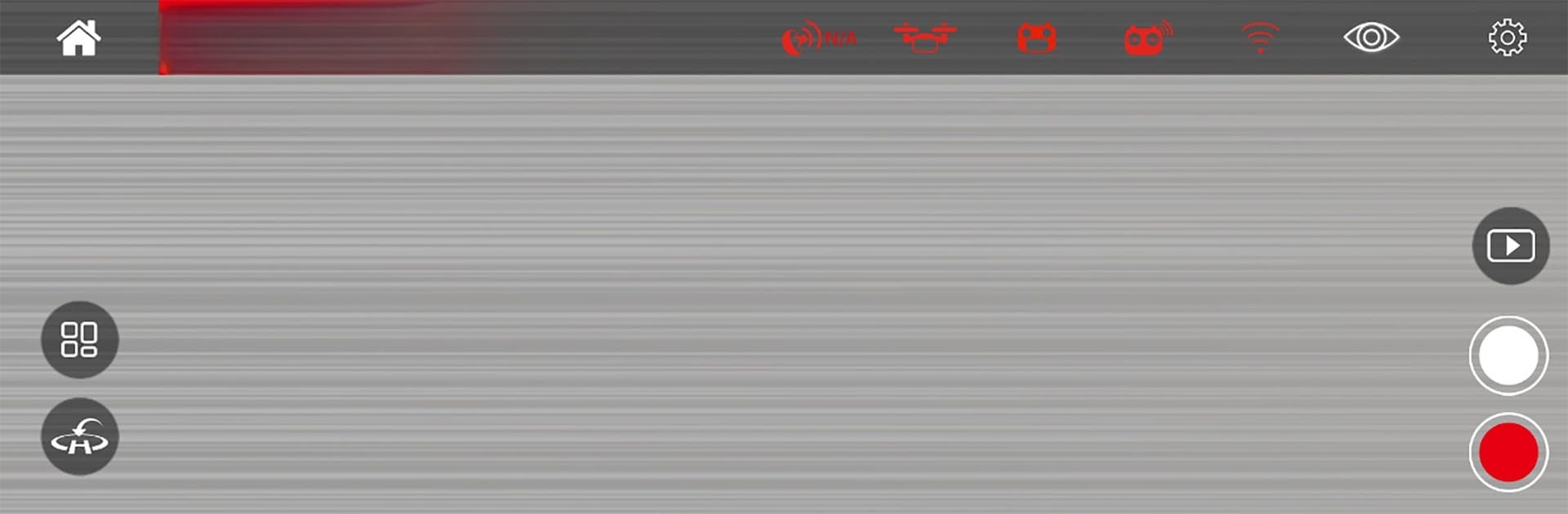Multitask effortlessly on your PC or Mac as you try out X-DRONE, a Entertainment app by Wu Jian on BlueStacks.
About the App
Ever wanted to get a real-time peek from your drone’s point of view while you soar through the skies? X-DRONE puts you in the pilot’s seat (well, figuratively) so you always know what your drone sees and does just by glancing at your phone or, if you’d like, a bigger screen with BlueStacks. Whether you’re snapping stunning landscape shots, filming action footage, or simply exploring new places from above, this app makes it easy to control, capture, and share those awesome moments.
App Features
-
Live Video Streaming
See exactly what your drone sees—with crisp, reliable image transmission streamed right to you as you fly. Perfect for lining up that epic shot or just checking out the view. -
Capture & Record With a Tap
No need to miss great moments. Take photos or record videos straight from the app while flying your drone—it’s all right at your fingertips. -
3D VR Split Screen & Image Flipping
Up the fun with VR split screen mode, which lets you pop your phone into a headset for a bit of an immersive, first-person flying experience. You can also flip the view for whatever angle you’re after. -
Smart GPS Flight Modes
Choose how you want to fly: plan a specific route on the map, get your drone to follow your location, or set it to circle around a spot for cool panoramic videos. All the controls are built in. -
Automatic Return
Worried about your drone heading too far? Hit the automatic return feature and watch it safely make its way back, hassle-free.
X-DRONE by Wu Jian packs a bunch of smart features to make your flights smoother, safer, and a lot more fun, whether you’re using your phone or running things on a bigger display with BlueStacks.
Switch to BlueStacks and make the most of your apps on your PC or Mac.