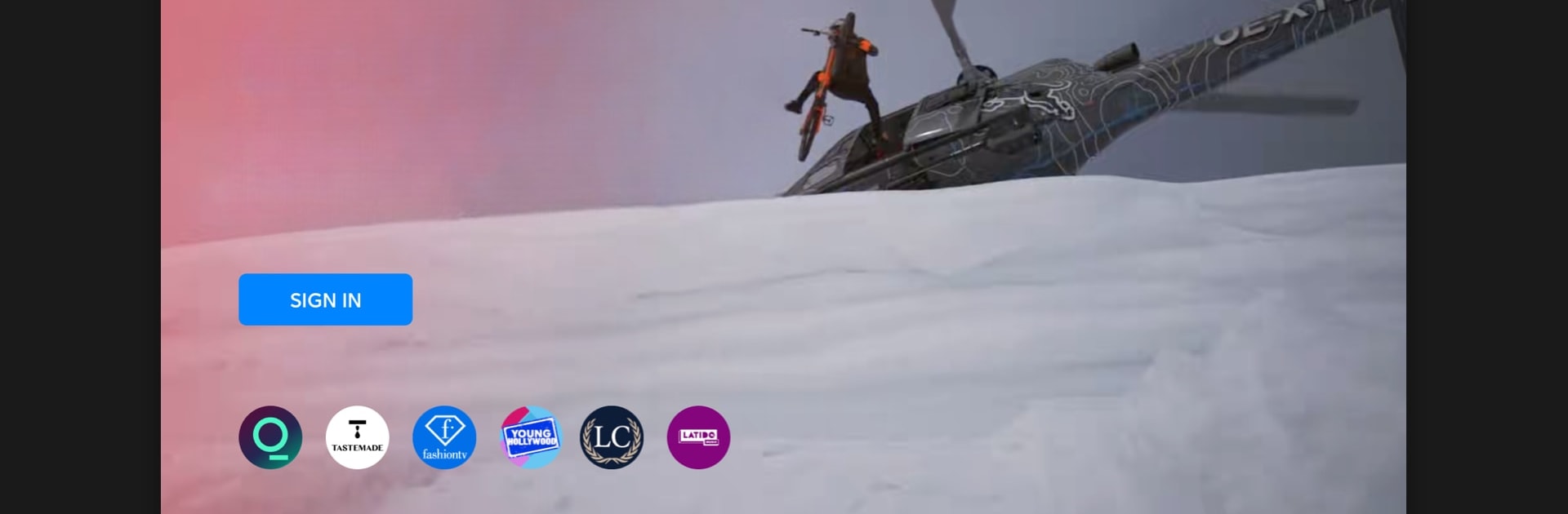Multitask effortlessly on your PC or Mac as you try out Xiaomi TV+: Watch Live TV, a Entertainment app by Xiaomi TV+ on BlueStacks.
About the App
Ever wish you could catch live TV anytime you want—without the whole mess of cables or monthly fees? Xiaomi TV+: Watch Live TV is all about making that happen. You get a wide mix of channels streamed straight to your device, perfect for quick news check-ins, a round of cartoons for the kids, or just unwinding with a movie. It’s simple, straightforward, and designed so anyone can just pick it up and start watching.
App Features
-
No Strings Attached Streaming
Enjoy live TV on your terms—no subscriptions, no hidden fees. Just open the app and see what’s on. -
Big Variety, One Place
Whether you’re hunting for live news (think Bloomberg or Reuters), relaxing with entertainment, catching the game, or keeping the little ones busy, there’s a channel for everyone. -
Simple, User-Friendly Controls
Want to skip to another show or browse what’s next? Just use the up and down buttons to switch channels or check the guide—it’s as straightforward as flipping channels on a TV. -
Personalized Picks
The app remembers your favorites and shows you suggestions, with your viewing history and recommendations showing up right in the channel guide. -
At-a-Glance Channel Guide
Preview what’s airing in the next 90 minutes and pop over to any channel easily using the All Channel Guide. -
Great For All Ages
Kids’ programs, world news, sports, food shows, movies—there’s something for everyone, served up in a clean layout anyone can figure out.
And if you feel like enjoying Xiaomi TV+: Watch Live TV on a bigger screen, you can always try running the app on your PC with BlueStacks.
BlueStacks brings your apps to life on a bigger screen—seamless and straightforward.