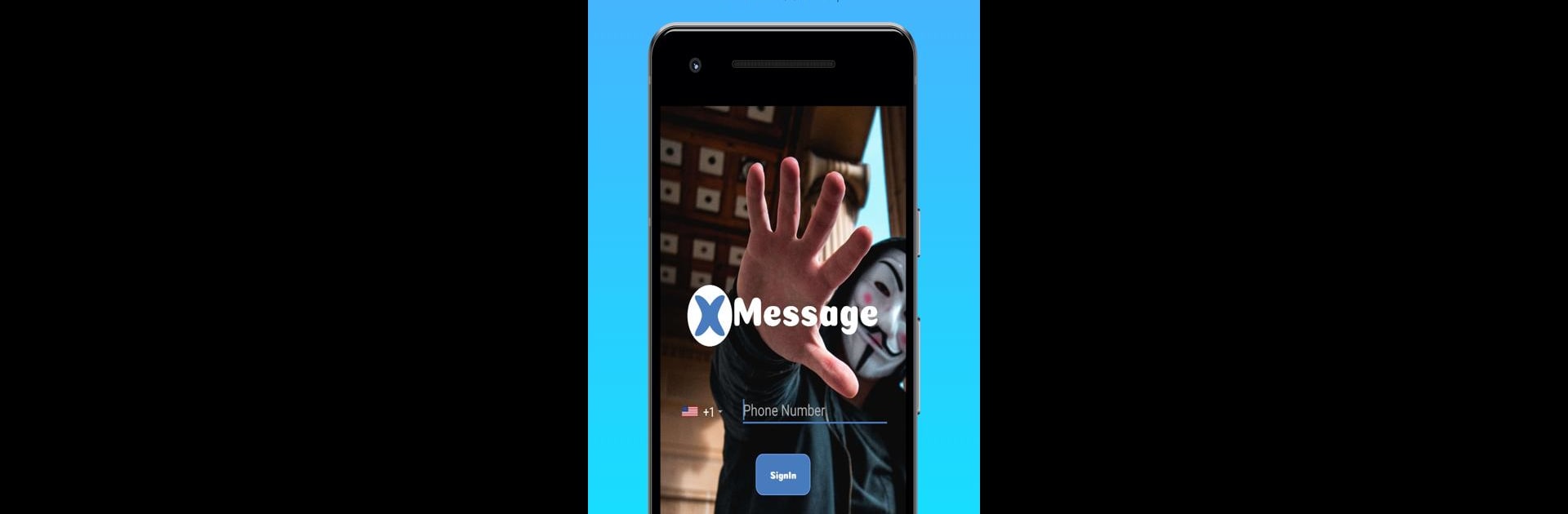Multitask effortlessly on your PC or Mac as you try out Anonymous SMS Custom Sender ID, a Entertainment app by AL_Apps on BlueStacks.
About the App
Ever wish you could send a text without it tying back to you? Anonymous SMS Custom Sender ID, from AL_Apps, brings you that freedom with a playful twist. This Entertainment app makes it easy to send anonymous SMS messages while letting you customize exactly how your sender name appears. Whether you’re looking to pull off a lighthearted prank or just want to send a secret note without giving yourself away, this app keeps things fun and totally on the down-low.
App Features
- Custom Sender Name: Decide what shows up as the sender—pick a clever nickname or keep it mysterious. Your real number? Safely tucked away.
- Prank with Anonymity: Send funny, puzzling, or surprising messages to friends and family. The best part? They won’t have a clue it’s you.
- Secret Confessions: Want to share something from the heart but not ready to show your face? Drop a confession anonymously and keep things drama-free.
- Privacy First: The app is built so your identity stays under wraps. No need to worry about leaking your info while texting away.
- Simple to Use: The interface is straightforward—just pick your sender ID, write your message, and hit send. No tech wizardry required.
- Earn Messaging Credits: You can score extra SMS credits just by checking in every day or taking a second to watch a quick ad—handy for frequent pranksters.
- Seamless on BlueStacks: If you want to send anonymous SMS from your computer, the app works smoothly using BlueStacks.
With Anonymous SMS Custom Sender ID, mixing anonymity with creativity is effortless—and a little mischievous fun is just a message away.
Big screen. Bigger performance. Use BlueStacks on your PC or Mac to run your favorite apps.