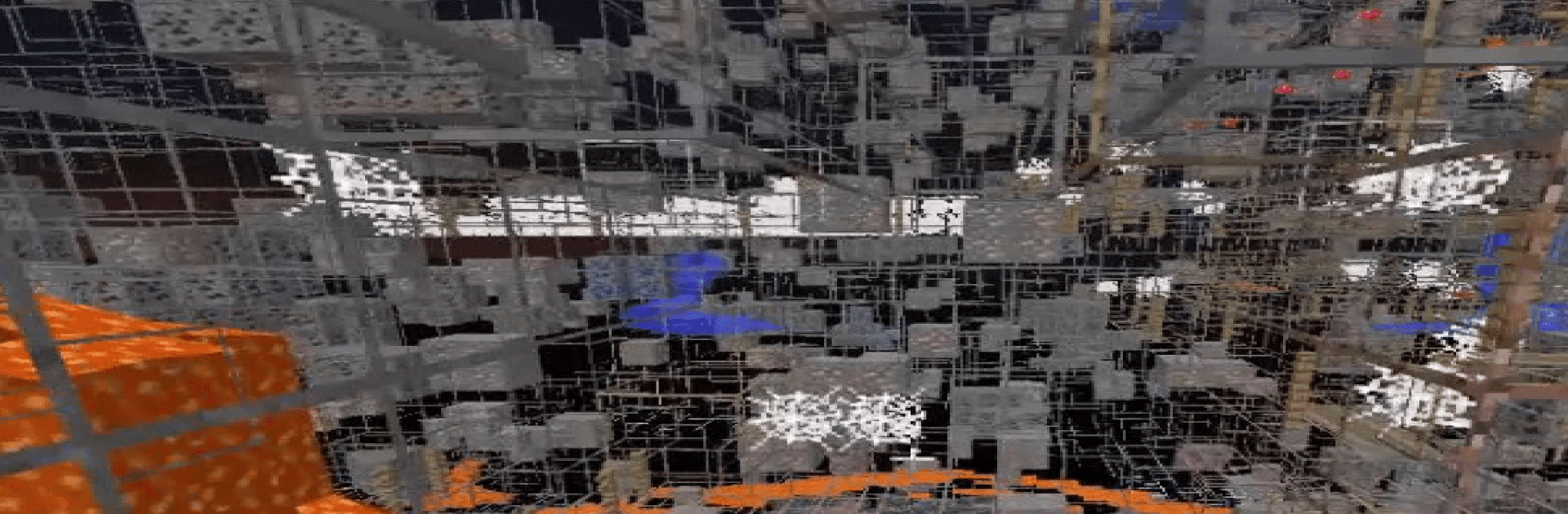Get freedom from your phone’s obvious limitations. Use X-Ray: mods for minecraft, made by Gocraft, a Entertainment app on your PC or Mac with BlueStacks, and level up your experience.
About the App
Ever wondered what’s hiding beneath the blocks in your Minecraft world? X-Ray: mods for minecraft by Gocraft brings a clever twist to the classic building game, letting you spot valuable resources without all the endless digging. Whether you’re just out for some easy diamonds or want a bit of extra fun with friends, this Entertainment app helps keep the adventure surprising—and just a bit sneaky.
App Features
-
See Through Blocks in a Flash
Skip the guesswork and get right to the good stuff. Flip on the x-ray view to instantly spot all those hidden ores, tunnels, and secret spots waiting below the surface. -
Resource Hunting Made Easy
Tired of poking through cave after cave? With this mod, you’re not wasting time hoping for luck. Spot all the resources you need straight from above, saving both your picks and your patience. -
Works in Multiplayer
Show off your finds, race your friends to that big vein, or just have some fun together—x-ray effects work in multiplayer so no one’s left out of the secret. -
Compatible with Most Versions
Don’t stress about which version of Minecraft Pocket Edition you’re playing. X-Ray: mods for minecraft supports all versions, including the popular 1.16, so nobody misses out. -
Simple Setup and Free Mods
Getting started is painless—download the mods for free and jump right in, no complicated directions or fiddling with files. Just a couple taps and your world changes instantly. -
Play Anywhere (Even on BlueStacks)
Want that big screen feel? You can use the app and enjoy x-ray features while playing on BlueStacks, making those resource hunts even easier from your computer.
Enjoy discovering the hidden side of Minecraft Pocket Edition and keep your in-game adventures fresh with some smart new tools, all from Gocraft.
Eager to take your app experience to the next level? Start right away by downloading BlueStacks on your PC or Mac.