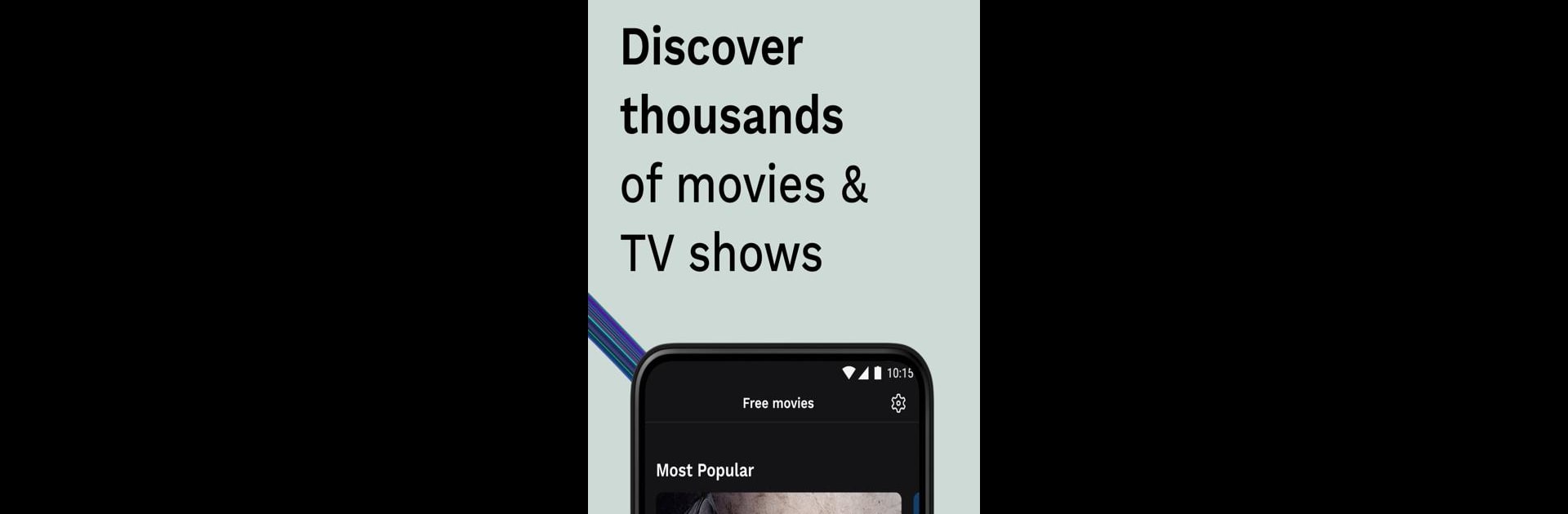Why limit yourself to your small screen on the phone? Run Xumo Play: Stream TV & Movies, an app by XUMO LLC, best experienced on your PC or Mac with BlueStacks, the world’s #1 Android emulator.
About the App
Feel like watching something new or just want to catch up on the latest headlines? Xumo Play: Stream TV & Movies gives you simple, no-fuss access to a massive collection of TV shows, movies, live channels, and more. With so many choices and zero signup required, settling in for a night on the couch (or a weekend of bingeing) has never been easier. Whether you’re into news, sports, or just looking for hidden gems, it’s all right here in one spot.
App Features
-
350+ Live Channels:
Flip through hundreds of channels featuring everything from movies and sitcoms to game shows and live sports—you’re never stuck searching for something to watch. -
15,000+ On-Demand Titles:
Craving a movie or feel like getting lost in a TV series? Xumo Play’s library is huge, so you can hop from action-packed blockbusters to chill comedies, or even discover something offbeat. -
Personalized Picks:
The app pays attention to your viewing habits and helps surface recommendations that actually match your taste. No more endless scrolling hoping to find that next favorite show. -
No Fees or Signups:
Jump straight in—there’s no registration process or subscription fees standing between you and the content. Just open the app, pick what you want, and start watching. -
Wide Variety of Genres:
Whether you want sci-fi, local news, crime, westerns, or even game show marathons—there’s something for pretty much every mood imaginable. -
Fresh Content:
New and exclusive films pop up every month, so the lineup’s always evolving and you can keep things interesting. -
News That Matters:
Stay informed with around-the-clock news from a range of both local and national channels.
For those wanting the app experience on a bigger screen, Xumo Play: Stream TV & Movies from XUMO LLC plays nicely with BlueStacks, giving you even more flexibility in how you watch.
BlueStacks brings your apps to life on a bigger screen—seamless and straightforward.