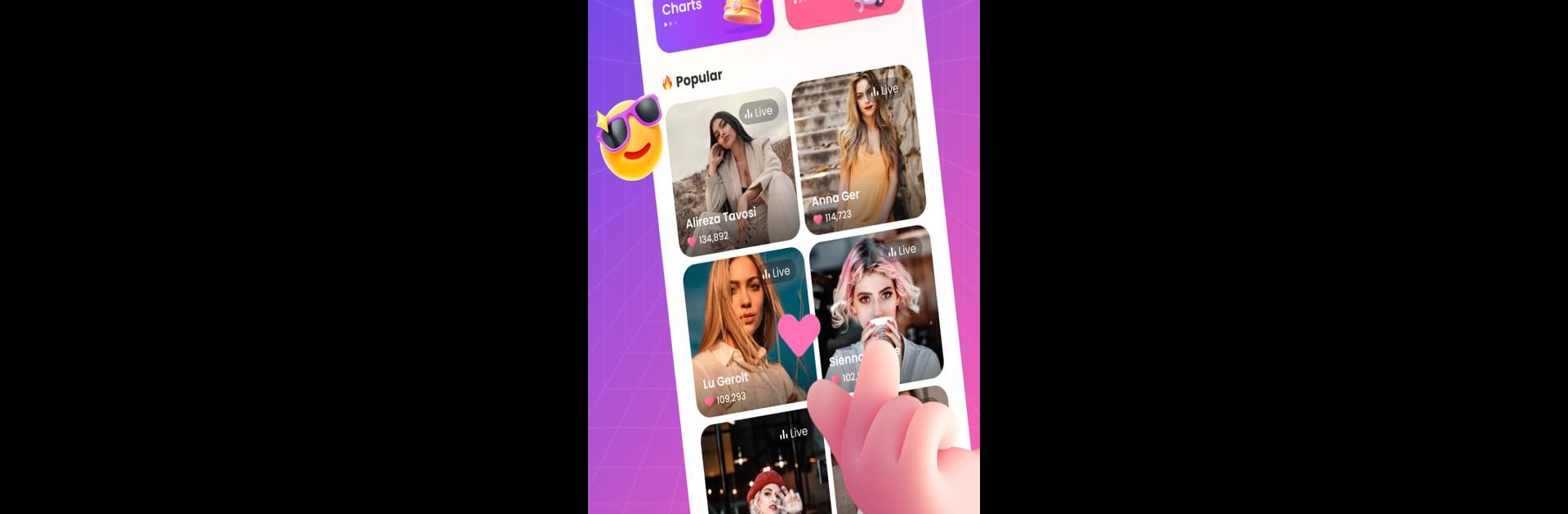Why limit yourself to your small screen on the phone? Run Yaychat-Voice chat room, an app by YAYCHAT, best experienced on your PC or Mac with BlueStacks, the world’s #1 Android emulator.
About the App
Ready to chat and have a little fun, no matter where you are? With Yaychat-Voice chat room, hanging out with friends is just a tap away—think epic group convos, game nights, and nonstop parties that don’t care about time zones. Whether you’re looking to meet new people or keep in touch with your usual crew, this Entertainment app from YAYCHAT gives you tons of ways to stay connected, talk, and share a laugh whenever you feel like it.
App Features
-
Instant Group Voice Chat
Grab your phone—or hop on BlueStacks—and jump into real-time voice chat with friends. Rooms are always open, and there’s usually someone online no matter what hour you crave company. -
Host Your Own Party
Craving a virtual hangout? Set up your own chat room, bring your buddies together, or invite new folks for events like games or singing battles. It’s like an always-open house party, wherever you are. -
Private Chats & Sharing
Want a bit more privacy? Add your favorite people to your contacts, open a private voice or text chat, and even swap photos you love. You can create a private room just for your crew when you feel like keeping things small. -
Fun Virtual Gifts & Status
Show your appreciation with quirky, virtual presents—special effects, cool cars, or fancy frames for your avatar. It’s a fun way to support friends or just flex a little in the chat room. -
Privacy and Security
Your chats and personal info are protected behind the scenes, letting you enjoy peace of mind while you connect and play. No stress about your privacy here—just focus on having a good time.
Ready to experience Yaychat-Voice chat room on a bigger screen, in all its glory? Download BlueStacks now.