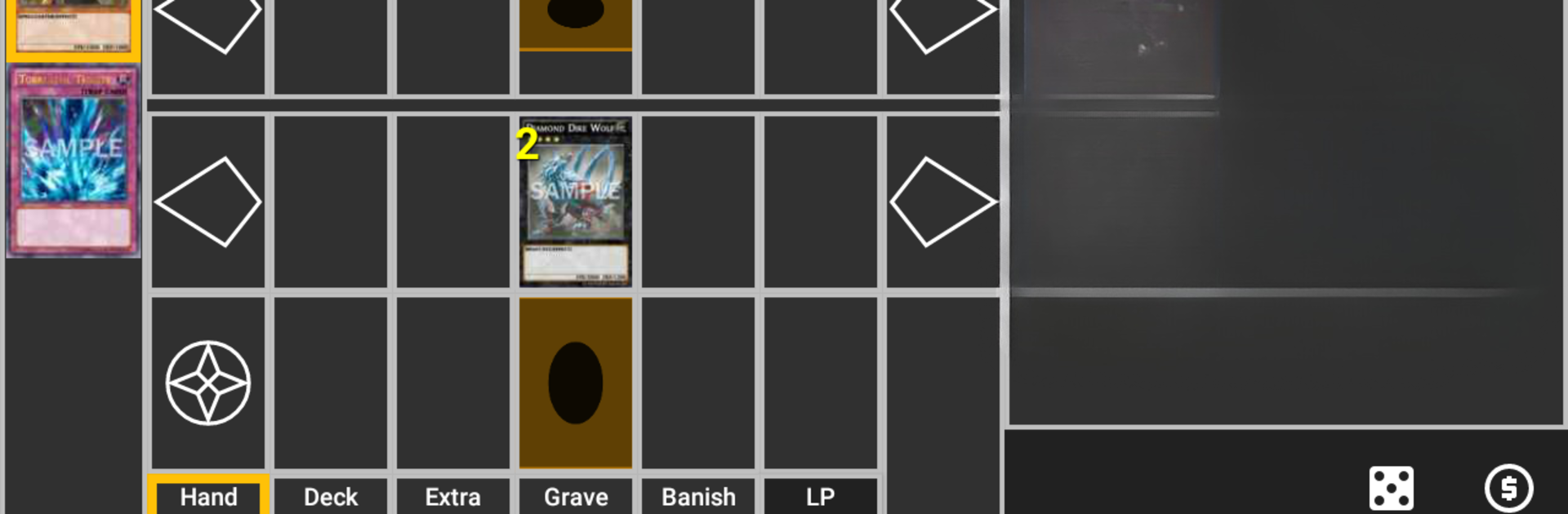Multitask effortlessly on your PC or Mac as you try out YgoDeck – Manager for Yugioh, a Entertainment app by okasoft on BlueStacks.
About the App
Ever wish you could organize all your Yugioh cards without carrying giant binders everywhere? YgoDeck – Manager for Yugioh, made by okasoft, is here to help. This Entertainment app is designed for anyone who loves dueling and wants an easier way to keep track of their decks and collection—whether you’re working on the next winning combo or just sorting your favorites on the couch or even using BlueStacks on your computer.
App Features
-
Comprehensive Card Database
Browse a huge, regularly updated Yugioh card library, always staying current with the latest releases and updates. -
Flexible Card Images
No need to sacrifice space on your phone—card images load from the server as you need them. If you want everything available offline (say, for a tournament with spotty Wi-Fi), a premium option lets you download all images. -
Supercharged Search and Filters
Quickly track down any card, filter by color, type, level, ATK/DEF, and more. Even massive collections feel manageable with these smart tools. -
Duel Calculator
Built-in tools for keeping score, rolling dice, and flipping coins—handy when matches get intense, and all you want is a quick, no-fuss duel companion. -
Collection & Wishlist Management
Easily track what you already own and what you’re hunting for. Big collections are simplified, and your wishlist for those rare finds is always at your fingertips. -
Cloud Sync
Rest easy knowing your deck lists and collections are securely saved and always accessible, even if you switch devices. -
Deck Testing & Game Features
Try out hands and new strategies with the test draw feature. (You can duel against yourself for now, which is great for practice.) -
Deck Stats, Notes, and Multideck Support
Jot down notes, keep stats on multiple decks, and stay organized with simple tools built right in. -
Card Pack Lists & Rarity Details
Curious where a card came from or how rare it really is? Find out with pack info and rarity stats. -
Price Check Integration
Check card prices straight from eBay and keep up with your collection’s value. -
Import/Export with ydk File Support
Bring in or share decks easily using compatible ydk files, hassle-free. -
Connected Card Resources
Tap to see rulings, errata, and tips linked to relevant Yugioh wikia pages right from the app. -
Premium Perks
Unlock ad-free browsing, offline card images, and handy deck copy features if you decide to go premium.
YgoDeck – Manager for Yugioh is a solid, flexible tool for any Yugioh fan, whether you’re just sorting cards for fun or prepping for tournaments.
BlueStacks brings your apps to life on a bigger screen—seamless and straightforward.