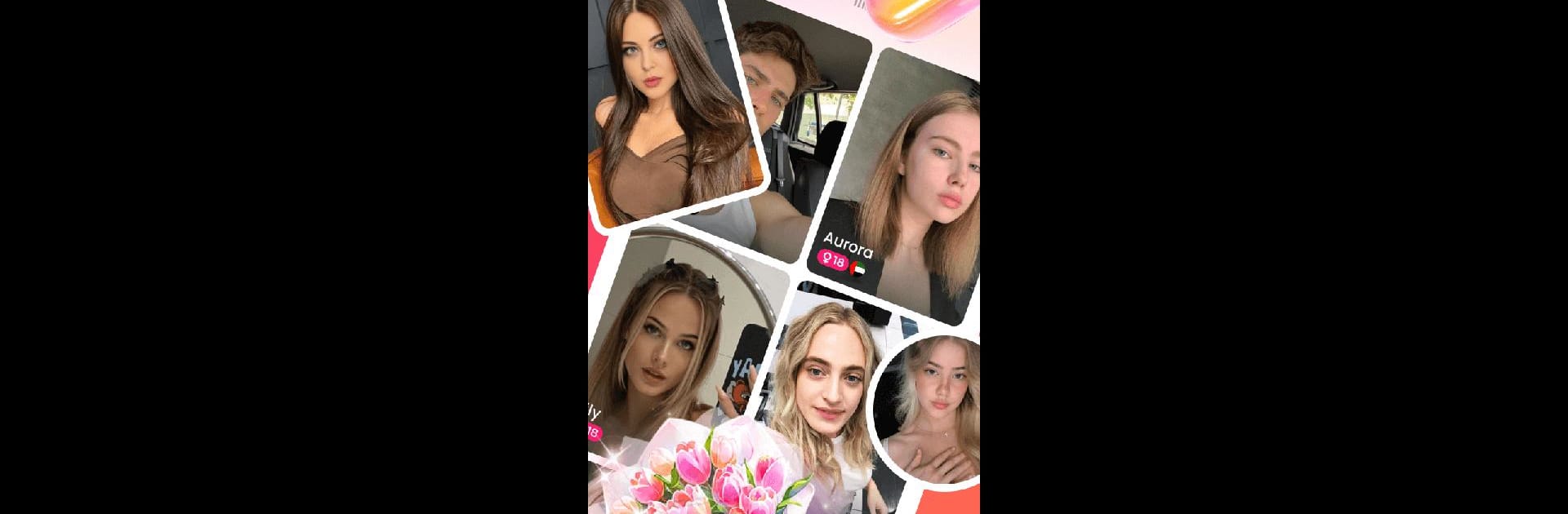What’s better than using Yuzu by hankie joy team? Well, try it on a big screen, on your PC or Mac, with BlueStacks to see the difference.
About the App
Looking for a place to show off your unique side, connect with fun people, or maybe just scroll through some lively moments? Yuzu is all about bringing together folks who love sharing their stories, laughing with new friends, and finding a little spark of joy in every chat. Whether you’re looking for good conversation or just want to see what others are up to, Yuzu makes it easy and feels refreshingly casual.
App Features
-
Post, Snap, and Share
Got a quirky photo or a slice-of-life story you want people to see? Drop it right onto Yuzu’s feed. Everyone gets to share what makes their day different—or just weirdly wonderful. -
Find New Friends Fast
Yuzu is packed with all sorts of people, and the vibe’s inviting. Chat with strangers who might become buddies, or spark a conversation that just keeps rolling. -
Live Chat Rooms
Jump into group chats anytime. Hang out, tell jokes, or just catch up on the latest drama. No pressure—just easy conversation, whenever you want. -
Safe, Inclusive Spaces
Yuzu isn’t just about fun—everyone’s welcome, and respect is a big deal here. There are built-in tools that help keep things friendly and supportive. -
Express Yourself Your Way
Deck out your profile, post updates, and comment on what catches your eye. Personalize your space so it feels just right, down to the last emoji. -
Smooth Experience Even on BlueStacks
Yuzu plays nice across devices—you can even keep up with the action using BlueStacks if you’re in front of a bigger screen.
So, whether you’re the life of the party or just curious about who’s out there, Yuzu by hankie joy team is ready when you are.
BlueStacks gives you the much-needed freedom to experience your favorite apps on a bigger screen. Get it now.