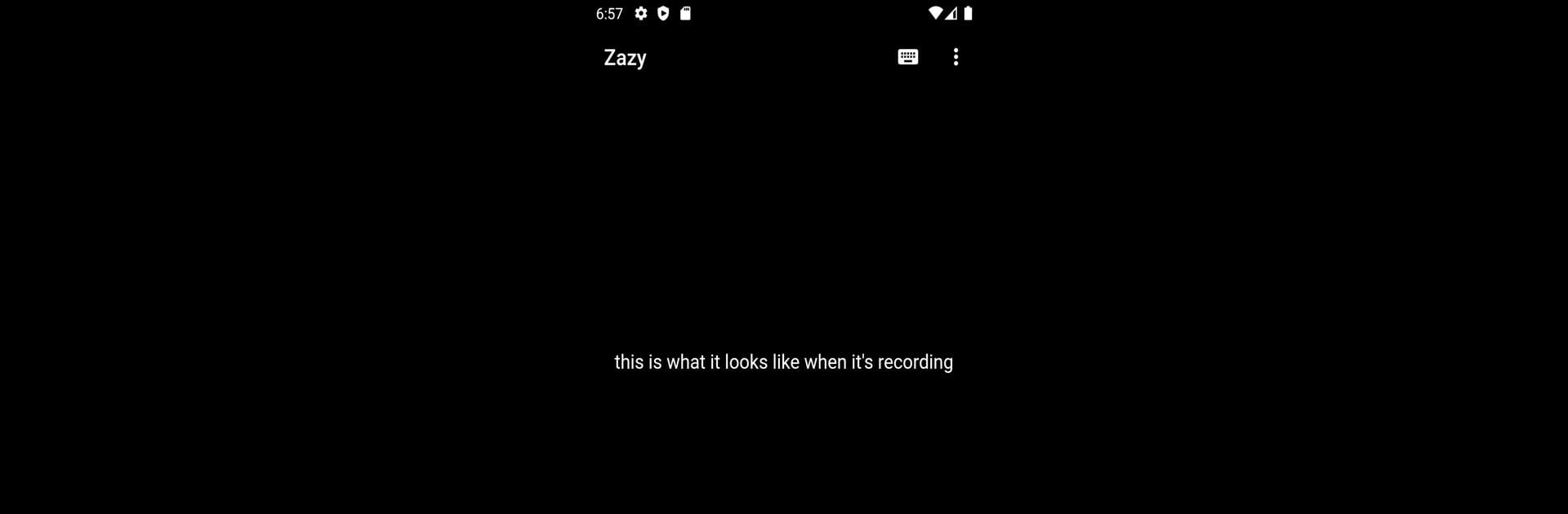Get freedom from your phone’s obvious limitations. Use Zazy, made by IrfanAliKhan, a Entertainment app on your PC or Mac with BlueStacks, and level up your experience.
About the App
Ever wish you had someone—or something—to talk to that just gets you, no judgment attached? Zazy is here for those moments when you’re in the mood for some thoughtful conversation, a mood boost, or maybe a bit of quirky company. Created by IrfanAliKhan, this entertainment app aims to blend clever AI with real emotional connection, letting you chat, vent, laugh, or get inspired whenever you feel like it.
App Features
-
Conversation Mode
Stay connected and have real, back-and-forth chats whenever you’re online. Zazy’s built-in AI tries to keep up with whatever’s on your mind, offering responses that actually make sense for the moment. -
Quotes Mode
No internet? No problem. Zazy still sticks around with inspiring or thoughtful quotes to nudge your mood in a better direction, even when you’re offline. -
Customizable Personality
You get to decide what kind of “person” Zazy is. Shape its personality and tone so your chats feel more personalized. Want a wise friend, or maybe an upbeat motivator? You’re in control. -
Emotionally Intelligent AI
Zazy pays attention to emotional context, which means it tries to pick up on your vibe and respond accordingly. It’s not just about clever replies, but ones that feel right for how you’re feeling. -
Mood-Boosting Conversations
Modeled with ideas from existential psychotherapy, the more you interact with Zazy, the more it learns and adapts, aiming to brighten your mood and help you feel better over time. -
Flexible Use Across Devices
Enjoy chatting with Zazy on your favorite device, whether it’s your phone or through BlueStacks on your computer.
Big screen. Bigger performance. Use BlueStacks on your PC or Mac to run your favorite apps.