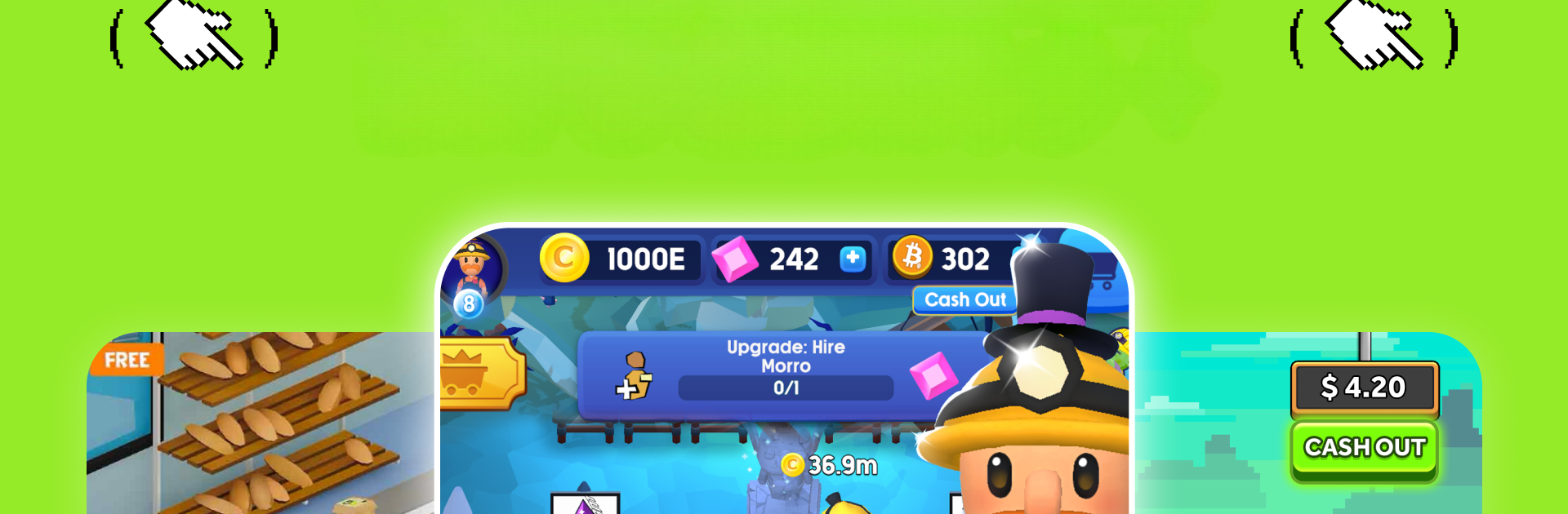Get freedom from your phone’s obvious limitations. Use ZBD: Earn Bitcoin Rewards, made by ZEBEDEE, a Entertainment app on your PC or Mac with BlueStacks, and level up your experience.
About the App
Looking to earn a little extra while having a good time? ZBD: Earn Bitcoin Rewards is all about rewarding you for the things you already enjoy—playing games, answering surveys, and trying out new offers. Whether you’re a casual gamer or just want an easy way to pick up some Bitcoin, this entertainment app from ZEBEDEE puts cash rewards right at your fingertips.
App Features
Game-Powered Earnings
Love gaming? Choose from popular titles like Coin Master, Bitcoin Miner, and Legend of Mushroom—each round you play gets you closer to real Bitcoin rewards.
Survey and Poll Rewards
Not big on games? No problem. Just share your opinions in quick surveys and daily polls, and you’ll rack up Bitcoin with hardly any fuss.
Explore ZBD Quests
Fancy new challenges? Dive into ZBD Quests for unique offers and simple tasks. Complete them, and you’ll see your Bitcoin balance grow.
Lightning-Fast Wallet
All your Bitcoin earnings land safely in the ZBD app, which also doubles as a secure Lightning wallet. Instantly cash out—no minimum required—or save up for something bigger.
Gift Cards Galore
Use your Bitcoin to snag gift cards for favorites like DoorDash, Uber, Visa, or Instacart. Tap a few buttons and treat yourself with your hard-earned rewards.
Flexible Cash Out Options
When it’s time to cash out, choose what works for you. Move your Bitcoin to Cash App, Coinbase, Kraken, or other wallets based on your location.
Daily Bonuses & Extras
Stick around for daily streaks and bonus rewards. ZBD is packed with little incentives that make earning a bit more fun.
And if you want a bigger screen while you play or manage your wallet, BlueStacks runs the ZBD: Earn Bitcoin Rewards app smoothly on your PC for an extra comfortable experience.
Big screen. Bigger performance. Use BlueStacks on your PC or Mac to run your favorite apps.