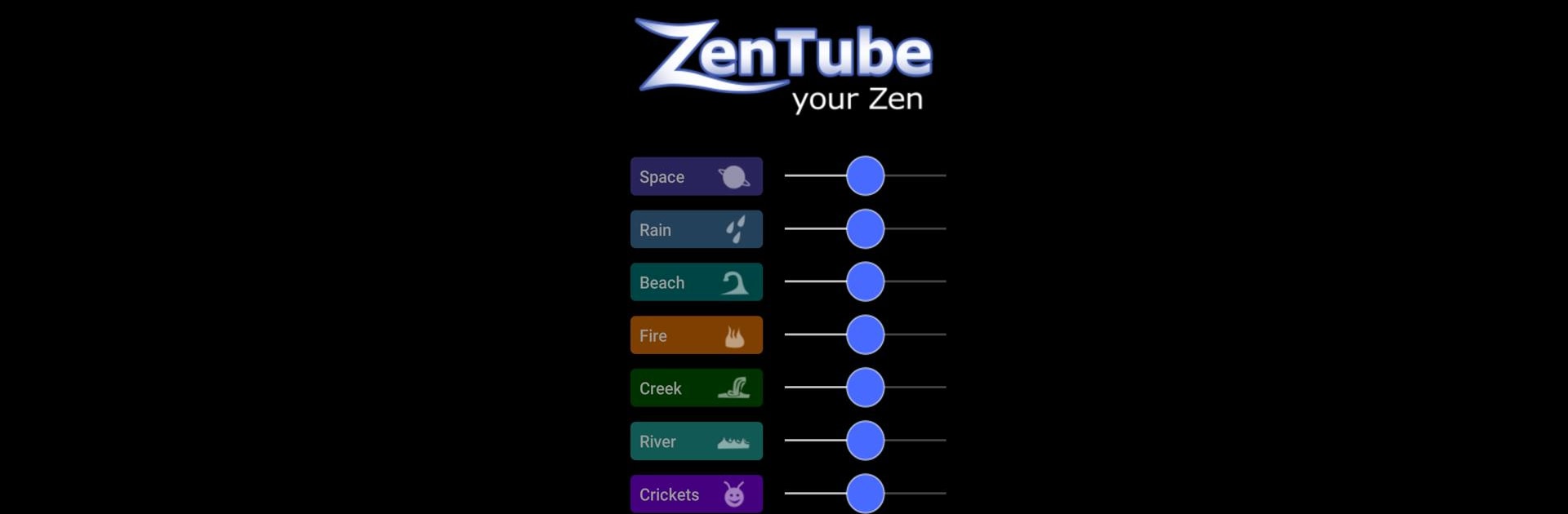Let BlueStacks turn your PC, Mac, or laptop into the perfect home for ZenTube, a fun Entertainment app from ZenTube Official.
About the App
ZenTube really makes finding your calm simpler. This Entertainment app brings together soothing sounds and a hassle-free vibe, letting you chill out, focus, or just enjoy a few quiet moments—whenever you need them. Whether you’re unwinding after a long day or trying to drown out distractions, ZenTube has plenty to offer for anyone seeking a little peace.
App Features
-
Mix Your Own Soundscapes
Choose from a range of calming tracks and adjust each sound to your liking. Want more rain and less wind? Just nudge the sliders until it’s perfect for you. -
Easy Playback Controls
Pause your sounds to take a break, then resume right where you left off—or tap reset if you want a totally fresh start. It’s all fast and straightforward, no complicated stuff. -
Smooth On-Screen Dimming
Reduce brightness directly in the app to keep your screen from ruining the mood, especially in the evening. Perfect if you’re winding down before bed or just want a softer look. -
Seamless Experience on BlueStacks
If you like using your laptop or desktop, ZenTube works great with BlueStacks—it feels just as intuitive on a bigger screen as it does on your phone or tablet.
BlueStacks brings your apps to life on a bigger screen—seamless and straightforward.