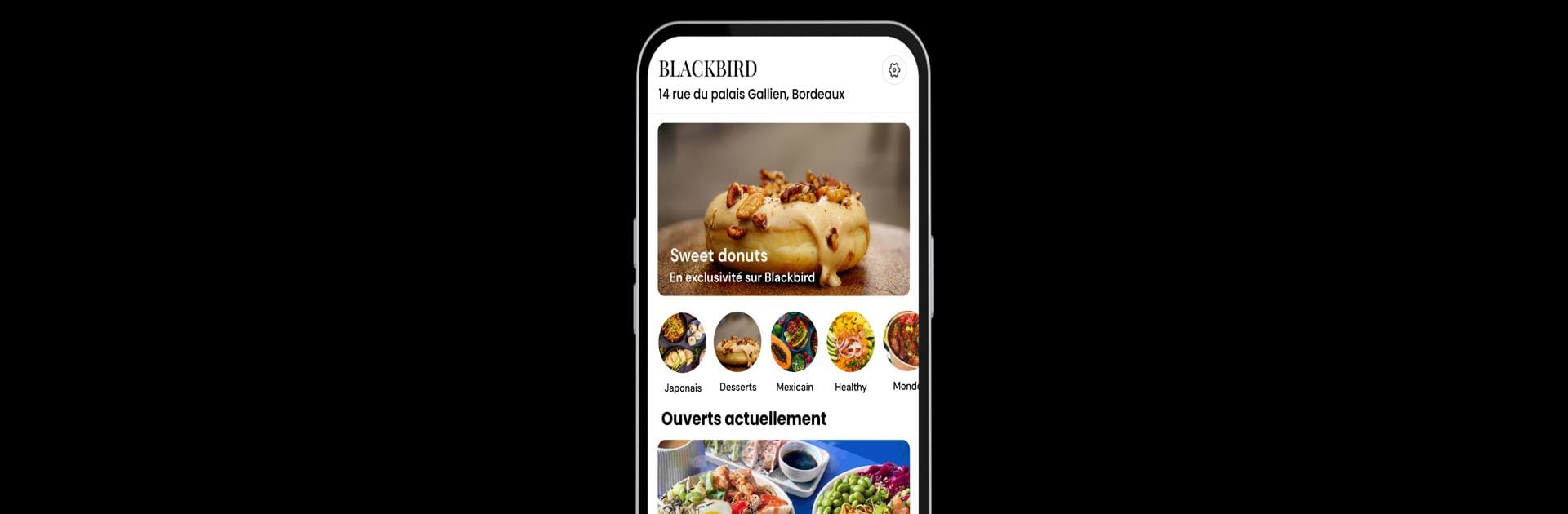What’s better than using BLACKBIRD: livraison de repas by BLACKBIRD Bordeaux? Well, try it on a big screen, on your PC or Mac, with BlueStacks to see the difference.
About the App
Hungry but tired of the usual delivery headaches? BLACKBIRD: livraison de repas brings a breath of fresh air for food delivery lovers in Bordeaux. This Food & Drink app, created by BLACKBIRD Bordeaux, makes ordering takeout easier, cheaper, and more enjoyable—no hidden fees, just tasty meals from local favorites and fast, reliable deliveries you can actually count on. Oh, and the folks delivering your food are treated with respect, too.
App Features
-
Local Partnerships
Browse a huge variety of restaurants (over 65 and counting), including popular local spots and exclusive picks that aren’t on the big-name platforms. Ever heard of Edmond burger or Colette? You’ll find them here. -
Better Delivery Experience
Every order’s delivered by professional, well-compensated riders—no shortcuts. The entire delivery crew sticks to bikes, making for fast, eco-friendly service. -
No Service Fees
Forget annoying surcharges. BLACKBIRD: livraison de repas keeps things transparent, so the price you see is the price you pay, period. -
Built-In Loyalty Perks
There’s a unique rewards program that actually feels generous. Order your faves, rack up points, and snag perks that make repeat visits a little sweeter. -
Easy Payment Options
Whether you’ve got restaurant vouchers or prefer regular payment methods, you’ve got flexibility at checkout. -
Top-Notch Customer Service
Something up with your order? The support team is friendly, fast, and real—no endless bots.
You can even enjoy it on BlueStacks if you want to manage orders on a bigger screen while multitasking. That’s convenience, Bordeaux style.
Ready to experience BLACKBIRD: livraison de repas on a bigger screen, in all its glory? Download BlueStacks now.